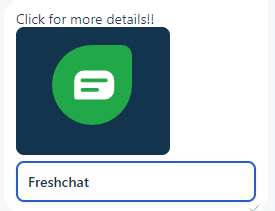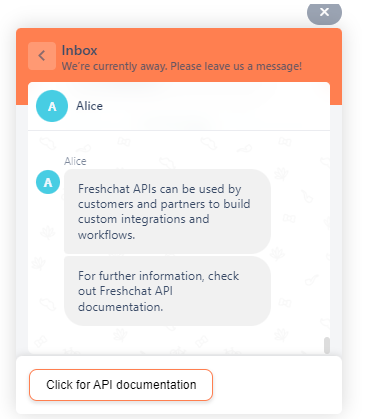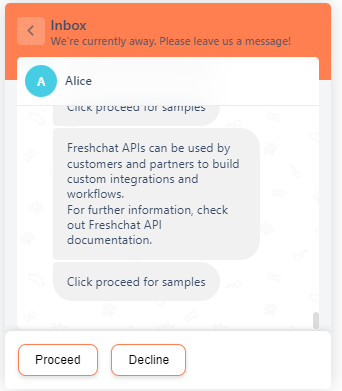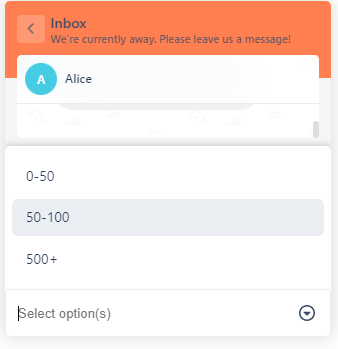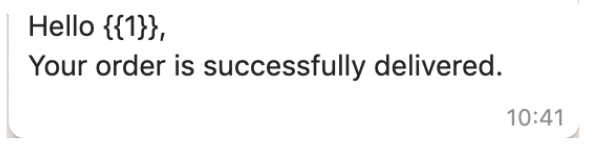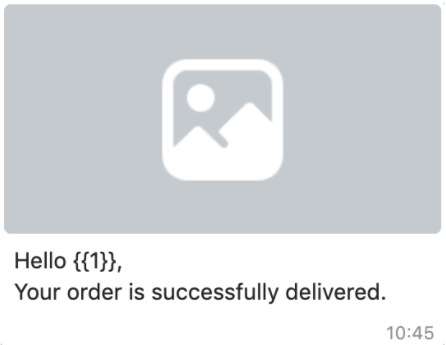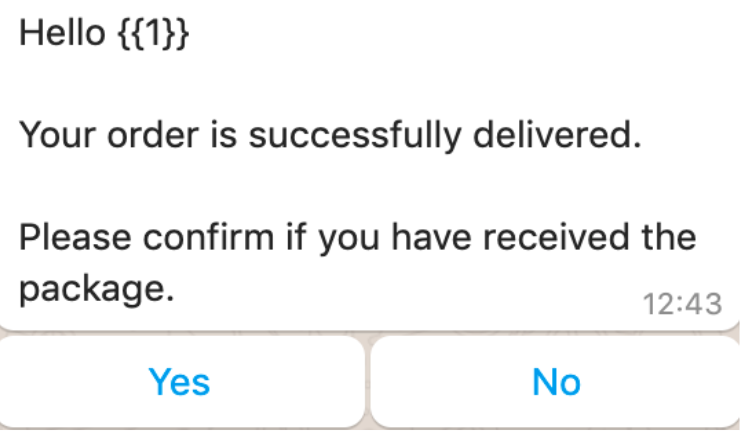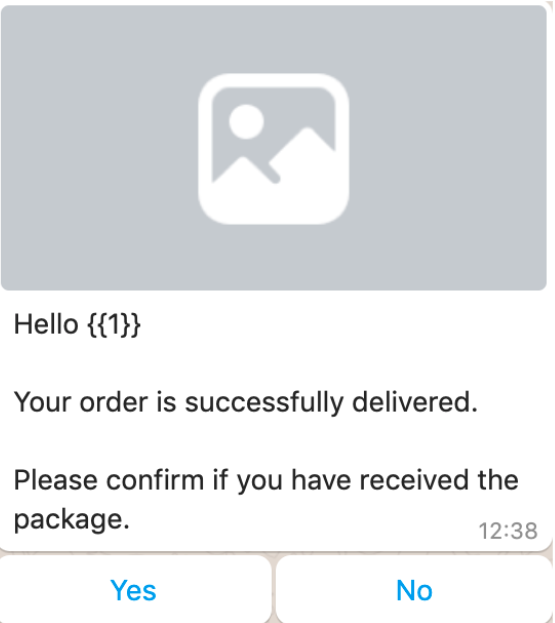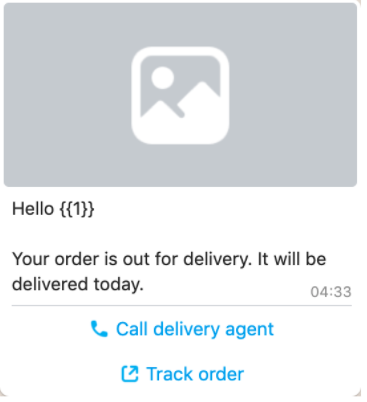Overview
Freshchat is a cloud based messaging solution that allows you to effectively interact with your business users. It provides an efficient messaging service for lead generation, customer engagement, and customer support and thereby, makes your business competent.
Freshchat APIs can be used by customers and partners to build custom integrations and workflows. APIs help solve the problems around customising existing workflows and tailoring it to specific business structures, integrating bot flows into messaging, syncing-up and transferring data from external systems, and so on.
Status and error messages
Freshchat uses the standard HTTP status codes to indicate the success, in-progress, or failure states of an API request. The standard HTTP status codes used by Freshchat are as follows:
| HTTP Status Code | Message |
|---|---|
| 200 | Success Request |
| 202 | Accepted |
| 400 | Bad Request |
| 401 | Unauthenticated Request |
| 403 | Forbidden |
| 404 | Not Found |
| 429 | Too Many Requests |
| 500 | Internal Server Request |
| 503 | Service Unavailable |
A successful request returns a response object along with the 200 Success Request status message.
A 202 Accepted status message indicates that the request is being processed.
The 500 Internal Server Request and 503 Service Unavailable status codes indicate that there is an unexpected error caused from the Freshchat side.
Response message
An API request returns an object as the response.Example 1
1 2 3 4 5 6 | { "code":202, "status":"ACCEPTED", "message":"Agent deletion request accepted", } |
Example 2
1 2 3 4 5 6 | { "code":404, "status":"AGENT_NOT_FOUND", "message":"agent not found", } |
Attributes
| Attribute Name | Data Type | Description |
|---|---|---|
| code | integer | HTTP status code. |
| status | string | Default HTTP status message associated with the code. |
| message | string | Message specific to Freshchat, stating the results of the API request. |
Header Parameters
The common request header parameters that are used in the requests to the Freshchat APIs are,
- Accept
- Authorization
- Content-Type
Accept
Specifies the accepted format of response. The header parameter is used in the API requests that are intended to return a response body.
Header parameter format
Accept: application/<format>
<format> is typically JSON and a parameter value of application/JSON specifies that the response must be a JSON object.
A parameter value of */* specifies that data of any type is acceptable as the response.
Authorization
Specifies the credentials required to authenticate and authorize an API call.
Header parameter format
Authorization: Bearer <access-token>
<access-token> is the value returned by a request call to the authentication server.
Content-Type
Specifies the format in which data is sent in the request body to the recipient.
Header parameter format
Content-Type: application/<format>
<format> is typically JSON and a parameter value of application/JSON specifies that the request body is a JSON object.
Content-Type: multipart/<format>
<format> is typically form-data and a parameter value of multipart/form-data specifies that the request body contains key-value pairs that represent form fields and values. It is used for file uploads.
Authentication and Authorization
Freshchat uses Oauth 2.0 for authentication and authorization and the process involves the following steps,
- Make a call to the Freshchat authentication server from the Freshchat user interface, to obtain an access token (API key).
- Use the API Key in further API requests, to make valid API calls.
In the Oauth 2.0 authentication scheme, the access token (API key) identifies the requester and defines the permissions for the requester. Each token has a defined lifetime.
If you send a request with an expired token, the request fails with the 401 Unauthenticated Request error message. You can obtain another token from the authentication server and retry the request with the latest token.
Retrieve the API key
To obtain the API key, navigate to Admin > CONFIGURE > API Tokens page and click the Generate Token button. The authentication server returns the access token (specified in the page as API KEY). You should use the API key in the authorization header parameter to make a valid API call.
For a built-in chat account that is available as part of the Freshsales Suite product (Example account URL: https://
Retrieve the account URL
For stand-alone Freshchat accounts, the URL to access the product resources, through API requests, is of the following format:
https://<account-name>.freshchat.com/v2/<resource-name>
Example:https://freshfoods.freshchat.com/v2/conversations
For a Freshchat account that is built-in and available as part of the Freshsales Suite account, to retrieve the actual account URL and use it in API requests, navigate to Settings > Admin Settings > Website Tracking and APIs > API Settings. The API Settings page is displayed. In the API DETAILS FOR CHAT section, in the Your chat URL field, the URL is displayed. The full URL to access the product resources, through API requests, is of the following format:
https://<retrieved-account-url>/<resource-name>
Example:https://freshfoods-007-1234.myfreshworks.com/v2/conversations
Rate Limits
The number of API calls permitted (on an hourly basis) is specific to a business account and varies depending on the Freshchat plan that the business uses. The following parameters in the response header help to track the rate limits:
| Parameter Name | Description |
|---|---|
| X-RateLimit-Limit | Specifies the total number of API calls permissible in a timeframe. |
| X-RateLimit-Remaining | Specifies the number of API calls remaining in the timeframe. |
| X-RateLimitReset | Specifies the time remaining to reset the previously set time. |
Pagination
The list APIs such as the APIs to fetch all agents, groups, and channels, return bulk data. The query parameters in the request can be used to filter the bulk data and limit the response.
Valid query parameters
| Attribute Name | Data Type | Description |
|---|---|---|
| page | integer | The page number starting from which the response data is to be retrieved. Default value: 1 |
| items_per_page | integer | Number of items to be displayed in each page, when the response object is returned. Default value: 10 |
| sort_order | string | Specifies if the list must be sorted in ascending or descending order. Possible values: asc, desc Default value: asc |
| sort_by | string | Specifies the field based on which the data must be sorted. |
Response attributes
The pagination attribute in the response specifies information on the bulk data returned.
The links attribute specifies the links to the various pages that can be accessed from the current page.
The pagination and links attribute values depend on the query parameters passed with the request
Attributes of the pagination attribute
| Attribute Name | Data Type | Description |
|---|---|---|
| total_items | integer | Number of items returned by the request. |
| total_pages | integer | Number of pages the total_items span. This value is based on the page and items_per_page query parameters. |
| current_page | integer | Position, in the list, from where the response data is retrieved. |
| items_per_page | integer | Number of items displayed in each page. This is the value of the items_per_page query parameter. |
Attributes of the links attribute
| Attribute Name | Data Type | Description |
|---|---|---|
| next_page | link object | Link to the succeeding page of the current page. |
| previous_page | link object | Link to the preceding page of the current page. |
| first_page | link object | Link to the first page of the list. |
| last_page | link object | Link to the last page of the list. |
Attributes of the link object
| Attribute Name | Data Type | Description |
|---|---|---|
| href | string | Actual link to the intended page. |
| rel | string | Constituents of the list returned. Possible values (enum): agent, channel, group |
| type | string | Name of the method that returns the bulk response. For example, GET. |
Accounts
An organization can have multiple accounts configured within the Freshworks ecosystem. Account information identifies an account and entails other miscellaneous configuration details pertaining to the account. You can use the Account API to access and work with the account information.
Endpoints
GET /accounts/configuration
The accounts object
Example
1 2 3 4 5 6 7 8 9 10 11 | { "organisation_id": 1775382926361, "organisation_domain": "example.freshworks.com", "account_id": 8762573821, "account_domain": "example.freshchat.com", "app_id": "9d83ebc5-e036-4b48-b655-b0d79584b2c5", "bundle_id": 991773928113, "bundle_type": "support360", "plan_type": "Enterprise Annual Plan 2021", "datacenter": "US" } |
Attributes
| Attribute Name | Data Type | Description |
|---|---|---|
| organisation_id | integer | Unique Identifier of an organization, auto-generated when the organization is configured in the Freshworks system. |
| organisation_domain | string | Full domain name of the organisation. |
| account_id | integer | Unique identifier for the Freshchat account whose account information is retrieved. The account_id is auto-generated when an account is created. |
| account_domain | string | Domain name of the Freshchat account whose account information is retrieved by using the account API. |
| app_id | string | Organizations that use Freshchat are assigned an app_id that can be used to integrate an application with Freshchat. To obtain the app_id, navigate to https://web.freshchat.com and log in with the corresponding account credentials. Navigate to Settings > Account Settings > Integration Settings. The app_id is displayed under AGENT WIDGET. |
| bundle_id | integer | Bundle refers to the group of products extended to an organization from the Freshworks ecosystem. bundle_id is the unique identifier of the bundle to which the Freshchat account belongs. Note: If the account is not available as part of a bundle, the bundle_id value is 0. |
| bundle_type | string | Type of the bundle to which the Freshchat account belongs. It indicates whether the account uses Freshchat as a stand-alone product or as part of a bundle. Possible values: freshchat, sales 360, and support360. |
| plan_type | string | Organization’s subscription plan that specifies whether the account is a Free, Growth, Pro or Enterprise account. |
| datacenter | string | Datacenter where the Freshchat account is deployed. Possible values: US, EUC, AUS, IND and US2. |
Retrieve account information
Retrieves information pertaining to the account configured for an organization, in the Freshchat system.
/v2/accounts/configuration
OAuth 2.0 Scope
freshchat.account.view
Sample request | Curl
1 2 3 4 5 6 | curl -X GET \ https://example.freshchat.com/v2/accounts/configuration\ -H 'accept: application/json' -H 'Authorization: Bearer eyJraWQiOiJjdXN0b20tb2F1dGgta2V5aWQiLCJ0eXxxxxxxxxxxisXh3E4cX8tY' \ -H 'content-type: application/json' --data-raw |
Response
A successful request returns a 200 OK along with the retrieved accounts object.
Users
Users are an organization’s customers who use Freshchat to converse with the organization.
Endpoints
POST /users GET /users POST /users POST /users/fetch GET /users/{user_id} PUT /users/{user_id} DELETE /users/{user_id}
The user object
Example
1 2 3 4 5 6 7 8 9 10 11 12 13 14 15 16 17 18 19 20 21 22 23 24 25 26 | { "id": "ca03d5ea-9615-4069-8938-bc39e522a436", "created_time": "2022-08-29T07:32:07.003Z", "updated_time": "2022-10-27T12:30:39.591Z" "avatar": { "url":"https://fc-pics.s3.amazonaws.com/img/johndoe.png" }, "email": "alice.john@email.com", "first_name": "Alice", "last_name": "John", "login_status": false, "org_contact_id": " ", "phone": "174285396", "properties": [ { "name": "fc_user_timezone", "value": "Asia/Calcutta" }, { "name": "siteId", "value": "213123" } ], "reference_id": "121", "restore_id": "0663d5f0-f6cc-43f6-bd74-e5d0c0e2cf09" } |
Attributes
| Attribute Name | Data Type | Description |
|---|---|---|
| id | string | Identifier of the user object, auto-generated when a user record is created in the Freshchat system. |
| created_time | string | Timestamp of when the user record is created in the Freshchat system, specified in the UTC format. |
| updated_time | string | Timestamp of when the user details are last updated in the Freshchat system, specified in the UTC format. |
| avatar | object | Image used as the display picture in the user’s profile. Attributes of the object: url (string): Link from which the image is fetched. |
| string | Email address of the user. | |
| first_name | string | First name of the user. |
| last_name | string | Last name of the user. |
| login_status | boolean | Specifies whether the user is logged into the Freshchat system. Possible values: true, false |
| org_contact_id | string | Organization-level identifier of the user. |
| phone | string | Phone number of the user. |
| properties | array of objects | Additional user information. This attribute contains custom property names and the corresponding values, as a valid JSON object of name (custom property name)-value (custom property’s value) pairs. ttributes of the object: name (string): Name of the custom property. value (string): Value of the custom property. |
| reference_id | string | User identifier that the system sets for a user when Freshchat is integrated with our Customer Experience suite of products. |
| restore_id | string | Unique identifier of the user, auto-generated when a conversation is initiated in the Freshchat system. When a logged-in user uses a new device or browser to initiate a conversation, restore_id identifies the user and restores the past conversations. This attribute value is returned as part of the response to the create a user API call. |
| social_profiles | array of objects | Details of the user’s social media profiles, specified as an array of objects. Attributes of the object: id (string): User handle of the user’s social profile. type (string): Name of the social media platform. Possible values: facebook, twitter, skype, linkedin |
List users by specified criteria
Retrieves a list of all the users who meet a specific search query.
/v2/users
Query parameters
You can use a combination of the following query parameters and pagination parameters to retrieve the appropriate set of users. Ensure that the query parameter values are URL encoded.
Note: At least one of the following query parameters is mandatory for a successful response.
| Parameter Name | Description | Example |
|---|---|---|
| first_name | Limits the response to user objects whose first_name value matches the parameter value. | GET /users?first_name=Alice |
| last_name | Limits the response to user objects whose last_name value matches the parameter value. | GET /users?last_name=Doe |
| Limits the response to user objects whose email value matches the parameter value. | GET /users?email=alice.doe@mail.com |
|
| reference_id | Limits the response to user objects whose reference_id value matches the parameter value. | GET /users?reference_id=121 |
| phone_no | Limits the response to user objects whose phone_no value matches the parameter value. | GET /users?phone_no=639528417 |
| created_fromShould be a date-time value specified in the UTC format. | Limits the response to user objects whose created_time value is a time after the parameter value or matches the parameter value. | GET /users?created_from=2022-10-13T09:03:34.709Z |
| created_toShould be a date-time value specified in the UTC format. | Limits the response to user objects whose created_time value is a time before the parameter value. | GET /users?GET /users?created_to=2022-10-13T09:03:34.709Z |
| updated_fromShould be a date-time value specified in the UTC format. | Limits the response to user objects whose updated_time value is a time after the parameter value. | GET /users?updated_from=2022-10-27T12:25:15.831Z |
| updated_toShould be a date-time value specified in the UTC format. | Limits the response to user objects whose updated_time value is a time before the parameter value. | GET /users?updated_to=2022-10-27T12:25:15.831Z |
Sample request | Curl
1 2 3 | curl -X GET "https://<account>.freshchat.com/v2/users?first_name=Alice&page=1&items_per_page=100&sort_order=asc&sort_by=email" -H "accept: application/json" -H "Authorization: Bearer eyJraxxxdQ" |
Response
A successful request returns 200 OK along with all users’ details, as an array. Each array entry is a user object with the corresponding attributes. The response data is limited by the query and pagination parameters passed in the request. The response also contains response parameters pertaining to pagination.
Example
1 2 3 4 5 6 7 8 9 10 11 12 13 14 15 16 17 18 19 20 21 22 23 24 25 26 27 28 29 30 31 32 33 34 35 36 37 38 39 40 41 42 43 44 45 46 47 48 49 50 51 52 53 54 55 56 57 58 59 60 61 62 63 64 | { "users": [ { "properties": [ { "name": "fc_user_timezone", "value": "Asia/Calcutta" } ], "reference_id": "random123@random.com", "restore_id": "d323efcb-1a2e-4ccc-96d0-cb0791481f61", "created_time": "2022-10-13T09:03:34.709Z", "updated_time": "2022-10-27T12:25:15.831Z", "id": "2079f4e7-e608-43d9-acb1-593908ca5426", "first_name": "Alice", "last_name": "Doe", "email": "alice.doe@mail.com", "avatar": {}, "phone": "639528417", "login_status": false }, { "properties": [ { "name": "fc_user_timezone", "value": "Asia/Calcutta" }, { "name": "siteId", "value": "213123" } ], "reference_id": "121", "restore_id": "0663d5f0-f6cc-43f6-bd74-e5d0c0e2cf09", "created_time": "2022-08-29T07:32:07.003Z", "updated_time": "2022-10-27T12:30:39.591Z", "id": "ca03d5ea-9615-4069-8938-bc39e522a436", "first_name": "Alice", "last_name": "John", "email": "alice.john@email.com", "avatar": {}, "phone": "174285396", "login_status": false } ], "pagination": { "total_items": 4, "total_pages": 1, "current_page": 1, "items_per_page": 100 }, "links": { "first_page": { "href": "/v2/users?first_name=Alice&items_per_page=100&sort_order=asc&sort_by=email&page=1", "rel": "user", "type": "GET" }, "last_page": { "href": "/v2/users?first_name=Alice&items_per_page=100&sort_order=asc&sort_by=email&page=1", "rel": "user", "type": "GET" } } } |
List a subset of users
Identifies users by the user.ids specified in the request body and retrieves the users’ details, as an array of user objects.
Note: A maximum of 100 user’s details can be retrieved using this API.
/v2/users/fetch
Sample request | Curl
1 2 3 4 5 6 7 8 9 10 | curl -X POST "https://<account>.freshchat.com/v2/users/fetch" -H "accept: application/json" -H "Authorization: Bearer eyJraxxxdQ" -H "Content-Type: application/JSON" -d "{ 'ids': [ '2079f4e7-e608-43d9-acb1-593908ca5426', '2deb2a22-703e-4f1d-8527-7bd123c84fd4' ] }" |
The request body parameter
Example1 2 3 4 5 6 | { "ids": [ "2079f4e7-e608-43d9-acb1-593908ca5426", "2deb2a22-703e-4f1d-8527-7bd123c84fd4" ] } |
| Attribute Name | Data Type | Description |
|---|---|---|
| ids | array of strings | Identifiers of the user objects that must be retrieved. The user.id value is auto-generated when a user record is created in the Freshchat system. |
Response
A successful request returns 200 OK along with the retrieved users’ details, as an array. Each array entry is a user object with the corresponding attributes.
Example
1 2 3 4 5 6 7 8 9 10 11 12 13 14 15 16 17 18 19 20 21 22 23 24 25 26 27 28 29 30 31 | { "users": [ { "id": "2079f4e7-e608-43d9-acb1-593908ca5426", "created_time": "2022-10-13T09:03:34.709Z", "updated_time": "2022-10-27T12:25:15.831Z" "avatar": {}, "email": "alice.doe@mail.com", "first_name": "Alice", "last_name": "Doe", "login_status": false, "phone": "639528417", "reference_id": "random123@random.com" }, { "id": "2deb2a22-703e-4f1d-8527-7bd123c84fd4", "created_time": "2022-10-31T00:56:40.218Z", "updated_time": "2022-10-31T10:22:52.190Z" "avatar": { "url": "https://web.freshchat.com/img/johndoe.png" }, "email": "milton.doe@mail.com", "first_name": "Milton", "last_name": "Doe", "login_status": false, "phone": "1234567890", "reference_id": "milton@doe", "restore_id": "2dd06fc0-a48c-4f48-bf7a-ca1ec164a7a0" } ] } |
Retrieve user information
Identifies a user by the user_id passed in the request and returns the corresponding information as a user object.
/v2/users/{user_id}
Path parameters
| Parameter Name | Data Type | Description |
|---|---|---|
| user_idMandatory | string | Identifier of the user object, auto-generated when a user record is created in the Freshchat system. |
Sample request | Curl
1 2 3 | curl -X GET "https://<account>.freshchat.com/v2/users/2deb2a22-703e-4f1d-8527-7bd123c84fd4" -H "accept: application/json" -H "Authorization: Bearer eyJraxxxdQ" |
Response
A successful request returns 200 OK along with the retrieved user object.
Create a user
Creates a user object based on the information in the request body. The request body parameter should be a valid JSON object of the specified format.
/v2/users
Sample request | Curl
1 2 3 4 5 6 7 8 9 10 11 12 13 14 15 16 17 18 19 20 | curl -X POST "https://<account>.freshchat.com/v2/users" -H "accept: application/json" -H "Authorization: Bearer eyJraxxxdQ" -H "Content-Type: application/JSON" -d "{ 'avatar': { 'url': 'https://web.freshchat.com/img/johndoe.png' }, 'email': 'milton.doe@mail.com', 'first_name': 'Milton', 'last_name': 'Doe', 'phone': '235689714', 'properties': [ { 'name': 'orderId', 'value': '#1242' } ], 'reference_id': 'milton@doe' }" |
The request body parameter
Example1 2 3 4 5 6 7 8 9 10 11 12 13 14 15 16 | { "avatar": { "url": "https://web.freshchat.com/img/johndoe.png" }, "email": "milton.doe@mail.com", "first_name": "Milton", "last_name": "Doe", "phone": "235689714", "properties": [ { "name": "orderId", "value": "#1242" } ], "reference_id": "milton@doe" } |
| Attribute Name | Data Type | Description |
|---|---|---|
| avatar | object | Image used as the display picture in the user’s profile. Attributes of the object: url (string): Link from which the image is fetched. |
| string | Email address of the user. | |
| first_name | string | First name of the user. |
| last_name | string | Last name of the user. |
| phone | string | Phone number of the user. |
| properties | array of objects | Custom properties for additional user information. This attribute contains custom property names and the corresponding values, as a valid JSON object of name(custom property name)-value (custom property’s value) pairs. Attributes of the object: name (string): Name of the custom property. value (string): Value of the custom property. |
| reference_id | string | User identifier that the system sets for a user when Freshchat is integrated with our Customer Experience suite of products. |
| social_profiles | string | Details of the user’s social media profiles, specified as an array of objects. Attributes of the object: id (string): User handle of the user’s social profile. type (string): Name of the social media platform. Possible values: facebook, twitter, skype, linkedin |
Response
A successful request returns 201 Created along with the created user object. The object contains the id, created_at, updated_at, and restore_id attributes. In further API calls, the id that is returned can be used to update the corresponding user information or retrieve further information.
Update user information
Identifies a user object by the user_id passed in the request and updates the object with the information specified in the request body. The request body parameter should be a valid JSON object of the specified format. If an attribute value is null or not passed as part of the request payload, the attribute’s existing value is retained. Note: Only the values of the attributes email, first_name, last_name, and phone can be updated using this API.
/v2/users/{user_id}
Path parameters
| Parameter Name | Data Type | Description |
|---|---|---|
| user_idMandatory | string | Identifier of the user object, auto-generated when a user record is created in the Freshchat system. |
Sample request | Curl
1 2 3 4 5 6 7 8 9 10 11 12 13 14 15 16 17 18 19 20 21 22 23 24 | curl -X PUT "https://<account>.freshchat.com/v2/users/2deb2a22-703e-4f1d-8527-7bd123c84fd4" -H "accept: application/JSON" -H "authorization: Bearer eyJraxxxdQ" -H "content-type: application/JSON" -d "{ 'email': 'milton.doe@mail.com', 'avatar': { 'url': 'https://web.freshchat.com/img/johndoe.png' }, 'phone': '1234567890', 'org_contact_id': 'abcd12345', 'restore_id': ' ', 'properties': [{ 'name': 'orderId', 'value': '#1242' }], 'reference_id': 'milton@doe', 'first_name': 'Milton', 'last_name': 'Doe', 'social_profiles': [{ 'type': 'facebook', 'id': 'milton.doe' }] }" |
Response
A successful request returns 202 Accepted. You can use the Retrieve user information API to retrieve and view the updated values.
Retrieve all conversations for a user
Identifies a user by the user_id passed in the request and returns the list of all the conversations associated with the user.
/v2/users/{user_id}/conversations
Path parameters
| Parameter Name | Data Type | Description |
|---|---|---|
| user_idMandatory | string | Identifier of the user object, auto-generated when a user record is created in the Freshchat system. |
Sample request | Curl
1 2 3 | curl -X GET "https://<account>.freshchat.com/v2/users/16d1bcc2-803a-48f7-bb00-60558d b0b80e/conversations" -H "accept: application/json" -H "Authorization: Bearer eyJraxxxdQ" |
Response
A successful request returns 200 OK along with the retrieved conversation ids.
Example
1 2 3 4 5 6 7 8 9 10 11 12 13 14 15 16 | { "conversations": [ { "id": "59b838d2-f0ce-4a08-b037-4d8752c95bb3" }, { "id": "317d8288-f770-4dd1-8e27-538a164c2d85" }, { "id": "879dd410-7340-4948-b24e-fb91515ee1d2" }, { "id": "7aa70911-9631-4a81-9424-1a790c7df1aa" } ] } |
Attributes
| Attribute Name | Data Type | Description |
|---|---|---|
| id | string | Identifier of the conversation object, auto-generated when a new conversation is created in the Freshchat system. |
Delete a user
Identifies a user by the user_id passed in the request and permanently deletes the user’s record from the Freshchat system. The user details cannot be retrieved from the Freshchat system after this delete which primarily serves to meet General Data Protection Regulation (GDPR) requirements.
/v2/users/{user_id}
Path parameters
| Parameter Name | Data Type | Description |
|---|---|---|
| user_idMandatory | string | Identifier of the user object, auto-generated when an user’s information is stored in the Freshchat system. |
Sample request | Curl
1 2 3 | curl -X DELETE "https://<account>.freshchat.com/v2/users/ca03d5ea-9615-4069-8938-bc39e522a436" -H "accept: application/json" -H "Authorization: Bearer eyJraxxx7odQ" |
Response
A successful request returns 202 Accepted along with the following response.
Example
1 2 3 4 5 6 7 8 | { "id":"ca03d5ea-9615-4069-8938-bc39e522a436", "link":{ "rel":"self", "href":"/users/ca03d5ea-9615-4069-8938-bc39e522a436", "type":"GET" } } |
Attributes
| Attribute Name | Data Type | Description |
|---|---|---|
| id | string | Identifier of the user object that is to be deleted. |
| link | object | Reference to the object being deleted; this reference can be used to construct another API call and verify the deletion status. Attributes of the object: rel (string): Relation to the hypertext reference specified as the href value. href (string): Hypertext reference to verify the deletion status. type (string): Type of call that must be used when constructing the API call to verify deletion status. |
Conversations
Freshchat facilitates interactions between an organization and its end-user. These interactions are recorded as conversations. Agents and users can initiate conversations and subsequently send messages to conversations. Agents and bots can handle conversations. Conversations can be auto-assigned or manually assigned to a group or agent.
When an agent or a bot sends a message to a conversation, the message can contain response enablers such as - quick reply buttons, urls, carousel cards, drop-downs and so on. For information on how to construct such a message, see the message part object.
Conversation properties [Valid only for built-in chat accounts that are available as part of Freshsales Suite]: Conversation properties is a widget that contains important information pertaining to a conversation. All built-in chat accounts that are available as part of Freshsales Suite, come with the following default fields configured for the Conversation properties widget: group, agent, status, and priority. Apart from these fields, admins can configure custom Conversation properties fields. The fields can be pre-populated with data to ensure correct assignment to agent/groups or the agents working on the conversation can populate the fields during the course of the conversation resolution. Chatbots can collect information from end-users and prepopulate the widget fields; businesses can pre-populate the fields based on available context. For more information, see Conversation properties. The List all conversation properties API can be used to retrieve all Conversation properties fields that are configured for an account.
Endpoints
POST /conversations
GET /conversations/{conversation_id}
PUT /conversations/{conversation_id}
GET /conversations/{conversation_id}/messages
POST /conversations/{conversation_id}/messages
GET /conversations/fields
The conversation object
Example
1 2 3 4 5 6 7 8 9 10 11 12 13 14 15 16 17 18 19 20 21 22 23 24 25 26 27 28 29 30 31 32 33 34 35 36 37 38 39 40 41 42 43 | { "conversation_id": "83dd2824-7090-4a10-877d-863f394c610f", "channel_id": "71df7c11-df1e-4365-80e3-75a434c9caf0", "assigned_org_agent_id": "462153445185974756", "assigned_agent_id": "1ad50c45-050b-4702-9300-478ddcf23c65", "assigned_org_group_id": "", "assigned_group_id": "e769cd13-0cd3-4d64-81ac-32657642a24d", "messages": [ { "message_parts": [ { "text": { "content": "Hii! Need help in receiving the refund." } } ], "app_id": "1c4dabcf-61d5-4490-b1a5-d3ff62c8e664", "actor_id": "86a76727-f5f7-40b5-8f93-309043646b1c20230415141608", "org_actor_id": "1647242406397890560", "id": "16bb7d43-d50e-48c9-b82a-80137a280d99", "channel_id": "71df7c11-df1e-4365-80e3-75a434c9caf0", "conversation_id": "83dd2824-7090-4a10-877d-863f394c610f", "interaction_id": "746122323012625-1684913970239", "message_type": "normal", "actor_type": "user", "created_time": "2023-05-24T07:39:30.239Z", "user_id": "86a76727-f5f7-40b5-8f93-309043646b1c20230415141608", "restrictResponse": false, "botsPrivateNote": false } ], "app_id": "1c4dabcf-61d5-4490-b1a5-d3ff62c8e664", "status": "new", "skill_id": 0, "properties": { "priority": "Low", "cf_type": "General Query", "cf_rating": "5" }, "users": [{ "id": "86a76727-f5f7-40b5-8f93-309043646b1c20230415141608" }] } |
Attributes
| Attribute Name | Data Type | Description |
|---|---|---|
| conversation_id | string | Identifier of the conversation object, auto-generated when a conversation record is created in the Freshchat system. |
| channel_id | string | Identifier of the topic under which the conversation is created, auto-generated when a topic is created in the Freshchat system. |
| assigned_agent_id | string | Identifier of the agent to whom the conversation is assigned for resolution. The value of assigned_agent_id is a valid agent.id, auto-generated when an agent information is created in the Freshchat system. |
| assigned_org_agent_id | string | Organization-level identifier of the agent to whom the conversation is assigned for resolution. |
| assigned_group_id | string | Identifier of the group to which the conversation is assigned for resolution. The value of assigned_group_id is a valid group.id, auto-generated when a group is configured in the Freshchat system. |
| assigned_org_group_id | string | Organization-level identifier of the group to which the conversation is assigned for resolution. |
| messages | array of message objects | Details of the messages that constitute the conversation. |
| app_id | string | Auto-assigned organization-level identifier that helps integrate applications with Freshchat. |
| status | string | Status of the conversation. Possible values: new, assigned, resolved, reopened |
| skill_idInternal attribute | integer | - |
| propertiesVALID ATTRIBUTE ONLY FOR CHAT ACCOUNTS AVAILABLE AS PART OF THE FRESHSALES SUITE | object |
Details of the conversation properties configured for the Freshchat account. The attribute contains the names of the conversation properties configured and the corresponding values populated, as a valid JSON object of key - value pairs.
Note: The properties attribute contains the default conversation property priority (which is preconfigured in the Freshchat system) and custom conversation properties (if an admin configures them in the Freshchat system). The custom conversation properties are identified by the prefix cf_ to their names.
The valid values of the properties.priority attribute are Low, Medium, High, and Urgent. |
| users Mandatory attribute in the request body parameter; not retrieved as part of the response object. | array of objects | Identifier of the user who is associated with the conversation. Attribute of the object: id (string): Auto-generated identifier of the user with whom the conversation is initiated. |
The message object
Example
1 2 3 4 5 6 7 8 9 10 11 12 13 14 15 16 17 18 19 20 21 22 23 | "messages": [{ "message_parts": [{ "text": { "content": "For further information, check out Freshchat API documentation." } }], "reply_parts": [{ "collection": { "sub_parts": [{ "url_button": { "url": "https://developers.freshchat.com/api/", "label": "Click for API documentation", "target": "_blank" } } ] } }], "channel_id": "b0247bdb-2796-4489-bd0a-09c22b5440dc", "actor_type": "agent", "actor_id": "1de5d130-1c62-48cf-8349-1b39c60d0c28" } ] |
Attributes
| Attribute Name | Data Type | Description |
|---|---|---|
| id | string | Identifier of the message object, auto-generated when a new message is successfully sent to a conversation. |
| created_time | string | Timestamp of when the message is created, specified in the UTC format. |
| message_parts | array of message part objects | Different parts of a message posted to the conversation. For example, plain text, images, url buttons, collection of url buttons, and so on. The message can be a combination of these attributes. |
| reply_partsVALID ONLY WHEN MESSAGE_PARTS IS PRESENT | array of message part objects | The message an agent or bot posts to a conversation can contain segments (response enablers) that enable a user to respond to the message. The reply_parts attribute contains these segments. The segments can be a templated message (carousel cards or drop-down values) or a collection of url buttons and quick reply buttons. |
| app_id | string | Auto-assigned organization-level identifier that helps integrate applications with Freshchat. |
| actor_typeMandatory attribute in the request body parameter | string | Type of the entity who sent the message to the conversation.
Possible values: user, agent, bot, system |
| actor_idMandatory attribute in the request body parameter if the value of message.actor_type is user or agent. | string | Identifier of the entity who sends the message to the conversation.
If a user sends the message, the value of this attribute is a valid user.id. If an agent sends the message, the value of this attribute is a valid agent.id.
Note: If a Freshchat bot sends the message, the attribute will not have a valid value. |
| org_actor_id | string | Organization-level identifier of the entity who sends the message to the conversation. |
| channel_id | string | Identifier of the topic under which the message is created, auto-generated when a topic is created in the Freshchat system. |
| conversation_id | string | Identifier of the conversation which includes the message, auto-generated when a conversation record is created in the Freshchat system. |
| interaction_id | string | Identifier of the interaction, auto-generated when a conversation is initiated by a user or an agent. An interaction is a conversation from the time it is initiated to the time the conversation is resolved. If the conversation is reopened, a new interaction_id is assigned to the conversation. |
| message_type | string | Type of message sent to the conversation. Possible values: normal (string): Regular message sent by an agent or user to the conversation. private (string): Private message sent to the conversation and not visible to the user. system (string): System generated message sent to the conversation. Default value: normal |
| user_id | string | Identifier of the user associated with a conversation, if actor_type is user. |
| meta_data | object | Meta information about the conversation, specified as <key>:<value> pairs. Example: isReopen: true This is meta information that specifies whether the conversation is a reopened conversation. |
| in_reply_to | object | Identifier of the response-enabler message to which this message is sent as a reply. Attribute of the object: message_id (string): Auto-generated identifier of the message that triggered a reply/response. |
| error_code | integer | If the message sent to a conversation fails to be added as part of the conversation, error_code is the HTTP code associated with the failure. |
| status | string | If the message sent to a conversation fails to be added as part of the conversation, status is the generic HTTP status associated with error_code. |
| error_message | string | If the message sent to a conversation fails to be added as part of the conversation, error_message is the Freshchat specific message specifying the reason for the error. |
| error_category | string | If the message sent to a conversation fails to be added as part of the conversation, error_category provides the high level reason for failure. Possible values: ACCOUNT, INTEGRATION, USER, MESSAGE, COMMON, OTHER |
| restrictResponse | boolean | If bots are enabled to handle conversations, the bot flow can be configured to trigger specific actions that execute events. If the action is to resolve a conversation or stop a conversation, as part of this action, further responses from the user can be restricted.
If a bot is enabled for a conversation, restrictResponse specifies whether further responses are restricted after the bot resolves or stops a conversation. Possible values: true, false |
| botsPrivateNote | boolean | If bots are enabled to handle conversations, the message from the bot can be set as private - meaning they serve to only collect information from the customer/website visitor.
botsPrivateNote specifies whether the message set through the bot builder is private. If the message is private, it is not visible to the end user. Possible values: true, false |
The message part object
Attributes
| Attribute Name | Data Type | Description |
|---|---|---|
| file | object | Details of the file attached to a message in a conversation.
|
| text IN REQUESTS, VALID ONLY FOR MESSAGE_PARTS | object | Text part of the message posted to a conversation. Attributes of the object: content (string) MANDATORY: Actual content of the text message. |
| imageIN REQUESTS, VALID ONLY FOR MESSAGE_PARTS | object | Image part of the message posted to a conversation. Attributes of the object: url (string) MANDATORY: Link to the location from where the image can be retrieved. |
| videoIN REQUESTS, VALID ONLY FOR MESSAGE_PARTS | object | Details of the video file attached to a message in a conversation. Attributes of the object: url (string): Location of the video file. content_type (string): Format of the attached video. |
| collection IN REQUESTS, MANDATORY FOR REPLY_PARTS WHEN THE RESPONSE ENABLER IS A COLLECTION OF URL OR QUICK REPLY BUTTONS | object | The message that an agent sends to a conversation can contain a response enabler that is a combination of url buttons and quick reply buttons.
In a request, the collection attribute can be a part of message_parts and reply_parts. In message_parts, the message an agent sends to the conversation can be a collection of url buttons. In reply_parts, the response enabler an agent sends to the conversation can be a collection of url and quick reply buttons. Attribute of the object:sub_parts (array of message part objects): Different parts of a collection posted to a conversation. |
| url_button | object | The message that an agent sends to a conversation can contain a hyperlinked button that helps a user to navigate to a webpage.
In a request, the url_button attribute can be a part of message_parts and reply_parts. In reply_parts, the response enabler that an agent sends to the conversation can be a collection of url_buttons. The url_button attribute contains the different components of the hyperlinked button.
|
| quick_reply_buttonVALID ONLY FOR REPLY_PART IN REQUESTS, MUST BE USED AS PART OF REPLY_PARTS.COLLECTIONS | object | The response enabler an agent posts to the conversation can be a collection of quick reply buttons. The quick_reply_button attribute contains the different components of the button.
|
| template_content Valid only for reply_part | object | The response enabler an agent posts to the conversation can be a templated message such as a carousel or drop-down list. The template_content attribute helps compose such a message.
In a response object, the template_content attribute contains different segments of the templated response enabler posted to the conversation. Attributes of the object:type (string): Identifier of the type of templated message.
|
| callback | object | In a conversation, the reply message can be a carousel card which has the callback attribute. Attributes of the callback part object: payload (string): Data that is passed to the Freshchat system when a user responds using the carousel card. label (string): Text that is displayed on the button. |
| When bots send messages to conversations, they may send the following attributes that are used to construct appropriate response enablers. When such messages are retrieved using APIs, the following attributes are retrieved as part of the response. Note: The following attributes are not supported for use in agent-messages to construct response enablers. | ||
| attachment_inputResponse attribute | object | In a bot message, if attachement_input is used, the attach icon is displayed to the user. This provides a mechanism for users to send attachments in their replies. A user can attach files, images, or videos.
In the response to a List messages in a conversation API call, the following child attributes are retrieved as part of bot-sent messages. They indicate that the attachment_input response enabler was sent to the user involved in the conversation.
|
| referenceResponse attribute | object | In a bot message, if reference is used, a link to an appropriate FAQ article is displayed to the user.
In the response to a List messages in a conversation API call, the following child attributes are retrieved as part of bot-sent messages. They indicate that the reference response enabler was sent to the user involved in the conversation.
|
| text_inputResponse attribute | object | In a bot message, if text_input is used, a text input box is displayed to the user. This provides a mechanism for users to input text that can be validated. Validations can be input-type checks or regex validations. Appropriate error messages can be displayed if the validation checks fail. In the response to a List messages in a conversation API call, the following child attributes are retrieved as part of bot-sent messages. They indicate that the text_input response enabler was sent to the user involved in the conversation.
|
| help_text | object | In a bot message, if help_text is used, a text message is displayed to the user along with the other response enablers such as quick replies or url buttons. In the response to a List messages in a conversation API call, the following child attribute is retrieved as part of bot-sent messages. It indicates that help_text was sent to the user involved in the conversation. content(string) |
Example 1 - Message with an image, text, and url_button
1 2 3 4 5 6 7 8 9 10 11 12 13 14 15 16 17 18 19 20 21 22 23 24 25 | "messages": [ { "message_parts": [ { "text": { "content": "Click for more details!!" } }, { "image": { "url": "https://fc-xx-00.s3.xxws.com/f51/f_marketingpicFull/u_be5bb9xxxd/img_a7dxx3.png" } }, { "url_button": { "url": "https://www.freshworks.com/live-chat-software/", "label": "Freshchat", "target": "_self" } }], "channel_id": "b0247bdb-2796-4489-bd0a-09c22b5440dc", "actor_type": "agent", "actor_id": "1de5d130-1c62-48cf-8349-1b39c60d0c28" } ] |
The response enabler rendered is as follows:
Example 2 - Message with a reply part that contains a url_button
1 2 3 4 5 6 7 8 9 10 11 12 13 14 15 16 17 18 19 20 21 22 23 24 25 26 27 28 | "messages": [ { "message_parts": [ { "text": { "content": "For further information, check out Freshchat API documentation." } }], "reply_parts": [ { "collection": { "sub_parts": [ { "url_button": { "url": "https://developers.freshchat.com/api/", "label": "Click for API documentation", "target": "_blank" } } ] } } ], "channel_id": "b0247bdb-2796-4489-bd0a-09c22b5440dc", "actor_type": "agent", "actor_id": "1de5d130-1c62-48cf-8349-1b39c60d0c28" } ] |
The response enabler rendered is as follows:
Example 3 - Message with a reply part that contains a collection of quick reply buttons
1 2 3 4 5 6 7 8 9 10 11 12 13 14 15 16 17 18 19 20 21 22 23 24 25 26 | "messages": [ { "message_parts": [{ "text": { "content": "Click proceed for samples" } }], "reply_parts": [{ "collection": { "sub_parts": [{ "quick_reply_button": { "label": "Proceed" } }, { "quick_reply_button": { "label": "Decline" } }] } }], "channel_id": "b0247bdb-2796-4489-bd0a-09c22b5440dc", "actor_type": "agent", "actor_id": "1de5d130-1c62-48cf-8349-1b39c60d0c28" } ] |
The response enabler rendered is as follows:
Example 4 - Template message with carousel cards
1 2 3 4 5 6 7 8 9 10 11 12 13 14 15 16 17 18 19 20 21 22 23 24 25 26 27 28 29 30 31 32 33 34 35 36 37 38 39 40 41 42 43 44 45 46 47 48 49 50 51 52 53 54 55 56 57 58 59 60 61 62 63 64 65 66 67 68 69 70 71 72 73 74 75 76 77 78 79 80 81 82 83 84 85 86 87 88 89 90 91 92 93 94 95 96 97 98 99 100 101 102 103 104 105 106 107 108 109 | "messages": [ { "message_parts": [{ "text": { "content": "Choose one of the product" } }], "reply_parts": [{ "template_content": { "type": "carousel", "sections": [{ "name": "carousel_title", "parts": [ { "text": { "content": "Choose one of the products" } } ]}, { "name": "cards", "parts": [{ "template_content": { "type": "carousel_card_default", "sections": [{ "name": "hero_image", "parts": [{ "image": { "url": "https://test-s3-local.s3.amazonaws.com/fd.jpg" } }] }, { "name": "title", "parts": [{ "text": { "content": "Freshdesk" } }] }, { "name": "callback", "parts": [{ "callback": { "payload": "Freshdesk selected", "label": "Select" } }] }] } }, { "template_content": { "type": "carousel_card_default", "sections": [{ "name": "hero_image", "parts": [{ "image": { "url": "https://test-s3-local.s3.amazonaws.com/Fc.jpg" } }] }, { "name": "title", "parts": [{ "text": { "content": "Freshchat" } }] }, { "name": "description", "parts": [{ "text": { "content": "Freshchat is a cloud based messaging solution that allows you to effectively interact with your business users." } }] }, { "name": "callback", "parts": [{ "callback": { "payload": "Freshchat selected", "label": "Select" } }] }, { "name": "view", "parts": [{ "url_button": { "url": "https://developers.freshchat.com/api/#introduction", "label": "View documentation", "target": "_self" } }] }] } }] } ] } } ], "channel_id": "b0247bdb-2796-4489-bd0a-09c22b5440dc", "actor_type": "agent", "actor_id": "1de5d130-1c62-48cf-8349-1b39c60d0c28" } ] |
The response enabler rendered is as follows:
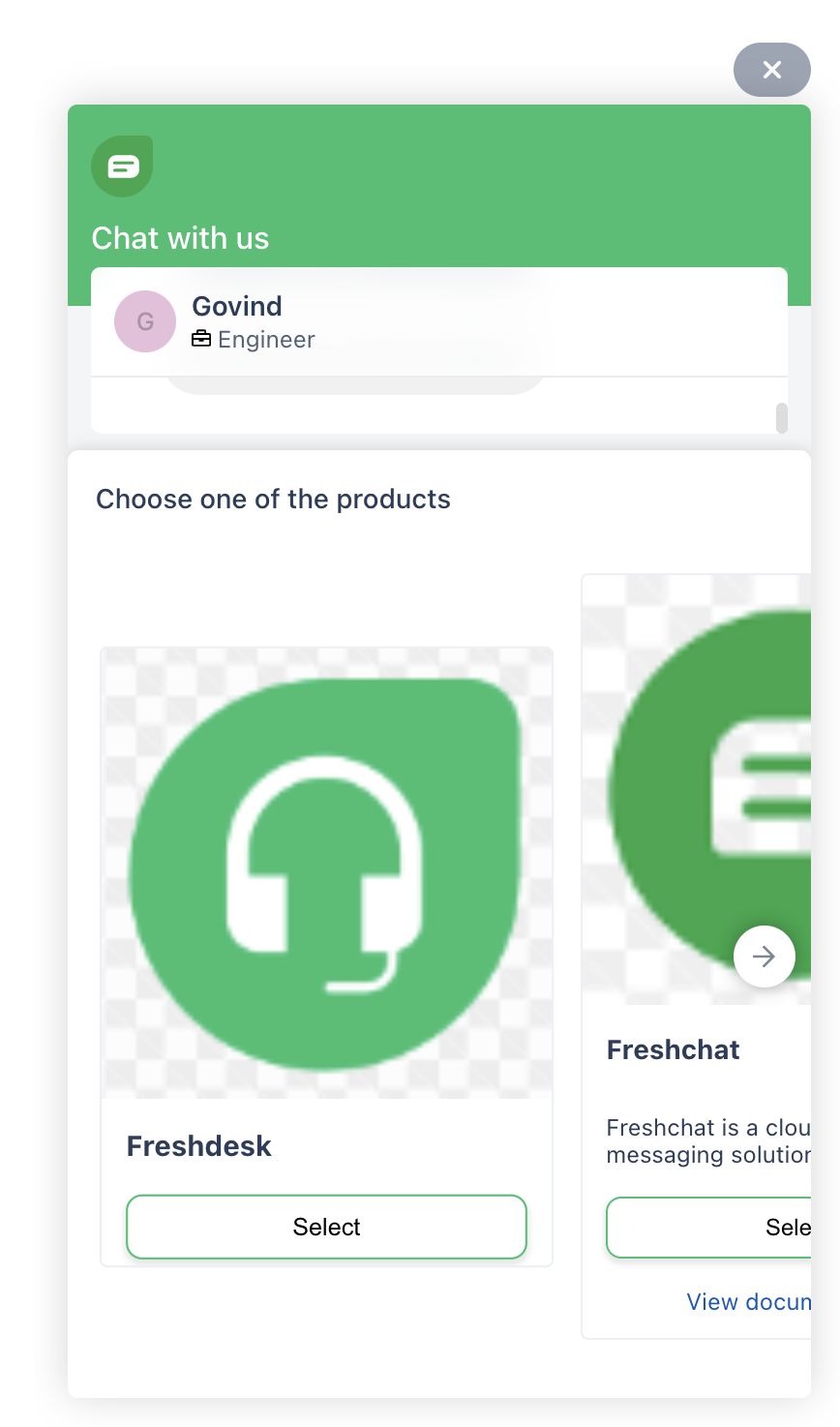
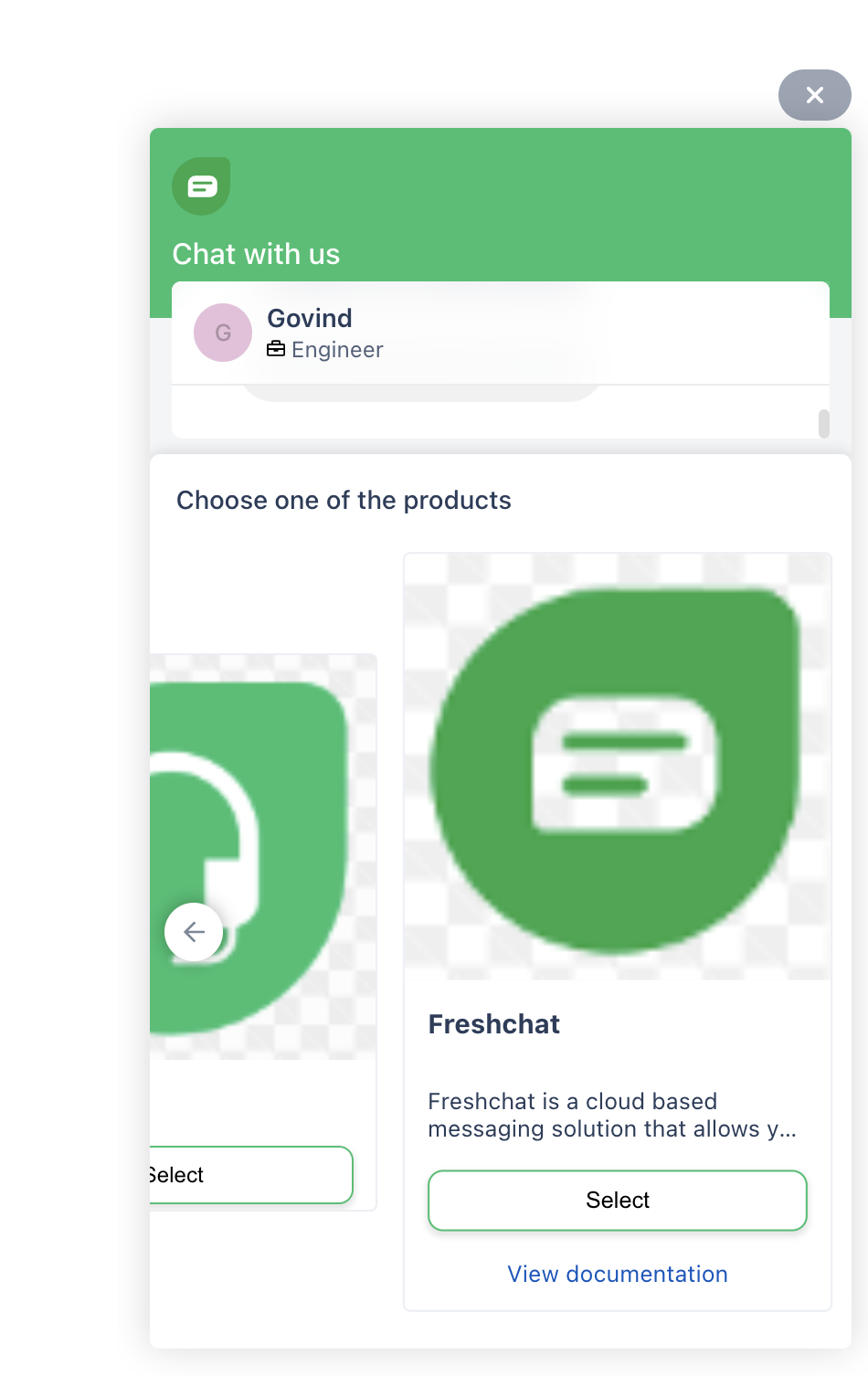
Example 5 - Template message with a drop-down list
1 2 3 4 5 6 7 8 9 10 11 12 13 14 15 16 17 18 19 20 21 22 23 24 25 26 27 28 29 30 31 32 33 34 35 36 37 38 39 | "messages": [ { "message_parts": [{ "text": { "content": "How many employees do you have?" } }], "reply_parts": [{ "template_content": { "type": "quick_reply_dropdown", "sections": [{ "name": "options", "parts": [{ "quick_reply_button": { "label": "0-50", "custom_reply_text": "Zero to Fifty", "payload": "Zero to Fifty payload" } }, { "quick_reply_button": { "label": "50-100", "custom_reply_text": "Fifty to hundred", "payload": "Fifty to hundred" } }, { "quick_reply_button": { "label": "500+" } }] }] } }], "channel_id": "b0247bdb-2796-4489-bd0a-09c22b5440dc", "actor_type": "agent", "actor_id": "1de5d130-1c62-48cf-8349-1b39c60d0c28" } ] |
The response enabler rendered is as follows:
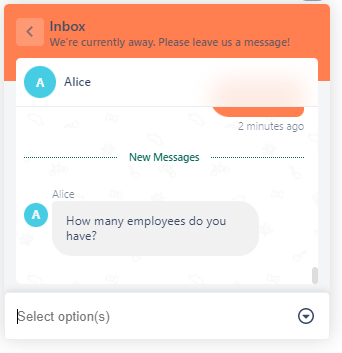
Create a conversation
Creates a conversation object based on the information specified in the request body. The request body parameter should be a valid JSON object of the specified format.
/v2/conversations
OAuth 2.0 Scope
freshchat.conversation.create
Sample request | Curl
1 2 3 4 5 6 7 8 9 10 11 12 13 14 15 16 17 18 19 20 21 22 23 24 25 26 27 28 29 30 31 32 33 34 35 | curl -X POST "https://<Freshchat_account_URL>.com/v2/conversations/" -H "accept: application/json" -H "content-type: application/JSON" -H "Authorization: Bearer eyJraxxx24X0" -d "{ 'status': 'new', 'messages': [ { 'message_parts': [{ 'text': { 'content': 'Hii! Need help in receiving the refund.' } }], 'channel_id': '71df7c11-df1e-4365-80e3-75a434c9caf0', 'message_type': 'normal', 'actor_type': 'user', 'actor_id':'86a76727-f5f7-40b5-8f93-309043646b1c20230415141608' } ], 'channel_id': '71df7c11-df1e-4365-80e3-75a434c9caf0', 'assigned_org_agent_id': '462153445185974756', 'assigned_agent_id': '1ad50c45-050b-4702-9300-478ddcf23c65', 'assigned_group_id': 'e769cd13-0cd3-4d64-81ac-32657642a24d', 'properties': { 'priority': 'Low', 'cf_type': 'General Query', 'cf_rating': '3', 'cf_supported_products': ['Freshchat', 'Freshdesk'] }, 'users': [{ 'id': '86a76727-f5f7-40b5-8f93-309043646b1c20230415141608' }] }" |
The request body parameter
Example1 2 3 4 5 6 7 8 9 10 11 12 13 14 15 16 17 18 19 20 21 22 23 24 25 26 27 28 29 30 | { "status": "new", "messages": [ { "message_parts": [{ "text": { "content": "Hii! Need help in receiving the refund." } }], "channel_id": "71df7c11-df1e-4365-80e3-75a434c9caf0", "message_type": "normal", "actor_type": "user", "actor_id":"86a76727-f5f7-40b5-8f93-309043646b1c20230415141608" } ], "channel_id": "71df7c11-df1e-4365-80e3-75a434c9caf0", "assigned_org_agent_id": "462153445185974756", "assigned_agent_id": "1ad50c45-050b-4702-9300-478ddcf23c65", "assigned_group_id": "e769cd13-0cd3-4d64-81ac-32657642a24d", "properties": { "priority": "Low", "cf_type": "General Query", "cf_rating": "3", "cf_supported_products": ["Freshchat", "Freshdesk"] }, "users": [{ "id": "86a76727-f5f7-40b5-8f93-309043646b1c20230415141608" }] } |
| Attribute Name | Data Type | Description |
|---|---|---|
| status | string | Status of the conversation. Possible values: new, assigned, resolved, reopened |
| channel_idMandatory | string | Identifier of the topic under which the conversation is to be created. |
| assigned_agent_id | string | Identifier of the agent to whom the conversation is assigned for resolution. |
| assigned_org_agent_id | string | Organization-level identifier of the agent to whom the conversation is assigned for resolution. |
| assigned_group_id | string | Identifier of the group to which the conversation is assigned for resolution. |
| assigned_org_group_id | string | Organization-level identifier of the group to which the conversation is assigned for resolution. |
| messagesMandatory | array of message objects | Details of the messages that constitute the conversation. |
| properties VALID ATTRIBUTE ONLY FOR CHAT ACCOUNTS AVAILABLE AS PART OF THE FRESHSALES SUITE | object |
Details of the conversation properties configured for the Freshchat account. The attribute contains the names of the conversation properties configured and the corresponding values populated, as a valid JSON object of key - value pairs.
Note: You can set the default conversation property - priority - through this API. The custom conversation properties are specified by the prefix cf_ to their names. To set other conversation properties such as agent and group, use the assigned_agent_id and assigned_group_id attributes.
|
| users | array of objects | Details of the user who initiated the conversation. Attribute of the object: id (string): Identifier of the user who initiated the conversation, auto-generated when a user record is created in the Freshchat system. |
Response
A successful request returns 202 Accepted along with the created conversation object. The object contains the conversation_id. In further API calls, the conversation_id that is returned can be used to update the corresponding conversation information or retrieve information.
Retrieve a conversation
Identifies a conversation by the conversation_id passed in the request and returns the corresponding information as a conversation object.
/v2/conversations/{conversation_id}
Path parameters
| Parameter Name | Data Type | Description |
|---|---|---|
| conversation_idMandatory | string | Identifier of the conversation object, auto-generated when a conversation record is created in the Freshchat system. |
OAuth 2.0 Scope
freshchat.conversation.view
Sample request | Curl
1 2 3 | curl -X GET "https://<Freshchat_account_URL>/conversations/83dd2824-7090-4a10-877d-863f394c610f" -H "accept: application/json" -H"Authorization: Bearer eyJnxxoc" |
Response
A successful request returns 200 OK along with the retrieved conversation object. The attributes, conversation.messages and conversation.users are not retrieved as part of the response object.
Example
1 2 3 4 5 6 7 8 9 10 11 12 13 14 15 | { "conversation_id": "83dd2824-7090-4a10-877d-863f394c610f", "app_id": "1c4dabcf-61d5-4490-b1a5-d3ff62c8e664", "status": "assigned", "channel_id": "71df7c11-df1e-4365-80e3-75a434c9caf0", "assigned_org_agent_id": "566895102921767652", "assigned_agent_id": "1ad50c45-050b-4702-9300-478ddcf23c65", "skill_id": 0, "properties": { "priority": "Low", "cf_type": "General Query", "cf_rating": "3", "cf_supported_products": ["Freshchat", "Freshdesk"] } } |
Update a conversation
Identifies a conversation by the conversation_id passed in the request and updates the object with the information specified in the request body. The request body parameter should be a valid JSON object of the specified format. Through this API you can:
- Resolve an open conversation
- Reopen a resolved conversation
- Assign or reassign a conversation to an agent and/or group
- Unassign a conversation
- Modify the priority of a conversation
- Modify the values of the custom properties of a conversation
/v2/conversations/{conversation_id}
Path parameters
| Parameter Name | Data Type | Description |
|---|---|---|
| conversation_idMandatory | string | Identifier of the conversation object, auto-generated when a conversation record is created in the Freshchat system. |
OAuth 2.0 Scope
freshchat.conversation.edit
Sample request | Curl
1 2 3 4 5 6 7 8 9 10 11 12 13 14 15 16 17 | curl -X PUT "https://<Freshchat_account_URL>/conversations/83dd2824-7090-4a10-877d-863f394c610f" -H "accept: application/json" -H "Authorization: Bearer eyJnxxxoc" -H "content-type: application/JSON" -d "{ 'status': 'resolved', 'channel_id': '71df7c11-df1e-4365-80e3-75a434c9caf0', 'assigned_org_agent_id': '566895102921767652', 'assigned_agent_id': '1ad50c45-050b-4702-9300-478ddcf23c65', 'assigned_org_group_id': 'c2937604-0a08-43c2-a09c-e77f5f55678d', 'assigned_group_id': 'bfdc3b66-6de3-4124-b8b7-c37059087d88', 'properties': { 'cf_type': 'Technical Query', 'cf_rating': '5', 'cf_supported_products': ['Freshchat', 'Freshsales Suite'] } }" |
The request body parameter
Example1 2 3 4 5 6 7 8 9 10 11 12 13 | { "status": "resolved", "channel_id": "71df7c11-df1e-4365-80e3-75a434c9caf0", "assigned_org_agent_id": "566895102921767652", "assigned_agent_id": "1ad50c45-050b-4702-9300-478ddcf23c65", "assigned_org_group_id": "c2937604-0a08-43c2-a09c-e77f5f55678d", "assigned_group_id": "bfdc3b66-6de3-4124-b8b7-c37059087d88", "properties": { "cf_type": "Technical Query", "cf_rating": "5", "cf_supported_products": ["Freshchat", "Freshsales Suite"] } } |
Note: Only the values of the status, assigned_agent_id, assigned_group_id, and properties attributes can be updated using this API.
| Attribute Name | Data Type | Description |
|---|---|---|
| status | string | Status of the conversation. Possible values: new, assigned, resolved, reopened |
| channel_id | string | Identifier of the topic under which the conversation is created, auto-generated when a topic is created in the Freshchat system. |
| assigned_org_agent_id | string | Organization-level identifier of the agent, to whom the conversation is assigned for resolution. |
| assigned_agent_idMandatory attribute in the request body parameter if the value of conversation.status is assigned. | string | Identifier of the agent assigned to the conversation, auto-generated when an agent’s information is configured in the Freshchat system. Note: Ensure that the agent to whom the conversation is assigned belongs to the group to which the conversation is assigned. |
| assigned_org_group_id | string | Organization-level identifier of the group, to which the conversation is assigned for resolution. |
| assigned_group_id | string | Identifier of the group to which the conversation is assigned, auto-generated when a group is created in the Freshchat system. |
| properties VALID ATTRIBUTE ONLY FOR CHAT ACCOUNTS AVAILABLE AS PART OF THE FRESHSALES SUITE | object |
Details of the conversation properties configured for the Freshchat account. The attribute contains the names of the conversation properties configured and the corresponding values populated, as a valid JSON object of key - value pairs.
Note: You can update the default conversation property - priority - through this API. The custom conversation properties are specified by the prefix cf_ to their names. To update other conversation properties such as agent and group, use the assigned_agent_id and assigned_group_id attributes.
|
To resolve a conversation, in the request body, specify the status attribute value as resolved.
To reopen a conversation, in the request body, specify the status attribute value as reopened. If there is an agent assigned to the conversation, the agent is unassigned; the status of the conversation changes to new. While reopening the conversation, you can also reassign the conversation to a new group.
To assign a conversation to a group, in the request body, specify the status attribute value as assigned and the assigned_group_id attribute value as the group id of the group to which the conversation is assigned. The conversation gets assigned to the specified group and the conversation status changes to new.
To assign a conversation to an agent, in the request body, specify the status attribute value as assigned and the assigned_agent_id attribute value as the agent id of the agent to whom the conversation is assigned. If the conversation is assigned to a group, ensure that the agent belongs to the group to which the conversation is assigned. You can assign the conversation to an agent without assigning the conversation to a group.
To unassign a conversation from the assigned agent or group, in the request body, specify an empty value (" ") for the assigned_agent_id or assigned_group_id attribute.
Response
A successful request returns 200 OK along with the updated conversation object.
List messages in a conversation
Identifies a conversation by the conversation_id passed in the request and returns a list of the messages that constitute the conversation.
/v2/conversations/{conversation_id}/messages
Query parameters
You can use the following query parameters to limit the response data. Ensure that the query parameter values are URL encoded.
| Parameter Name | Description | Example |
|---|---|---|
| from_time Should be a date-time value specified in the UTC format. | Limits the response to message objects whose created_time value is a time after the parameter value or matches the parameter value. | GET /conversations/e083b4c7-fc1e-4fa1-b9c4-e1497db5eabd/messages?from_time=2022-12-01T10:00:00.000Z |
| page | The page number starting from which the response data is to be retrieved. Default value: 1 | GET /conversations/e083b4c7-fc1e-4fa1-b9c4-e1497db5eabd/messages?page=1 |
| items_per_page | Number of message objects to be displayed in each page in the response. Note: A maximum of 50 message objects can be displayed in each page. Default value: 20 | GET /conversations/e083b4c7-fc1e-4fa1-b9c4-e1497db5eabd/messages?page=1&items_per_page=50 |
Path parameters
| Parameter Name | Data Type | Description |
|---|---|---|
| conversation_idMandatory | string | Identifier of the conversation object, auto-generated when a conversation record is created in the Freshchat system. |
OAuth 2.0 Scope
freshchat.conversation.messages.view
Sample request | Curl
1 2 3 | curl -X GET "https://<account>.freshchat.com/v2/conversations/e083b4c7-fc1e-4fa1-b9c4-e1497db5eabd/messages?from_time=2022-11-29T10:00:00.000Z&page=1" -H "accept: application/json" -H "Authorization: Bearer eyJraxxxnoc" |
Response
A successful request returns 200 OK along with the messages that constitute the conversation, as an array. Each array entry is a message object with the corresponding attributes. The response data is limited by the query parameters passed in the request.
In the response, for a message, the reply_parts attribute is present only for agent-sent or bot-sent messages. This attribute is used to construct a response enabler that enables users to respond quickly and with specific inputs. Through the response enabler, if a user sends a response to the conversation, the response is available in the conversation as a user-sent message and response content is available as text, image, or file in the messages_parts attribute.
Example
1 2 3 4 5 6 7 8 9 10 11 12 13 14 15 16 17 18 19 20 21 22 23 24 25 26 27 28 29 30 31 32 33 34 35 36 37 38 39 40 41 42 43 44 45 46 47 48 49 50 51 52 53 54 55 56 57 58 59 60 61 62 63 64 65 66 67 68 69 70 71 72 73 74 75 76 77 78 79 80 81 82 83 84 85 86 87 88 89 90 91 92 93 94 95 96 97 98 99 100 101 102 103 104 105 106 107 108 109 110 111 | { "messages": [ { "message_parts": [ { "text": { "content": "Test message" } } ], "app_id": "c69641e9-8a85-4da1-858e-77169b0c76a7", "actor_id": "1de5d130-1c62-48cf-8349-1b39c60d0c28", "org_actor_id": "462153445185974756", "id": "8c19d985-5b81-4f8c-a1c1-5c61a67682a0", "channel_id": "214d3647-6f90-4b67-a97b-221f7f6fc7c9", "conversation_id": "e083b4c7-fc1e-4fa1-b9c4-e1497db5eabd", "interaction_id": "678911017474140-1669703919894", "message_type": "normal", "actor_type": "agent", "created_time": "2022-12-01T09:49:55.062Z", "user_id": "186a0a5c-7d30-4cb3-9a55-9d6534cbbf26", "restrictResponse": false, "botsPrivateNote": false }, { "message_parts": [ { "text": { "content": "Message sent along with a file attachment." } }, { "file": { "name": "Availability.xlsx", "url":"https://fc.s3.aws.com/f51/f_files/file_Availability.xlsx?response-content-disposition=Availability.xlsx&response-content-type=application&X-Amz-Security-Token=Ixx99", "file_size_in_bytes": 15147, "content_type":"application/vnd.openxmlformats-officedocument.spreadsheetml.sheet" } } ], "app_id": "c69641e9-8a85-4da1-858e-77169b0c76a7", "actor_id": "1de5d130-1c62-48cf-8349-1b39c60d0c28", "org_actor_id": "462153445185974756", "id": "6b498753-e825-4bc9-9a5f-b1d5ca5acce9", "channel_id": "214d3647-6f90-4b67-a97b-221f7f6fc7c9", "conversation_id": "e083b4c7-fc1e-4fa1-b9c4-e1497db5eabd", "interaction_id": "678911017474140-1669703919894", "message_type": "normal", "actor_type": "agent", "created_time": "2022-11-30T11:59:38.060Z", "user_id": "186a0a5c-7d30-4cb3-9a55-9d6534cbbf26", "restrictResponse": false, "botsPrivateNote": false }, { "message_parts": [ { "text": { "content": "Message can be triggered to show a value in the dialogue. Render the responses as multiple button options, as shown below." } } ], "reply_parts": [ { "collection": { "sub_parts": [ { "quick_reply_button": { "label": "Value 1" } }, { "quick_reply_button": { "label": "Value 2" } }, { "quick_reply_button": { "label": "Value 3" } }, { "help_text": { "v1_help_text_fragment": { "fragment_type": 8, "content_type": "text/html", "content": "Please type the option number e.g. 1 to select the first option", "position": 0 }, "content": "Please type the option number e.g. 1 to select the first option" } } ] } } ], "app_id": "c69641e9-8a85-4da1-858e-77169b0c76a7", "id": "e0725ab4-30f0-4c18-9189-43bdb1949a20", "conversation_id": "e083b4c7-fc1e-4fa1-b9c4-e1497db5eabd", "interaction_id": "678911017474140-1669703919894", "created_time": "2022-11-29T11:48:37.329Z", "user_id": "186a0a5c-7d30-4cb3-9a55-9d6534cbbf26", "restrictResponse": false, "botsPrivateNote": false } ], "link": { "rel": "self", "href": "/v2/conversations/e083b4c7-fc1e-4fa1-b9c4-e1497db5eabd/messages?1=1&page=2&items_per_page=50&from_time=2022-11-29T06:36:55.799Z" } } |
Send a message to a conversation
Identifies a conversation by the conversation_id passed in the request and sends a message to the conversation.
/v2/conversations/{conversation_id}/messages
Path parameters
| Parameter Name | Data Type | Description |
|---|---|---|
| conversation_idMandatory | string | Identifier of the conversation object, auto-generated when a conversation record is created in the Freshchat system. |
OAuth 2.0 Scope
freshchat.conversation.message.create
Sample request | Curl
1 2 3 4 5 6 7 8 9 10 11 12 13 14 15 16 17 18 19 20 21 22 23 24 25 26 27 28 29 30 31 32 33 34 35 36 | curl -X POST "https://<account>.freshchat.com/v2/conversations/e083b4c7-fc1e-4fa1-b9c4-e1497db5eabd/messages" -H "accept: application/json" -H "ASSUME-IDENTITY: false" -H "Content-Type: application/json" -H "Authorization: Bearer eyJraxxxnoc" -d " { 'message_parts': [ { 'text': { 'content': 'Do you Agree??' } } ], 'reply_parts': [ { 'collection': { 'sub_parts': [ { 'quick_reply_button': { 'label': 'Yes' } }, { 'quick_reply_button': { 'label': 'No' } } ] } } ], 'message_type': 'normal', 'actor_type': 'agent', 'user_id': '186a0a5c-7d30-4cb3-9a55-9d6534cbbf26', 'actor_id': '1de5d130-1c62-48cf-8349-1b39c60d0c28' }" |
Response
A successful request returns 200 OK along with the created message object.
List all conversation properties
Retrieves a list of all conversation properties configured in the Freshchat system.
/conversations/fields
OAuth 2.0 Scope
freshchat.conversation.properties.view
Sample request | Curl
1 2 3 | curl -X GET "https://<Freshchat_account_URL>/conversations/fields" -H "accept: application/json" -H"Authorization: Bearer eyJxxxDM" |
Response
A successful request returns 200 OK along with the details of all the conversation properties’ fields configured for the account, as an array. Each array entry is a conversation property field object with the corresponding attributes.
Example
1 2 3 4 5 6 7 8 9 10 11 12 13 14 15 16 17 18 19 20 21 22 23 24 25 26 27 28 29 30 31 32 33 34 35 36 37 38 39 40 41 42 43 44 45 46 47 48 49 50 51 52 53 54 55 56 57 58 59 60 61 62 63 64 65 66 67 68 69 70 | [ { "id": "675fb5f6-ff96-4f73-a9b3-e62554958c65", "name": "priority", "label": "Priority", "type": "DROPDOWN", "custom": false, "editable": true, "position": 174, "required": false, "choices": [ { "id": "1", "value": "Low" }, { "id": "2", "value": "Medium" }, { "id": "3", "value": "High" }, { "id": "4", "value": "Urgent" } ], "default_value": "1" }, { "id": "98b26df9-168f-4f1c-8dcb-9abef7ee99f2", "name": "cf_type", "label": "Type", "type": "DROPDOWN", "custom": true, "editable": true, "position": 175, "required": false, "choices": [ { "id": "62c868a6-66e5-4c3e-863e-ddaa53f1e50b", "value": "General Query" }, { "id": "9212cbf7-ac45-4383-aab6-99b902fd9071", "value": "Technical Query" }, { "id": "fab25bc8-2135-43e7-950d-1a98ac377e61", "value": "Feature Request" }, { "id": "1b6d82c8-8c0c-4278-ad18-ea0ce635a043", "value": "Feedback" } ] }, { "id": "4d2e24e6-6742-421b-bb5a-f880ecb053c2", "name": "cf_rating", "label": "Rating", "type": "NUMBER", "custom": true, "editable": true, "position": 126, "required": false, "choices": [] } ] |
Attributes
| Attribute Name | Data Type | Description |
|---|---|---|
| id | string | Identifier of the conversation property field object, auto-generated when a conversation property field is configured for a Freshchat account. |
| label | string | Name of the conversation property that is displayed to the user. |
| name | string | Name of the field which is used internally. |
| type | string | Field type. Possible values: TEXT, DROPDOWN, CHECKBOX, PARAGRAPH, NUMBER, DECIMAL, DATE, MULTI_SELECT_DROPDOWN |
| custom | boolean |
Specifies whether the conversation property is a custom property configured in the Freshchat account. Possible values: true, false |
| editable | boolean |
Specifies whether the field value can be modified. Possible values: true, false |
| position | integer | Position of the conversation property field in the Conversation property widget. |
| required | boolean |
Specifies whether it is mandatory for the field to have a valid value to resolve a conversation. Possible values: true, false |
| choices | array of objects |
Details of the choices specified for a field of type DROPDOWN or MULTI_SELECT_DROPDOWN. Attributes of the object: id (integer): Identifier of the choice, auto-generated when a new choice is added to the drop-down or multiselect drop-down field. value (string): Name of the choice as displayed to the agent.
Note: The attribute will have a valid value only when the value of the type is DROPDOWN or MULTI_SELECT_DROPDOWN. For other types, the value is an empty array.
|
| default_value | string |
Default value of the field.
Note: The attribute is present only for a priority field. By default, all conversations are given low priority and the default_value is 1.
|
Files
Freshchat permits agents to attach files to a conversation from their computer or upload files to the file repository. This API enables uploading a file to an S3 bucket linked to the Freshchat account. By default, Freshchat allows PDFs, images, videos, and text files to be uploaded as files.
Endpoints
POST /files/upload
Upload a file
When a file is uploaded as an attachment to a conversation or to the file repository, the Freshchat system uploads it to the S3 bucket, and the file attributes such as an unique file hash value are returned in the response. The response can be used as an input to create a conversation with the file as an attachment.
Notes:- Only one file can be uploaded per request.
- The file size should not exceed 25 MB.
v2/files/upload
OAuth 2.0 Scope
freshchat.file.create
Sample request | Curl
1 2 3 4 5 | curl -X POST "https://<account>.freshchat.com/v2/files/upload" -H "accept: application/json" -H "Authorization: Bearer eyJraWQiOiJjxxxk6xsM" -H "Content-Type: multipart/form-data" - F 'file=@"/Users/Downloads/img.jpg"' |
The request body parameter
Example1 | file=@"/Users/Downloads/img.jpg |
| Attribute Name | Data Type | Description |
|---|---|---|
| file | multipart/form-data | Location from which the file is retrieved for upload. |
Response
A successful request returns 200 OK along with the details of the uploaded file, including the file’s name, size, content type, hash, security status, and extension.
Example
1 2 3 4 5 6 7 8 | { "file_name": "box_logo.jpg", "file_size": 4952, "file_content_type": "image/jpeg", "file_extension_type": "jpg", "file_hash": "g9dld97mr9", "file_security_status": "AV_PENDING" } |
Attributes
| Attribute Name | Data Type | Description |
|---|---|---|
| file_name | string | Name of the file uploaded. |
| file_size | integer | Size of the file uploaded. |
| file_content_type | string | Type of the content in the uploaded file. |
| file_extension_type | string | Extension of the file uploaded. |
| file_hash | string | Unique identifier of the uploaded file in the internal database, which allows easy identification when creating a conversation with the attached file. |
| file_security_status | string | Status of the security can for the uploaded file.
Possible values:
|
Agents
Freshchat enables organizations to converse with their customers. Agents are the organization’s members who use Freshchat to converse with their customers. When a conversation is initiated, an agent is manually or automatically assigned based on the assignment rules defined in the Freshchat system.
Endpoints
GET /agents POST /agents GET /agents/status DELETE /agents/{agent_id} PATCH /agents/{agent_id} GET /agents/{agent_id} PUT /agents/{agent_id}
The agent object
Example
1 2 3 4 5 6 7 8 9 10 11 12 13 14 15 16 17 18 19 20 21 22 23 24 25 26 27 28 29 30 31 32 33 34 35 36 | { "id": "1ab37a05-7b3e-42ee-bcbe-283fd093408c", "created_time": "2022-10-12T22:56:14.825Z", "agent_capacity": 0, "agent_status": { "name": "Inactive on Intelli Assign" }, "availability_status": "UNAVAILABLE", "avatar": { "url": "https://web.freshchat.com/img/johndoe.png" }, "biography": "Hi!!I am your Technical Support Engineer", "email": "alice.adrian@email.com", "first_name": "Alice", "freshid_group_ids": [], "freshid_uuid": "", "groups": [ "a9a02944-cadd-454f-91a4-2165f37a2737" ], "is_deactivated": false, "is_deleted": false, "last_name": "Adrian", "license_type": "fulltime", "locale": "en-us", "login_status": false, "org_contact_id": "", "role_id": "AGENT", "role_name": "Agent", "routing_type": "INTELLIASSIGN", "skill_id": "44bb89c8-0aa3-4f83-a07c-d75e909f253d", "social_profiles": [{ "type": "facebook", "id": "alice.adrian" }], "timezone": "Asia/Kolkata" } |
Attributes
| Attribute Name | Data Type | Description |
|---|---|---|
| id | string | Identifier of the agent object, auto-generated when an agent information is configured in the Freshchat system. |
| created_time | string | Timestamp of when the agent’s record was created in the Freshchat system, specified in the UTC format. |
| agent_capacity | integer | Number of active conversations that the agent can handle when the agent is active on IntelliAssign. |
| agent_status | object | Omniroute, Intelliassign, or Custom status of the agent. A business can add new custom statuses, such as Away, In a meeting, and so on, if the custom activity state feature is enabled for a business account that uses Freshchat. Attributes of the object: id (string): Identifier of custom status, auto-generated when a new status is added to the Freshchat system. name (string): Status message. |
| availability_status | string | Status of the agent’s availability for conversation auto-assignment. Possible values: AVAILABLE, UNAVAILABLE Default value: AVAILABLE |
| avatar | object | Image used as the display picture in the agent’s profile. Attributes of the object: url (string): Link from which the image is fetched. |
| biography | string | Meaningful description about the agent. |
| string | Email address of the agent. | |
| first_name | string | First name of the agent. |
| freshid_group_ids | array of strings | Identifiers (in the Freshworks’ master record) of the groups to which the agent belongs, specified as an array. |
| freshid_uuid | string | Universally unique identifier of the agent across Freshworks’ master record. |
| groups | array of strings | Identifiers (in the Freshchat system) of the groups to which the agent belongs, specified as an array. |
| is_deactivated | boolean | Specifies whether the agent is deactivated in the Freshchat system. Possible values: true, false |
| is_deleted | boolean | Specifies whether the agent’s details are deleted from the Freshchat system. Possible values: true, false |
| last_name | string | Last name of the agent. |
| license_type | string | Employment terms that apply to the agent. For example, Fulltime, Occasional, and so on. |
| locale | string | Language associated with the agent’s location, specified in the ISO-639 code. |
| login_status | boolean | Specifies whether the agent is logged into the Freshchat system. Possible values: true, false |
| org_contact_id | string | Auto-generated identifier of the Freshchat agent, created when the agent is saved as a contact in the Freshworks’ system. |
| phone | string | Phone number of the agent. |
| role_id | string | System-generated identifier of the role assigned to the agent, that specifies the level of access permissions the agent has in the Freshchat system. |
| role_name | string | Meaningful identifier of the agent’s role that specifies the agent’s level of access in the Freshchat system. The default roles are Account admin, Admin, Super user, and Agent. An account admin can define custom roles in the Freshchat system. |
| routing_type | string | Assignment rule to which the agent is associated.
Incoming conversations can be auto-assigned to agents either through custom defined assignment rules or through (load-based, bandwidth-based) IntelliAssign/Omniroute rules.
Possible values:
|
| scope | string | Level of access that the agent has to the conversations created in the Freshchat system. scope values depend on the role associated with the agent. Possible values: Global: Agent can use specific features on all conversations in the Freshchat system. Group: Agent can use specific features on all conversations assigned to the group to which the agent belongs. Me: Agent can use specific features only on conversations assigned to the agent. None: Agent has not been assigned any role. |
| skill_id | string | Identifier of the load level mapped to the agent. Load levels define the number of active conversations that an agent can handle, when incoming conversations are assigned to the agent, through IntelliAssign. When a new load level is created in the Freshchat system, a skill_id value is auto-generated and assigned to the load level. |
| social_profiles | array of objects | Details of the agent’s social media profiles, specified as an array of objects. Attributes of the object: id (string): User handle of the agent’s social profile. type (string): Name of the social media platform. Possible values: facebook, twitter, skype, linkedin |
| timezone | string | Timezone to which the agent belongs, in the Area/Location format. For example, Asia/Kolkata, America/Toronto, US/Michigan, and so on. |
List all agents
Retrieves a list of all the agents configured in the Freshchat system.
/v2/agents
Query parameters
You can use a combination of the following query parameters and pagination parameters to limit or filter the bulk response data. Ensure that the query parameter values are URL encoded.
| Parameter Name | Description | Example |
|---|---|---|
| is_deactivated | Limits the response to agent objects whose is_deactivated value matches the parameter value. Valid values: true, false | GET /agents?is_deactivated=true |
| groups | Limits the response to agent objects where at least one of the groups value matches the string specified as the parameter value. | GET /agents?groups=38dd7cdc-d022-4489-8cb5-4fdc35f0b5a7 |
| availability_status | Limits the response to agent objects whose availability_status value matches the parameter value. Valid values: AVAILABLE, UNAVAILABLE | GET /agents?availability_status=UNAVAILABLE |
Sample request | Curl
1 2 3 | curl -X GET "https://<account>.freshchat.com/v2/agents?page=1&items_per_page=2&sort_order=asc" -H "accept: application/json" -H "Authorization: Bearer eyJraWQiOiJjxxxskdz2Dkl-I" |
Response
A successful request returns 200 OK along with all agents’ details, as an array. Each array entry is an agent object with the corresponding attributes. The response data is limited by the query and pagination parameters passed in the request. The response also contains response parameters pertaining to pagination.
Example
1 2 3 4 5 6 7 8 9 10 11 12 13 14 15 16 17 18 19 20 21 22 23 24 25 26 27 28 29 30 31 32 33 34 35 36 37 38 39 40 41 42 43 44 45 46 47 48 49 50 51 52 53 54 55 56 57 58 59 60 61 62 63 64 65 66 67 68 69 70 71 72 73 74 75 76 | { "agents": [ { "groups": [], "role_id": "ACCOUNT_ADMIN", "role_name": "Account Admin", "is_deactivated": true, "is_deleted": false, "locale": "en-us", "timezone": "Asia/Kolkata", "availability_status": "UNAVAILABLE", "agent_status": { "name": "Inactive on OCR" }, "routing_type": "INTELLIASSIGN", "agent_capacity": 2, "created_time": "2019-08-14T09:08:11.215Z", "id": "a6cc8807-0bc5-49d9-88fc-d9e06ace8c09", "first_name": "John", "last_name": "Doe", "email": "newagent.helouser@yopamil.com", "avatar": {}, "social_profiles": [], "login_status": false }, { "biography": "This is supposed to be bio for agent.", "groups": [], "role_id": "ACCOUNT_ADMIN", "role_name": "Account Admin", "is_deactivated": true, "is_deleted": false, "locale": "en-us", "availability_status": "UNAVAILABLE", "agent_status": { "name": "Inactive on Intelli Assign" }, "routing_type": "INTELLIASSIGN", "agent_capacity": 2, "created_time": "2019-04-11T13:38:16.485Z", "id": "d37b9c8f-ec59-4c72-9b1d-c06edcb36de1", "first_name": "Jane", "last_name": "Doe", "email": "aaa.aaa@yopmail.com", "avatar": {}, "social_profiles": [ { "type": "twitter", "id": "tweetme" } ], "login_status": false }], "pagination": { "total_items": 632, "total_pages": 316, "current_page": 1, "items_per_page": 2 }, "links": { "next_page": { "href": "/v2/agents?sort_by=email&items_per_page=2&sort_order=asc&page=2", "rel": "agent", "type": "GET" }, "first_page": { "href": "/v2/agents?sort_by=email&items_per_page=2&sort_order=asc&page=1", "rel": "agent", "type": "GET" }, "last_page": { "href": "/v2/agents?sort_by=email&items_per_page=2&sort_order=asc&page=316", "rel": "agent", "type": "GET" } } } |
Create an agent
Creates an agent object based on the information specified in the request body. The request body parameter should be a valid JSON object of the specified format.
/v2/agents
Sample request | Curl
1 2 3 4 5 6 7 8 9 10 11 12 13 14 15 16 17 18 19 20 21 22 23 24 25 26 27 28 29 | curl -X POST "https://<account>.freshchat.com/v2/agents" -H "accept: application/JSON" -H "authorization: Bearer eyJraWQiOiJjxxxdz2Dkl-I" -H "content-type: application/JSON" -d "{ 'email': 'alice.adrian@email.com', 'avatar': { 'url': 'https://web.freshchat.com/img/johndoe.png' }, 'phone': '123456789', 'biography': 'Hi, I am your Technical Support Engineer.', 'role_id': 'AGENT', 'role_name': 'Agent', 'skill_id': '44bb89c8-0aa3-4f83-a07c-d75e909f253d ', 'locale': 'en-us', 'timezone': 'Asia/Kolkata', 'first_name': 'Alice', 'last_name': 'Adian', 'social_profiles': [ { 'id': alice.adrian', 'type': 'facebook' } ], 'groups': [ 'a9a02944-cadd-454f-91a4-2165f37a2737' ] }" |
The request body parameter
Example1 2 3 4 5 6 7 8 9 10 11 12 13 14 15 16 17 18 19 20 21 22 23 24 25 26 | { "avatar": { "url": "https://web.freshchat.com/img/johndoe.png" }, "biography": "Hi, I am your Technical Support Engineer.", "email": "alice.adrian@email.com", "first_name": "Alice", "groups": [ "a9a02944-cadd-454f-91a4-2165f37a2737" ], "last_name": "Adian", "license_type": "FULLTIME" "locale": "en-us", "org_contact_id": "138763287863827323", "phone": "123456789", "role_id": "AGENT", "role_name": "Agent", "skill_id": "44bb89c8-0aa3-4f83-a07c-d75e909f253d", "social_profiles": [ { "type": "facebook", "id": "alice.adrian" } ], "timezone": "Asia/Kolkata" } |
| Attribute Name | Data Type | Description |
|---|---|---|
| avatar | object | Details of the image used as the avatar for the agent profile. Attributes of the object: url (string): Link from which the image is fetched. |
| biography | string | Meaningful description about the agent. |
| emailMandatory | string | Email address of the agent. |
| first_name | string | First name of the agent. |
| groups | array of strings | Identifiers of the groups to which the agent belongs, specified as an array. |
| last_name | string | Last name of the agent. |
| locale | string | Language associated with the agent’s location, specified in the ISO-639 code. |
| phone | string | Phone number of the agent. |
| role_id | string | System-generated identifier of the role assigned to the agent. |
| role_name | string | Meaningful identifier of the agent’s role in the Freshchat system. |
| skill_id | string | Identifiers of the skill or load mapped to the agent. |
| social_profiles | array of objects | Details of the agent’s social media profiles, specified as an array. Attributes of the object: id (string): User handle of the agent’s social profile. type (string): Name of the social media platform. Possible values: facebook, twitter, skype, linkedin |
| timezone | string | Timezone to which the agent belongs, in the Area/Location format. For example, Asia/Kolkata, America/Toronto, US/Michigan, and so on. |
Response
A successful request returns 201 Created along with the created agent object. The object contains the id, created_at, and updated_at attributes. In further API calls, the id that is returned can be used to update the corresponding agent information or retrieve information.
Retrieve agent information
Identifies an agent by the agent_id passed in the request and returns the corresponding information as an agent object.
/v2/agents/{agent_id}
Path parameters
| Parameter Name | Data Type | Description |
|---|---|---|
| agent_idMandatory | string | Identifier of the agent object, auto-generated when an agent information is configured in the Freshchat system. |
Sample request | Curl
1 2 3 | curl -X GET "https://<account>.freshchat.com/v2/agents/1ab37a05-7b3e-42ee-bcbe-283fd093408c" -H "accept: application/json" -H "Authorization: Bearer eyJraWQiOiJjxxxskdz2Dkl-I" |
Response
A successful request returns 200 OK along with the retrieved agent object.
Update agent information
Identifies an agent object by the agent_id passed in the request and updates the object with the information specified in the request body. The request body parameter should be a valid JSON object of the specified format. If an attribute value is null or not passed as part of the request payload, the attribute’s existing value is retained.
/v2/agents/{agent_id}
Path parameters
| Parameter Name | Data Type | Description |
|---|---|---|
| agent_idMandatory | string | Identifier of the agent object, auto-generated when an agent information is configured in the Freshchat system. |
Sample request | Curl
1 2 3 4 5 6 7 8 9 10 11 12 13 14 15 16 17 18 19 20 21 22 23 24 25 26 27 28 29 30 | curl -X PUT "https://<account>.freshchat.com/v2/agents/1ab37a05-7b3e-42ee-bcbe-283fd093408c" -H "accept: application/JSON" -H "authorization: Bearer eyJraWQiOiJjxxskdz2Dkl-I" -H "content-type: application/JSON" -d "{ 'email': 'alice.adrian@email.com', 'avatar': { 'url': 'https://web.freshchat.com/img/johndoe.png' }, 'phone': '123456789', 'biography': 'Hi!!I am your Technical Support Engineer', 'role_id': 'AGENT', 'role_name': 'Agent', 'skill_id': '44bb89c8-0aa3-4f83-a07c-d75e909f253d ', 'locale': 'en-us', 'timezone': 'Asia/Kolkata', 'first_name': 'Alice', 'last_name': 'Adrian', 'social_profiles': [ { 'type': 'facebook', 'id': 'alice.adrian' } ], 'groups': [ 'a9a02944-cadd-454f-91a4-2165f37a2737' ], 'license_type': 'FULLTIME' }" |
Response
A successful request returns 200 OK along with the updated agent object.
List all agent statuses
Retrieves a list of all custom statuses configured in the Freshchat system. A business can add new custom statuses, such as Away, In a meeting, and so on, if the custom activity state feature is enabled for a business account that uses Freshchat.
v2/agents/status
Sample request | Curl
1 2 3 | curl -X GET "https://<account>.freshchat.com/v2/agents/status" -H "accept: application/json" -H "Authorization: Bearer eyJraWQiOiJjxxxskdz2Dkl-I" |
Response
A successful request returns 200 OK along with all agents’ status, as an array. Each array entry is an agent status object with the corresponding attributes.
Example
1 2 3 4 5 6 7 8 9 10 11 12 13 14 15 16 17 18 19 20 21 22 23 24 25 26 27 28 29 30 31 32 33 34 35 36 37 38 39 40 41 42 43 44 45 46 47 48 | { "states": [ { "id": "b75c38ce-7471-4db9-900f-238cd1b51938", "name": "BRB" }, { "id": "0c5a8e92-a6ad-4a7b-918f-5279760d2c4f", "name": "lol" }, { "id": "3f2c438e-cb78-45dc-a395-fa53363119f3", "name": "online test" }, { "id": "f5f09dc1-f09d-45f5-b776-e577874a08ac", "name": "testStatus" }, { "id": "fa8230ff-cfbc-4e62-8ecc-419d38ffb068", "name": "Testing " }, { "id": "ca6cfff6-73c9-4b0d-808f-d195990f136f", "name": "test" }, { "id": "edca4f45-6fda-4613-a17c-7c118931c4bc", "name": "Happy vacations" }, { "id": "0062b314-5b7d-466f-963e-1e0a723d4d64", "name": "In a meeting" }, { "id": "822965c6-4069-4d37-ab20-9086fca35d58", "name": "sleep" }, { "id": "f3e21aee-b5b0-417e-a113-796e865ad273", "name": "Unstoppable" }, { "id": "4e669421-ff3a-461e-8a34-e28f73d6e817", "name": "Vacation" } ] } |
Attributes
| Attribute Name | Data Type | Description |
|---|---|---|
| id | string | Identifier of the status object, auto-generated when a new custom status is configured in the Freshchat system. |
| name | string | Status message. |
Update agent status
Identifies an agent by the agent_id passed in the request and updates the status of the agent with the status specified in the request body.
/v2/agents/{agent_id}
Path parameters
| Parameter Name | Data Type | Description |
|---|---|---|
| agent_idMandatory | string | Identifier of the agent object, auto-generated when an agent information is configured in the Freshchat system. |
Sample request | Curl
1 2 3 4 5 6 7 8 9 10 11 12 | curl -X PATCH https://<account>.freshchat.com/v2/agents/1de5d130-1c62-48cf-8349-1b39c60d0c28 -H "accept: application/JSON" -H "authorization: Bearer eyJraWQiOiJjxxxskdz2Dkl-I" -H "content-type: application/JSON" -d "{ "agent_status": { "id": "0062b314-5b7d-466f-963e-1e0a723d4d64", "name": "In a meeting" } }" |
The request body parameter
Example1 2 3 4 5 | "agent_status": { "id": "0062b314-5b7d-466f-963e-1e0a723d4d64", "name": "In a meeting" } |
| Attribute Name | Data Type | Description |
|---|---|---|
| agent_status | object | Value that has to be updated as the current agent status. Attributes of the object: id (string): Identifier of custom status, auto-generated when a new status is added to the Freshchat system. Should be a valid states.id value. name (string): Status message. Should be a valid states.name value. Note: If no value is specified for agent_status the previous status is retained. |
Response
A successful request returns 200 OK along with the following response; availability_status specifies the agent’s availability for conversation auto-assignment, based on the updated status.
Example
1 2 3 4 5 6 7 | { "availability_status": "UNAVAILABLE", "agent_status": { "id": "0062b314-5b7d-466f-963e-1e0a723d4d64", "name": "In a meeting" } } |
Delete an agent
Identifies an agent by the agent_id passed in the request and permanently deletes the agent’s record from the Freshchat system. The agent details cannot be retrieved from the Freshchat system after this delete which primarily serves to meet General Data Protection Regulation (GDPR) requirements.
/v2/agents/{agent_id}
Path parameters
| Parameter Name | Data Type | Description |
|---|---|---|
| agent_idMandatory | string | Identifier of the agent object, auto-generated when an agent information is configured in the Freshchat system. |
Sample request | Curl
1 2 3 | curl -X DELETE "https://<account>.freshchat.com/v2/agents/c6c3a1b2-00d8-4d42-8ff7-4abb4c7fc496" -H "accept: application/json" -H "Authorization: Bearer eyJraWQiOiJjxxxskdz2Dkl-I" |
Response
A successful request returns 202 Accepted along with the corresponding response message.
Example
1 2 3 4 5 | { "code": 202, "status": "ACCEPTED", "message": "Agent deletion request accepted" } |
Groups
A business can organize its agents into different groups. Conversations can be assigned to these groups manually or through auto-routing. Any agent in the group can pick a conversation, assign it to self, and resolve the queries in the conversation.
Endpoint
GET /groups
The group object
Example
1 2 3 4 5 6 7 | { "id": "b23cd57a-0c28-47a5-8fbf-3807cdcf80c0", "name": "Automation", "description": "Group that handles automation", "routing_type": "OCR", "routing_logic": "OCR" } |
Attributes
| Attribute Name | Data Type | Description |
|---|---|---|
| id | string | Identifier of the group, auto-generated when a group is configured in the Freshchat system. |
| name | string | Name of the group. |
| description | string | Meaningful description about the group. |
| routing_type | string | Type of auto-routing associated with the group. Possible values:
Note: If conversations are routed to a group through Assignment rules, routing_type is DISABLED. |
| routing_logic | string | Routing logic based on which conversations are auto-assigned. Possible values:
If routing_type is INTELLIASSIGN, the routing_logic can be one of the following:
For information on load based and round robin logic, see Choose IntelliAssign logic. If routing_type is OCR, the routing_logic is OCR. Note: For a specific group, if IntelliAssign/Omniroute is disabled, the routing_logic attribute specifies the logic that is set at the account level. |
List all groups
Retrieves a list of all the groups configured in the Freshchat system.
/v2/groups
Query parameters
You can use a combination of valid query parameters to limit or filter the response data.
OAuth 2.0 Scope
freshchat.groups.view
Sample request | Curl
1 2 3 4 | curl -X GET "https://<account>.freshchat.com/v2/groups?page=1&items_per_page=10&sort_order=asc&sort_by=name" -H "accept: application/json" -H "Authorization: Bearer eyJxyzQ" |
Response
A successful request returns a 200 OK along with the groups array. Each array element is a group object. The response is curated based on the pagination parameters passed in the request. The response also contains response parameters pertaining to pagination.
Example 1
1 2 3 4 5 6 7 8 9 10 11 12 13 14 15 16 17 18 19 20 21 22 23 24 | { "groups": [ { "id": "d56d224e-1a7c-4520-8134-074143f8d958", "name": "Sales", "description": "Group to handle Sales related queries", "routing_type": "OCR", "routing_logic": "OCR" }, { "id": "1cb699d5-12c1-4cac-acbd-d95c8f75e497", "name": "Support", "description": "Group to handle support tickets", "routing_type": "DISABLED", "routing_logic": "OCR" }, { "id": "b23cd57a-0c28-47a5-8fbf-3807cdcf80c0", "name": "Automation", "description": "Group that handles automation", "routing_type": "OCR", "routing_logic": "OCR" } ] } |
Example 2
1 2 3 4 5 6 7 8 9 10 11 12 13 14 15 16 17 18 19 20 21 22 23 24 | {"groups": [ { "id": "d56d224e-1a7c-4520-8134-074143f8d958", "name": "Sales", "description": "Group to handle Sales related queries", "routing_type": "DISABLED", "routing_logic": "DISABLED" }, { "id": "1cb699d5-12c1-4cac-acbd-d95c8f75e497", "name": "Support", "description": "Group to handle support tickets", "routing_type": "DISABLED", "routing_logic": "DISABLED" }, { "id": "b23cd57a-0c28-47a5-8fbf-3807cdcf80c0", "name": "Automation", "description": "Group that handles automation", "routing_type": "DISABLED", "routing_logic": "DISABLED" } ] } |
Example 3
1 2 3 4 5 6 7 8 9 10 11 12 13 14 15 16 17 18 19 20 21 22 23 24 | {"groups": [ { "id": "d56d224e-1a7c-4520-8134-074143f8d958", "name": "Sales", "description": "Group to handle Sales related queries", "routing_type": "INTELLIASSIGN", "routing_logic": "ROUND_ROBIN" }, { "id": "1cb699d5-12c1-4cac-acbd-d95c8f75e497", "name": "Support", "description": "Group to handle support tickets", "routing_type": "INTELLIASSIGN", "routing_logic": "ROUND_ROBIN" }, { "id": "b23cd57a-0c28-47a5-8fbf-3807cdcf80c0", "name": "Automation", "description": "Group that handles automation", "routing_type": "DISABLED", "routing_logic": "ROUND_ROBIN" } ] } |
Channels-(topics)
Freshchat enables organizations to create topics (channels) to streamline conversations. A topic can be associated with a group; whenever a message is received under the topic, it is automatically assigned to the group. The Freshchat web messenger displayed on the organization’s web pages can be customized to display the topics created in the Freshchat system.
The channels API retrieves information pertaining to all topics configured in the Freshchat system.
Endpoint
GET /channels
The topic object
Example
1 2 3 4 5 6 7 8 9 10 11 12 13 14 15 16 17 18 19 20 21 22 | { "id": "d645c4a5-2b8c-4109-af56-4887373522e3", "updated_time": "2022-11-23T04:56:13.587Z", "name": "Services and promotions", "icon": { "url":"https://fc-pics-bkt-00.s3.aws.com/ff1/f_marketingpic/u_2f/img_a6.jpeg" }, "enabled": true, "tags": [ "sales" ], "public": true, "welcome_message": { "message_parts": [{ "text": { "content": "Hey!! Reach out for exciting promotions." } }], "message_type": "normal" }, "locale": "en" } |
Attributes
| Attribute Name | Data Type | Description |
|---|---|---|
| id | string | Identifier of the channel object, auto-generated when a topic is created in the Freshchat system. |
| updated_time | string | Timestamp of when the topic details are last updated in the Freshchat system, specified in the UTC format. |
| name | string | A descriptive identifier of the topic. |
| icon | object | Pictorial representation of the topic. Attributes of the object: url (string): S3 bucket where the uploaded image is stored. |
| enabled | boolean | Specifies whether to display the topic on the Freshchat conversation widget (web messenger) that is deployed on an organization’s (customer’s) website. Possible values: true, false |
| public | boolean | Specifies whether the topic is visible across all the web pages in the organization’s website. Possible values: true, false Default value: true |
| tags | array of strings | Tags (labels) associated with a private topic that help customize the web messenger displayed on the organization’s webpages. If the public attribute value is false, it means the topic is a private topic and can be visible or hidden in (the web messenger of) a customer’s webpage. To customize the visibility of a topic, a topic should be declared as private and tags should be associated with the private topic. These tags are used to customize the web messenger of specific webpages. |
| welcome_message | object | Message that sets context about the topic.
Attributes of the object:
|
| localeResponse attribute returned only if a retrieve by locale API call is run. | string | If multi-language support is enabled for a Freshchat account, after a topic is created, it can be edited for specific locales. Based on the locale of the browser where the web messenger is deployed, the topic is displayed in that specific locale (if it is supported for the topic). The locale attribute identifies this language as a ISO-639 code. Note: If no specific languages are configured for the account, the value of locale in the response will be default. |
List all channels
Retrieves a list of all the topics created in the Freshchat system.
/v2/channels
Query parameters
You can use a combination of the following query parameter and pagination parameters to limit or filter the bulk response data.
| Parameter Name | Description | Example |
|---|---|---|
| localeMust be specified in the ISO-639 format. | Limits the response to topics whose locale value matches the parameter value. | GET /channels?locale=ge |
- The attribute locale is part of the response only when the locale query parameter is included in the request.
- When locale is not passed in the request or when the value of the locale (language specified in the ISO-639 format) passed in the request is not configured for the Freshchat acocunt, the response includes only the topics created in the primary language set for the Freshchat account. For example, if English is the primary language configured for the Freshchat account, the response includes only the topics with locale as English.
- If no specific languages are configured for the account, the value of locale in the response will be default.
OAuth 2.0 Scope
freshchat.channels.view
Sample request | Curl
1 2 3 | curl -X GET "https://<account>.freshchat.com/v2/channels?page=1&items_per_page=2&sort_order=asc&sort_by=name&locale=en" -H "accept: application/json" -H "Authorization: Bearer eyJraxxxV4" |
Response
A successful request returns 200 OK along with all topics’ details, as an array. Each array entry is a topic object with the corresponding attributes. The response data is limited by the pagination parameters passed in the request. The response also contains response parameters pertaining to pagination.
Example
1 2 3 4 5 6 7 8 9 10 11 12 13 14 15 16 17 18 19 20 21 22 23 24 25 26 27 28 29 30 31 32 33 34 35 36 37 38 39 40 41 42 43 44 45 46 47 48 | { "channels": [ { "id": "9c34831f-00b9-4fd0-8184-33105fd6d514", "icon": {}, "updated_time": "2022-11-23T08:47:10.178Z", "enabled": false, "public": true, "name": "Billing Queries", "tags": [], "welcome_message": { "message_parts": [ { "text": { "content": "Hello!! Need help?" } } ], "message_type": "normal" }, "locale": "en" }, { "id": "d645c4a5-2b8c-4109-af56-4887373522e3", "icon": { "url": "https://fc-use1-00-pics-bkt-00.s3.amazonaws.com/f5a5e46e0b9f058539df57caf009bf21cb579ca17df69204ecf9cb6d5cf3c4f1/f_marketingpicFull/u_2b76cb0dd53d87b5c1507be19c3b08dcff1fcdfde326d496db05a18de367a42f/img_h4pagd8i77_aceacc2e316969c401bb74b472a8869631786e84b38eb87738dd726f9ccf2dc6.jpeg" }, "updated_time": "2022-11-23T09:02:47.181Z", "enabled": true, "public": true, "name": "Services and promotions", "tags": [ "sales" ], "welcome_message": { "message_parts": [ { "text": { "content": "Hey!! Reach out for exciting promotions." } } ], "message_type": "normal" }, "locale": "en" } ] } |
CSAT
An organization, which uses Freshchat, can gather feedback and Customer Satisfaction (CSAT) ratings for specific agent-customer conversations. You can use the Create a CSAT score API to identify a conversation and post the customer’s CSAT score to the conversation.
Endpoint
POST /csat/{conversation_id}
Create a CSAT rating for a conversation
Creates a csat object for a conversation, identified by the conversation_id passed in the request. The CSAT object is created based on the request body parameter. The request body parameter should be a valid JSON object of the specified format.
/csat/{conversation_id}
Path parameters
| Parameter Name | Data Type | Description |
|---|---|---|
| conversation_idMandatory | string | Identifier of the conversation object, auto-generated when a conversation record is created in the Freshchat system. |
OAuth 2.0 Scope
freshchat.csat.create
Sample request | Curl
1 2 3 4 5 6 7 8 9 10 11 | curl -X PUT "https://<account>.freshchat.com/v2/csat/7bc48e9b-e75d-4e67-a96c-384396ef8631" -H "accept: application/JSON" -H "authorization: Bearer eyJraWQiOiJjxxskdz2Dkl-I" -H "content-type: application/JSON" -d "{ 'issue_resolved': true, 'rating':5, 'additional_feedback': 'Issue was resolved in a very short time', 'reopen_conversation': false }" |
The request body parameter
Example1 2 3 4 5 6 | { "issue_resolved": true, "rating":5, "additional_feedback": "Issue was resolved in a very short time", "reopen_conversation": false } |
| Attribute Name | Data Type | Description |
|---|---|---|
| issue_resolvedMandatory | boolean | Specifies whether the issue associated with the conversation is resolved. Valid values: true, false |
| ratingMandatory if the value of issue_resolved is true. | integer | CSAT score that the customer provides. Valid values: 1 - 5 |
| additional_feedback | string | Feedback provided as part of the CSAT survey. |
| reopen_conversation | boolean | Specifies whether to reopen the conversation. Valid values: true, false Note: A conversation cannot be reopened if issue_resolved is true. |
Response
A successful request returns 201 Created along with the created csat object.
Example
1 2 3 4 5 6 7 8 9 10 11 12 | { "csat_response_id": 741611473053925, "created": 1683812688548, "additional_feedback": "Issue was resolved in a very short time", "rating": 5, "interaction_id": "463700702359153-1615963379263", "conversation_id": "7bc48e9b-e75d-4e67-a96c-384396ef8631", "issue_resolved": true, "csat_attributer_id": 464464627971760, "app_id": 587545534469, "reopen_conversation": false } |
Attributes
| Attribute Name | Data Type | Description |
|---|---|---|
| csat_response_id | integer | Identifier of the csat object, auto-generated when a CSAT rating record is created in the Freshchat system. |
| created | integer | Timestamp of when the CSAT rating record is created in the Freshchat system, specified in epoch format. |
| additional_feedback | string | Feedback that the customer provides as part of the CSAT survey. |
| rating | integer | CSAT score that the customer provides. Possible values: 1 - 5 |
| interaction_id | string | Identifier of the interaction, auto-generated when a conversation is initiated by a user or an agent. An interaction is a conversation from the time it is initiated to the time the conversation is resolved. If the conversation is reopened, a new interaction_id is assigned to the conversation. |
| conversation_id | string | Identifier of the conversation object, auto-generated when a conversation record is created in the Freshchat system. |
| issue_resolved | boolean | Specifies whether the issue associated with the conversation is resolved. Valid values: true, false |
| csat_attributer_id | integer | Identifier of the agent to whom the conversation was assigned at the time of resolution. |
| app_id | integer | Auto-assigned organization-level identifier that helps integrate applications with Freshchat. |
| reopen_conversation | boolean | Specifies whether the conversation is reopened based on the CSAT rating provided. Valid values: true, false |
Images
As part of Freshchat conversations, agents can send and receive images. The agents can upload, store, and retrieve the images from a file system (backed by an S3 bucket) in Freshchat. This API enables uploading an image to an S3 bucket linked to the Freshchat account.
Endpoints
POST /images/upload
Upload an image
Uploads an image from the file path passed in the request and returns a pre-signed URL to access the image from the S3 bucket to which the image is uploaded.
v2/images/upload
OAuth 2.0 Scope
freshchat.image.create
Sample request | Curl
1 2 3 4 5 | curl -X POST "https://<account>.freshchat.com/v2/images/upload" -H "accept: application/json" -H "Authorization: Bearer eyJraWQiOiJjxxxk6xsM" -H "Content-Type: multipart/form-data" -F "image=@C:\Users\abc\Desktop\sample_image.PNG;type=image/png" |
The request body parameter
Example1 | image=@C:\Users\abc\Desktop\sample_image.PNG;type=image/png |
| Attribute Name | Data Type | Description |
|---|---|---|
| imageMandatory | multipart formData Note: Ensure that the Content-Type request header is set to multipart/form-data | [Part1] image part specifies the location from which the media file is retrieved for upload. [Part2] type part specifies the media format. |
Response
A successful request returns 201 Created along with a pre-signed URL from which the image can be retrieved.
Example
1 2 3 4 5 6 7 8 9 10 11 12 13 14 | { "id": "fe2c7241-46b5-42c2-8ef4-f814a79f2768", "content_type": "image/png", "height": 345, "name":"img_h7nco0371v_7c2bf570.png", "thumbnail": { "url":"https://fc-bkt-00.s3.amazonaws.com/f5axxxc4f1/f_marketingPicThumb/u_1710xxx23d7/img_coak8f09m7_38bb429e3b9428xxx4e11f.jpeg", "content_type": "image/jpeg", "width": 400, "height": 309 }, "url":"https://fc-bkt-00.s3.amazonaws.com/f5axxxc4f1/img_h7nco0371v_7c2bf570.png", "width": 446 } |
Attributes
| Attribute Name | Data Type | Description |
|---|---|---|
| id | string | Identifier of the image object, auto-generated when an image is uploaded to the S3 bucket. |
| content_type | string | Format of the uploaded file. For example, image/png. |
| height | integer | Original height of the image uploaded. |
| name | string | Identifier of the uploaded image. |
| thumbnail | object | Details of the image that can be retrieved from the S3 bucket. Attributes of the object: url (string): S3 bucket from where the uploaded image can be retrieved. content_type (string): Format of the image on retrieval. For example, image/jpeg. width (integer): Width of the compressed image. height (integer): Height of the compressed image. |
| url | string | S3 bucket where the uploaded image is stored in its original format. |
| width | integer | Original width of the uploaded image. |
Roles
An agent's access privileges within the Freshchat system is based on the role assigned to the agent. Each role comes with a predefined set of privileges. In addition to the default roles such as account admin, admin, support manager, and support agent can configure custom roles with customized privileges in the Freshchat system. For more information on roles, see Roles and permissions in Freshchat.
Endpoints
GET /roles
The role object
Example
1 2 3 4 5 6 | { "id": "ACCOUNT_ADMIN", "name": "Account Admin", "is_custom_role": false, "description": "Primary stakeholder of the business account" } |
Attributes
| Attribute Name | Data Type | Description |
|---|---|---|
| id | string | Identifier of the role object, auto-generated when a new role is configured in the Freshchat system. |
| name | string | Name of the role. |
| is_custom_role | boolean | Specifies whether the role is a custom role. Possible values: true, false |
| description | string | Meaningful description about the role. |
List all roles
Retrieves a list of all valid roles configured in the Freshchat system.
/v2/roles
OAuth 2.0 Scope
freshchat.roles.view
Sample request | Curl
1 2 3 | curl -X GET "https://<account>.freshchat.com/v2/roles?page=1&items_per_page=10&sort_order=asc&sort_by=name" -H "accept: application/json" -H "Authorization: Bearer eyJraWQiOiJjxxxskdz2Dkl-I" |
Response
A successful request returns 200 OK along with all roles’ details, as an array. Each array entry is a role object with the corresponding attributes. The response data is limited by the valid query parameters passed in the request. The response also contains response parameters pertaining to pagination.
Example
1 2 3 4 5 6 7 8 9 10 11 12 13 14 15 16 17 18 19 20 21 22 23 24 25 26 27 28 29 30 31 32 33 34 35 36 37 38 39 40 41 42 43 44 45 46 47 48 49 50 | { "roles": [ { "id": "ACCOUNT_ADMIN", "name": "Account Admin", "is_custom_role": false, "description": "Primary stakeholder for the business account." }, { "id": "ADMIN", "name": "Admin", "is_custom_role": false, "description": "Stakeholder with all Admin permissions." }, { "id": "AGENT", "name": "Agent", "is_custom_role": false, "description": "Account partner with agent level permissions." }, { "id": "8bee5c99-2695-436c-a266-5cb310190406", "name": "Internal agent", "is_custom_role": true, "description": "Account executive identified as an internal agent." }], "pagination": { "total_items": 37, "total_pages": 4, "current_page": 1, "items_per_page": 10 }, "links": { "next_page": { "href": "/v2/roles?sort_by=name&items_per_page=10&sort_order=asc&page=2", "rel": "role", "type": "GET" }, "first_page": { "href": "/v2/roles?sort_by=name&items_per_page=10&sort_order=asc&page=1", "rel": "role", "type": "GET" }, "last_page": { "href": "/v2/roles?sort_by=name&items_per_page=10&sort_order=asc&page=4", "rel": "role", "type": "GET" } } } |
Outbound-messages
A business can use its Freshchat account and send messages, in predefined formats, to clients who opt for notifications. These messages could be information about deliveries, purchases, payments, appointments, and so on.
The templated message that a business sends to its clients can be a plain text message, a rich media templated message consisting of a header and body or an interactive message with Call-to-Action and Quick Reply buttons attached to the text message or rich-media message. The rich media header can consist of an image, video, document attachment, and title with any number of variables. The body can consist of a text with any number of variables. A business defines the message template, with placeholders for rich media and parameters that can be populated when the message is sent, and submits the template to Freshchat. Freshchat seeks approval from the third-party provider whose services are used to send the templated message to clients. After the provider approves the template, Freshchat provides the template identifier and namespace obtained from the third-party provider to the business. The business can use this data and the Freshchat outbound-messages API to populate the message template with actual data and send the message to the business user. For information on the process around message template submission and approval, see WhatsApp Proactive Messages.
Note: For more information on interactive message templates, see Sending Interactive Message Templates.
Endpoints
POST /outbound-messages/whatsapp
GET /outbound-messages
The outbound message object
Example
1 2 3 4 5 6 7 8 9 10 11 12 13 14 15 16 17 18 19 20 21 22 23 24 25 26 27 28 29 30 31 32 33 34 35 | { "message_id": "5841b28c-7869-474f-9b25-c2b1ba9aa7b9", "from": { "phone_number": "+919999999999" }, "provider": "whatsapp", "to": [ { "phone_number": "+919999999999" } ], "data": { "message_template": { "storage": "conversation", "template_name": "shipping_update", "namespace": "XXXXXXXX_XXXX_XXXX_XXXX_XXXXXXXXXXXX", "language": { "policy": "deterministic", "code": "en_US" }, "rich_template_data": { "body": { "params": [{ "data": "Username"} ] } } } }, "request_id": "5841b28c-7869-474f-9b25-c2b1ba9aa7b9", "status": "Failed", "created_on": 1566970961, "failure_code": "OBM001", "failure_reason": "no template exists" } |
Attributes
| Attribute Name | Data Type | Description |
|---|---|---|
| message_id (response attribute) | string | Identifier of an outbound message, auto-generated when a request to send an outbound message is triggered. |
| from mandatory | user handle object | Business number integrated with the Freshchat account, from which the message is sent. |
| providermandatory | string | Channel through which messages are received by the client. Possible value: whatsapp |
| tomandatory | array of user handle objects | List of recipient’s numbers or handles to which the message is sent. |
| datamandatory | data object | Data posted to the recipient, specified as a message template object. |
| request_id(response attribute) | string | Identifier of the request to send an outbound message, auto-generated when the request is triggered. A successful API request to send outbound messages, returns this attribute as part of the response object. Further API requests can use the returned value to identify the request and retrieve all outbound messages sent through the processing of the request. |
| status mandatory | string | Status of the message. Possible values (enum): Accepted: Message receipt is acknowledged by the recipient. Sent: Message is sent to the recipient. Delivered: Message is delivered to the recipient. Failed: Message delivery failed. If status is failed, the failure_code and failure_reason attributes are present in the response object. |
| failure_code(response attribute) | string | Code that can be cross-referenced with failure_reason to understand why the request to send an outbound message failed. |
| failure_reason(response attribute) | string | Reason why the request to send an outbound message failed. |
| created_on(response attribute) | integer | Timestamp of when the request to send the message is triggered, specified in the epoch format. |
Attributes of the user handle object
| Attribute Name | Data Type | Description |
|---|---|---|
| phone_number | string | Number from or to which messages are sent. |
Attributes of the message template object
| Attribute Name | Data Type | Description |
|---|---|---|
| storage | string |
Specifies whether the templated message sent to the user is reconstructed for the agent, in a conversation.
When a user replies to a templated message, the response is sent as a message to the Freshchat account. The templated message sent to the user is reconstructed and displayed in the conversation, based on the value of storage.
Possible values:
|
| template_namemandatory | string |
Identifier of a template within a namespace. This is the template name that Freshchat submits to WhatsApp, on behalf of the business that uses Freshchat. For information on the process around message template submission and approval, see WhatsApp Proactive Messages. |
| namespacemandatory | string | Unique identifier of a business’s Whatsapp account. This is the namespace generated by Whatsapp and shared with Freshchat after the business’s message templates are approved by Whatsapp. It is available in the Message templates section of the customer's WhatsApp Business Account (WABA). For information on the process around message template submission and approval, see WhatsApp Proactive Messages. |
| languagemandatory | language object | Language in which the message is sent. To send messages in a language other than English, the business must submit the other language’s template content to Freshchat. Freshchat would submit the template content to WhatsApp and return the approved template ID and namespace to the business. For more information, see WhatsApp Proactive Messages. Attributes of the language object:
|
| template_dataDEPRECATED | array of template data objects | Deprecation notice: This attribute is deprecated and exists only for backward compatibility. To specify the values that are used to populate the variable parameters in a plain text message, use the rich_template_data attribute with the rich_template_data.type value set to text. |
| rich_template_dataMANDATORY | rich media template data object | Components, such as image, video, or document attachment, that are used to populate the header section of a templated message and the variable parameters that are used to populate the placeholders defined in the title and body text of the templated message, specified in a format that follows the WhatsApp proactive messaging guidelines. Attributes of the rich media template data object:
The template message is: Hi {{1}}, your order no. {{2}} has been placed. The rich_template_data.body is:
{ Hi John Doe, your order no. IDxyz has been placed. |
Examples
In the request to send a plain text templated message, the outbound message object used as the request payload is as follows:
1 2 3 4 5 6 7 8 9 10 11 12 13 14 15 16 17 18 19 20 21 22 23 24 25 26 27 28 29 30 31 32 | { "message_id": "5841b28c-7869-474f-9b25-c2b1ba9aa7b9", "from": { "phone_number": "+919999999999"}, "provider": "whatsapp", "to": [{ "phone_number": "+919999999999" }], "data": { "message_template": { "storage": "conversation", "template_name": "shipping_update", "namespace": "XXXXXXXX_XXXX_XXXX_XXXX_XXXXXXXXXXXX", "language": { "policy": "deterministic", "code": "en_US" }, "rich_template_data": { "body": { "params": [{ "data": "Username"} ] } } } }, "request_id": "5841b28c-7869-474f-9b25-c2b1ba9aa7b9", "status": "Failed", "created_on": 1566970961, "failure_code": "OBM001", "failure_reason": "no template exists" } |
In the request to send templated message with image and text, the outbound message object used as the request payload is as follows:
1 2 3 4 5 6 7 8 9 10 11 12 13 14 15 16 17 18 19 20 21 22 23 24 25 26 27 28 29 30 | { "from": { "phone_number": "+919999999999" }, "to": [{ "phone_number": "+919999999999" }], "data": { "message_template": { "storage": "none", "namespace": "XXXXXXXX_XXXX_XXXX_XXXX_XXXXXXXXXXXX", "template_name": "shipping_update_1", "language": { "policy": "deterministic", "code": "en_US" } "rich_template_data": { "header": { "type": "image", "media_url": "https://sample.in/sample.jpg" }, "body": { "params": [{ "data": "Username"} ] } } } } } |
In a request to send a plain text message with interactive buttons such as Quick Reply, the outbound message object sent as the request payload is as follows: Note: In the payload, as the data.message_template.storage value is none, the templated message is not reconstructed for the agent.
1 2 3 4 5 6 7 8 9 10 11 12 13 14 15 16 17 18 19 20 21 22 23 24 25 | { "from": { "phone_number": "+919999999999" }, "provider": "whatsapp", "to": [{ "phone_number": "+919999999999"}], "data": { "message_template": { "storage": "conversation", "template_name": "shipping_update_2", "namespace": "XXXXXXXX_XXXX_XXXX_XXXX_XXXXXXXXXXXX", "language": { "policy": "deterministic", "code": "en_US" }, "rich_template_data": { "body": { "params": [{ "data": "Username"} ] } } } } } |
In a request to send a rich-media templated message with interactive buttons, the outbound message object sent as the request payload is as follows: Note: In the payload, as the data.message_template.storage value is none, the templated message is not reconstructed for the agent.
1 2 3 4 5 6 7 8 9 10 11 12 13 14 15 16 17 18 19 20 21 22 23 24 25 26 27 | { "from": { "phone_number": "+919999999999"}, "to": [{ "phone_number": "+919999999999"}], "data": { "message_template": { "storage": "none", "namespace": "XXXXXXXX_XXXX_XXXX_XXXX_XXXXXXXXXXXX", "template_name": " shipping_update_3", "language": { "policy": "deterministic", "code": "en_US" }, "rich_template_data": { "header": { "type": "image", "media_url": "https://sample.in/sample.jpg" }, "body": { "params": [{ "data": "Username"} ]} } } } } |
In a request to send a rich-media templated message with interactive call to action buttons, the outbound message object sent as the request payload is as follows: Note: In the payload, as the data.message_template.storage value is none, the templated message is not reconstructed for the agent.
1 2 3 4 5 6 7 8 9 10 11 12 13 14 15 16 17 18 19 20 21 22 23 24 25 26 27 | { "from": { "phone_number": "+919999999999"}, "to": [{ "phone_number": "+919999999999"}], "data": { "message_template": { "storage": "none", "namespace": "XXXXXXXX_XXXX_XXXX_XXXX_XXXXXXXXXXXX", "template_name": " shipping_update_4", "language": { "policy": "deterministic", "code": "en_US" }, "rich_template_data": { "header": { "type": "image", "media_url": "https://sample.in/sample.jpg" }, "body": { "params": [{ "data": "Username"} ]} } } } } |
A Message Template Admin can opt for a Visit Website type Call-to-Action button in message template and define a placeholder to be post-fixed to the URL. Note that only one placeholder can be added.
Example:https://www.freshworks.com/{{1}}
Configure: Choose the URL type as 'Dynamic' in order to provide a dynamic placeholder when redirecting.
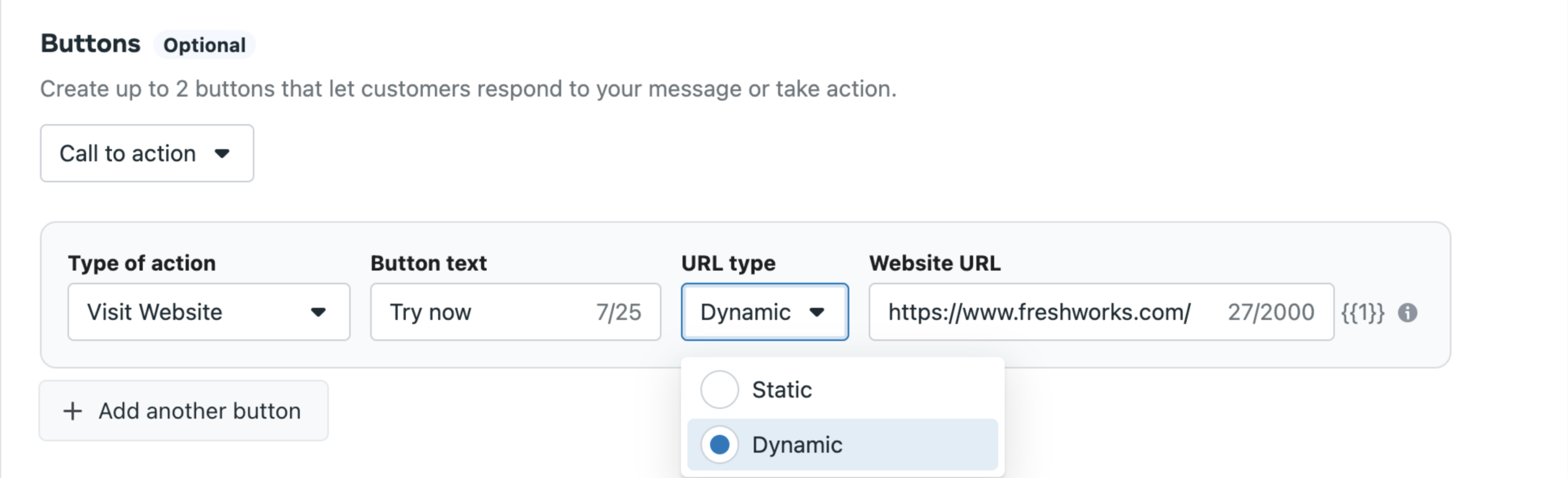
Preview of the modified template
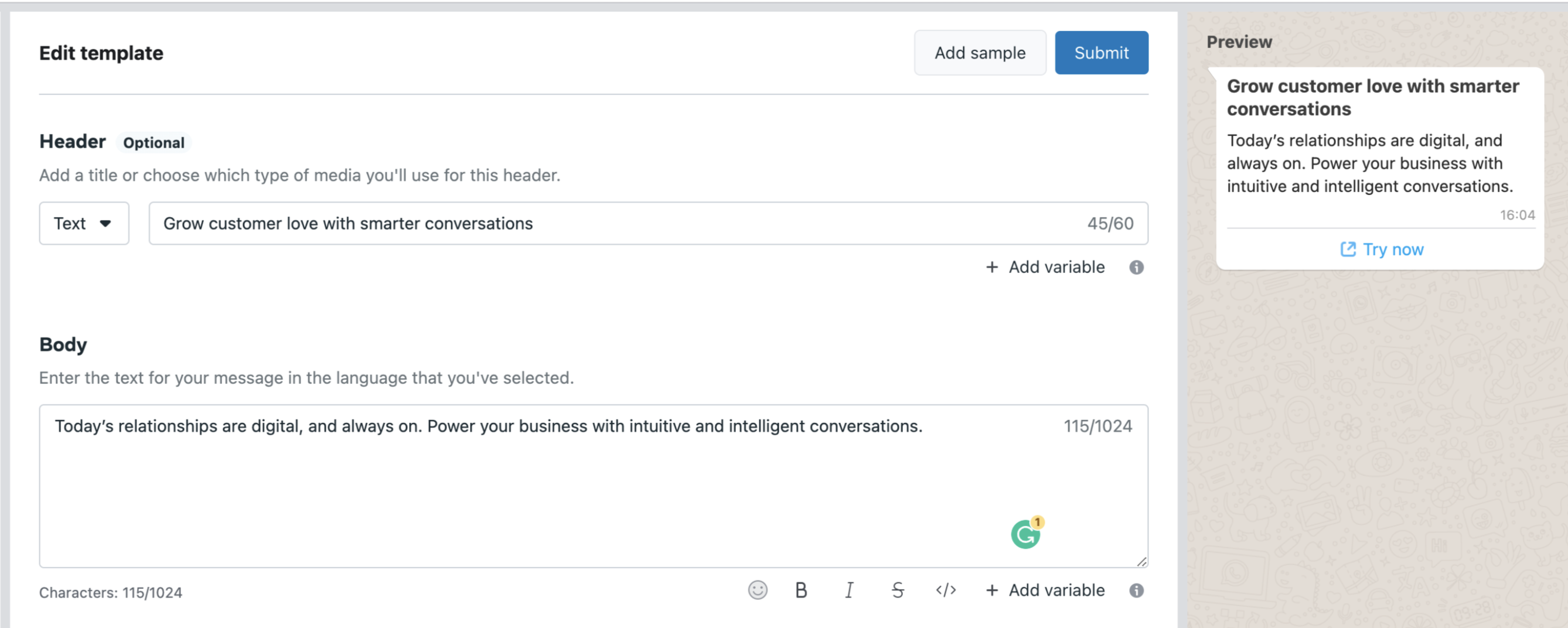
Redirection: On clicking the URL, the placeholder is replaced and opens the fully qualified URL.
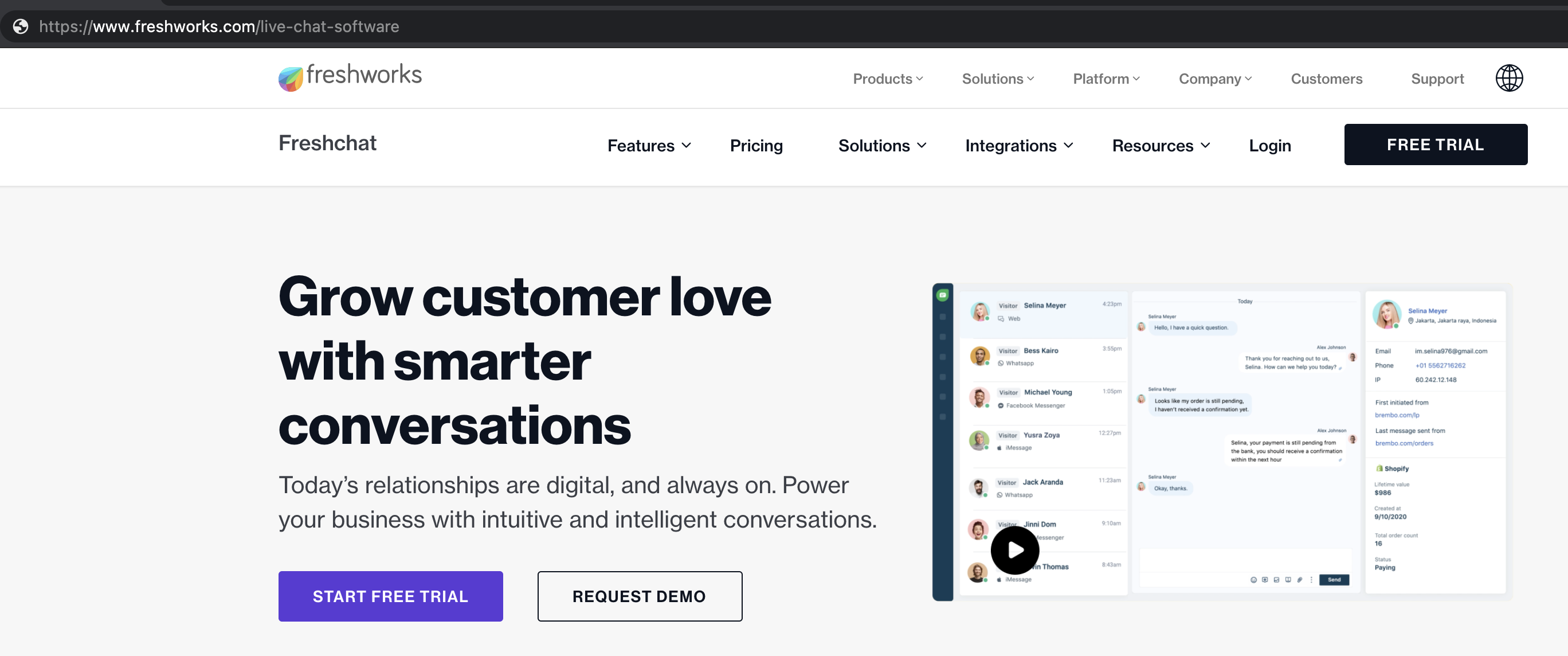
1 2 3 4 5 6 7 8 9 10 11 12 13 14 15 16 17 18 19 20 21 22 23 24 25 26 27 28 29 30 31 | { "from": { "phone_number": "+919999999999" }, "to": [ { "phone_number": "+919999999999" } ], "data": { "message_template": { "storage": "none", "namespace": "XXXXXXXX_XXXX_XXXX_XXXX_XXXXXXXXXXXX", "template_name": "sample_dynamic_button", "language": { "policy": "deterministic", "code": "en" }, "rich_template_data": { "button": { "subType": "url", "params": [ { "data": "live-chat-software" } ] } } } } } |
Send outbound messages
Creates a request to send whatsapp messages to users. Note: If the request to send a templated message contains an incorrect template name, the request fails. If a template with the name specified in the request is approved, you can send a message with the approved template name only after 30 minutes from the initial failure.
/v2/outbound-messages/whatsapp
Sample request | Curl
1 2 3 4 | curl -X POST "https://api.freshchat.com/v2/outbound-messages/whatsapp" -H "accept: application/json" -H "Authorization: Bearer eyJhbGciOiJSUzI1NiIsInR5cCIgOiAiSldUIiwia2lkIiA6ICJpS216TTVXXX_U5X2A" -d '{ "from": { "phone_number": "+919999999999" }, "provider": "whatsapp", "to": [ { "phone_number": "+919999999999" } ], "data": { "message_template": { "storage": "none", "template_name": "hello_world", "namespace": "cdb2df51_9816_c754_c5a4_64cdabdcad3f", "language": { "policy": "deterministic", "code": "en_US" }, "rich_template_data": { "header": { "type": "text", "params": [ { "data": "John Doe" } ] }, "body": { "params": [ {"data": "XYZ"} ] } } } } }' |
Response
A successful request returns 202 along with the following response object.Response object
1 2 3 4 5 6 7 8 | { "request_id": "0fcdd6b6-1f80-4643-a294-8e0625ce30dd", "request_process_time": "1", "link": { "rel": "string", "href": "string" } } |
Attributes
| Attribute Name | Data Type | Description |
|---|---|---|
| request_idmandatory | string | System-generated identifier for the request. |
| request_process_timemandatory | string | Time taken to process the request, specified in seconds. |
| linkmandatory | link object | Reference to the request. Attributes of the link object: rel (string): Type of link relationship between the resource accessed by the href URL and the source from which the resource is referenced. href (string): Reference to access the request. |
List all outbound messages
Retrieves a list of all outbound messages sent from the Freshchat account.
/v2/outbound-messages
Query parameters
You can use the following query parameter to filter the bulk response data by request_id.
| Parameter Name | Description | Example |
|---|---|---|
| request_id | Identifier of the request to send an outbound message. A successful API request to send outbound messages, returns this attribute as part of the response object. This parameter limits the bulk response to only outbound messages associated with a specific request. |
GET /outbound-messages?request_id=5841b28c-7869-474f-9b25-c2b1ba9aa7b9 |
Sample request | Curl
1 2 3 | curl -X GET "https://api.freshchat.com/v2/outbound-messages?request_id=5841b28c-7869-474f-9b25-c2b1ba9aa7b9" -H "accept: application/json" -H "Authorization: Bearer eyJhbGciOiJSUzI1NiIsInR5cCIgOiAiSldUIiwia2lkIiA6ICJpS216TTVXXX_U5X2A" |
Response
A successful request returns 200 along with all outbound messages from the Freshchat account, as an array. Each array entry is an outbound message object, with the corresponding attributes. The response data is limited by the query parameter passed in the request.
1 2 3 4 5 6 7 8 9 10 11 12 13 14 15 16 17 18 19 20 21 22 23 24 25 26 27 28 29 30 31 32 33 34 35 36 37 38 39 40 41 42 43 | { "outbound_messages": [ { "message_id": "5841b28c-7869-474f-9b25-c2b1ba9aa7b9", "from": { "phone_number": "+919999999999" }, "provider": "whatsapp", "to": { "phone_number": "+919999999999" }, "data": { "message_template": { "storage": "none", "template_name": "hello_world", "namespace": "XXXXXXXX_XXXX_XXXX_XXXX_XXXXXXXXXXXX", "language": { "policy": "deterministic", "code": "en_US" }, "rich_template_data": { "header": { "type": "image", "media_url": "https://sample.in/sample.jpg" }, "body": { "params": [ { "data": "John Doe" } ] } } } }, "request_id": "5841b28c-7869-474f-9b25-c2b1ba9aa7b9", "status": "Failed", "created_on": 1566970961, "failure_code": "OBM001", "failure_reason": "no template exists" } ] } |
Reports
Reports help obtain certain raw metrics related to team performance, agent availability, conversation overview, customer satisfaction, and resolution types. Collectively, the reports cover all metrics related to the entire interaction life cycle and agent activity. You can extract the Freshchat reports with unprocessed data and create custom reports or populate data in a Business Intelligence (BI) tool.
Endpoints
POST /reports/raw
GET /reports/raw/{id}
Extract a report
Submits a request to extract a report. The response object contains a unique identifier of the report and a reference to the requested report.
/reports/raw
Request object
1 2 3 4 5 6 | { "start": "2020-01-23T00:30:00.000Z", "end": "2020-01-23T18:59:59.000Z", "event": "Conversation-Group-Assigned", "format": "csv" } |
Attributes
| Attribute Name | Data Type | Description |
|---|---|---|
| start | string | Starting date for report generation, specified in the UTC format. Must not be a date earlier than 15 months from the current date. |
| end | string | Ending date for report generation, specified in the UTC format. Must not be a date later than a month from the starting date. |
| event | string | Name of the event whose data is to be extracted. Possible values: Chat-Transcript: The raw report lists all chat transcripts (conversations and the corresponding messages) created within a time frame of 24 hours. For this report, the end value should not be more than 24 hours from the start value. Conversation-Created: The raw report lists the details of all conversations created within a time frame. This helps track the volume of incoming conversations. Message-Sent: The raw reports lists the details of all messages sent within a time frame. This helps track the volume of agent activity. Conversation-Resolved: The raw reports lists the details of all conversations resolved within a time frame. This helps track the volume of resolved conversations. Conversation-Resolution-Label: The raw report lists the details of all resolution labels attached to a conversation when the conversation is resolved. This helps track the trend in conversation volumes by aggregating the percentage of conversations belonging to a specific category and sub-category of resolution. For information on how resolution labels can help identify trends in customer queries, see Conversation labels and label reports. CSAT-Score: The raw report lists all customer satisfaction ratings received agent-wise, within a specific time frame. This helps monitor the customer satisfaction levels and also generate useful actionable metrics such as the number of unsatisfactory conversations. First-Response-Time: The raw report tracks the time agents and groups take to send the first response to a customer message. This helps evaluate productivity and team performance. Response-Time: The raw report tracks the time agents and groups take to reply to a message in a conversation. This helps evaluate productivity and team performance. Resolution-Time: The raw report tracks the time agents and groups take to resolve a conversation assigned to the agent or group. This helps evaluate productivity and team performance. Conversation-Agent-Assigned: Tracks the time taken to assign a conversation to an agent. Conversation-Group-Assigned: Tracks the time taken to assign a conversation to a group. Agent-Activity: Tracks agent activity in the Freshchat dashboard. Agent-Intelliassign-Activity: Tracks agent activity when a conversation is auto-assigned through IntelliAssign. Conversation-Activity: The raw report lists the details of all conversations created, reopened and resolved within a time frame. This helps track the volume of incoming and resolved conversations. The report also tracks the time taken to assign a conversation to an agent. Classic: The raw report lists the details of an interaction within a time frame of 24 hours. For this report, the end value should not be more than 24 hours from the start value. Agent-performance: Tracks the agent performance within a time frame of 24 hours. For this report, the end value should not be more than 24 hours from the start value. |
| format | string | Format in which the reports are to be extracted. Possible value: csv |
The various csv reports and their parameters are as follows.
Chat-Transcript report
- conversation_id:: System generated identifier of the conversation that is created. The conversation_id is the same for the entire conversation thread. A chat transcript contains all conversations that happened in the specified time window.
- conversation_url: URL using which agents and teams can access the conversation from the inbox.
- customer_id: System generated identifier of the user who initiated the interaction.
- detailed_message_type (Used only for internal purposes): Type of message in the conversation. For example, 1 (message sent by the agent or user), 2 (message sent by bot), 1000 (private note added to the conversation), and so on.
- interaction_raw_id: System generated identifier of an interaction - a conversation from the time the first message is created to the time the conversation is closed, specified in the 32-bit conversation id-timestamp (of when the conversation is created) format.
- message_id: System generated identifier of a message in a conversation. Each message in an interaction would have a unique identifier.
- message_type: Message type based on the actor who sends a message. Possible values: normal (sent by user or agent), private (private message sent by user or agent), and system (system generated message).
- message_parts: Different parts of a message posted to the conversation - plain text, images, or url buttons. The message can be a combination of these attributes. In the report, message_parts field is an array of JSON objects. For more information, see the message part object.
- created_time: Timestamp of when the message is sent, specified in the UTC format.
- actor_id: System generated identifier of the entity who sends the message to the conversation. If the message is a user message, the actor_id is the user id that is auto-generated when the user is created in the Freshchat system. If the message is an agent’s message, the actor_id is the agent id that is auto-generated when the agent is configured in the Freshchat system.
- actor_type: Name of the entity who initiated the conversation. Possible values: USER, AGENT, SYSTEM, and BOT.
- actor_sub_entity: When actor_type is SYSTEM, actor_sub_entity identifies the routing type, such as assignment rules, Intelliassign, topic-group mapping, and so on, that causes the message to be assigned to a specific agent/group. Possible values: intelliAssign, rule, api, dsat (system assignment is a result of the dissatisfied customer analysis), and channel (system assignment is a result of topic-group mapping).
- actor_email: Email id of the agent or user who sent the message. For system messages, an empty value is returned.
- actor_phone: Phone number of the user who sent the message. For system messages, an empty value is returned.
- actor_first_name: First Name of the agent or user who sent the message. For system messages, an empty value is returned.
- actor_last_name: Last Name of the agent/ user who sent the message. For system messages, an empty value is returned.
- message_source: Source from which the message in the conversation is initiated. Possible values: web, system, mobile, api, freshdesk, zendesk, smooch, and facebook_native.
- channel_id: System generated identifier of the topic under which the conversation is created. When a topic is created in the Freshchat system, a channel_id is auto-generated and assigned to the topic.
- channel_name: Name of the topic, such as Billing or Sales, under which the conversation is created. Topics channelise customers to the appropriate groups.
Conversation-Created report
- channel_name: Name of the topic, such as Billing or Sales, under which the conversation is created. Topics channelise customers to the appropriate groups.
- reopened: If true, specifies that the conversation is a reopened conversation.
- actor_type: Name of the entity who initiated the conversation. Possible values: USER, AGENT, SYSTEM, and BOT.
- group_name: Name of the group to which the created conversation is assigned. As soon as they are created, conversations can be auto-assigned based on topic-group mapping, IntelliAssign, and so on.
- reopen_cause: System generated reason for reopening the conversation. Possible values: AGENT_REOPEN, USER_MESSAGE, CUSTOMER_DISSATISFACTION, BOT, and FREDDY_BOT.
- created_at: Timestamp of when the conversation is created, specified in the UTC format.
- interaction_id: System generated identifier of an interaction - a conversation from the time the first message is created to the time the conversation is closed. If the conversation is reopened a new interaction_id is assigned to the conversation.
- conv_url: URL using which agents and teams can access the conversation from the inbox.
- interaction_raw_id: System generated identifier of the interaction, specified in the 32-bit conversation id-timestamp (of when the conversation is created) format.
- group_id: System generated identifier of the group to which the conversation is assigned. If the conversation is assigned to an agent, this is the identifier of the group to which the agent belongs. When a group is configured in the Freshchat system, a group_id is auto-generated and assigned to the group.
- conversation_id: System generated identifier of the conversation that is created. The conversation_id is the same for the entire conversation thread irrespective of the number of resolutions and reopenings that happen.
- is_conv_offline: If true, specifies that the conversation is created or reopened outside business hours, through Freshchat’s Offline Experience workflow.
- channel_id: System generated identifier of the topic under which the conversation is created. When a topic is created in the Freshchat system, a channel_id is auto-generated and assigned to the topic.
Message-Sent report
- channel_name: Name of the topic, such as Billing or Sales, under which the message in a conversation is sent.
- actor_sub_type: When actor_type is SYSTEM, actor_sub_type identifies the routing type, such as assignment rules, Intelliassign, topic-group mapping, and so on, that causes the message to be assigned to a specific agent/group. Possible values: intelliAssign, rule, api, dsat, and channel.
- reopened: If true, specifies that the conversation to which the message is sent is a reopened conversation.
- actor_type: Name of the entity who sends the message to the conversation. Possible values: USER, AGENT, SYSTEM, and BOT.
- group_name: Name of the group from which an agent responds through the message sent or is expected to respond to a user message.
- actor_name: Name of the entity who sent the message. If the message is a user message, the actor_name is the user’s name. If the message is an agent’s message, the actor_name is the agent’s name. If the message is sent by a system or BOT, the actor_name is a system generated value.
- created_at: Timestamp of when the message is sent, specified in the UTC format.
- interaction_id: System generated identifier of the interaction (a conversation from the time the first message is created to the time the conversation is closed) to which the message sent belongs.
- interaction_raw_id: System generated identifier of the interaction, specified in the 32-bit conversation id-timestamp of when the conversation is created format.
- group_id: System generated identifier of the group to which the conversation is assigned. If the conversation is assigned to an agent, this is the identifier of the group to which the agent belongs. When a group is configured in the Freshchat system, a group_id is auto-generated and assigned to the group.
- conversation_id: System generated identifier of the conversation to which the message sent belongs.
- actor_id: System generated identifier of the entity who sends the message to the conversation. If the message is a user message, the actor_id is the user id that is auto-generated when the user is created in the Freshchat system. If the message is an agent’s message, the actor_id is the agent id that is auto-generated when the agent is configured in the Freshchat system.
- channel_id: System generated identifier of the topic under which the message is created. When a topic is created in the Freshchat system, a channel_id is auto-generated and assigned to the topic.
Conversation-Resolved report
- channel_name: Name of the topic under which the conversation that is resolved is created.
- reopened: If true, specifies that the conversation that is resolved is a reopened conversation.
- actor_type: Name of the entity who resolved the conversation. Possible values: AGENT, SYSTEM, and BOT.
- resolve_type: Identifier of the entity who resolved the conversation. Possible values: AGENT_RESOLVE, AUTO_RESOLVE, BOTS_RESOLVE, and FREDDY_BOT_RESOLVE
- agent_name: Name of the agent to whom the conversation is assigned for resolution.
- agent_id: System generated identifier of the agent to whom the conversation is assigned for resolution.
- group_name: Name of the group to which the conversation is assigned for resolution or the name of the group to which the agent to whom the conversation is assigned for resolution belongs.
- actor_name: Name of the entity who resolved the conversation. If the conversation is resolved by an agent, actor_name is the agent’s name.
- created_at: Timestamp of when the conversation that is assigned for resolution is created, specified in the UTC format.
- interaction_id: System generated identifier of an interaction - the conversation from the time the first message is created to the time the conversation is resolved.
- interaction_raw_id: System generated identifier of the interaction, specified in the 32-bit conversation id-timestamp (of when the conversation is created) format.
- group_id: System generated identifier of the group to which the conversation is assigned for resolution. If the conversation is assigned to an agent, this is the identifier of the group to which the agent belongs. When a group is configured in the Freshchat system, a group_id is auto-generated and assigned to the group.
- actor_belongs_to_group: If true, specifies that the actor who resolved the conversation belongs to the group to which the conversation is assigned.
- conversation_id: System generated identifier of the conversation that is assigned for resolution.
- actor_id: System generated identifier of the entity that resolved the conversation.
- channel_id: System generated identifier of the topic under which the conversation is created. When a topic is created in the Freshchat system, a channel_id is auto-generated and assigned to the topic.
Conversation-Resolution-Label report
- channel_name: Name of the topic under which the conversation that is resolved is created.
- reopened: If true, specifies that the conversation that is resolved is a reopened conversation.
- agent_name: Name of the agent to whom the conversation is assigned for resolution.
- agent_id: System generated identifier of the agent to whom the conversation is assigned for resolution.
- actor_type: Name of the entity who resolved the conversation. Possible values: user, AGENT, SYSTEM, and BOT.
- label_sub_category_id: System generated identifier for the resolution label sub-category. When a sub-category is configured in the Freshchat system, a label_sub_category_id is auto-generated and assigned to the sub-category.
- group_name: Name of the group to which the conversation is assigned for resolution or the name of the group to which the agent to whom the conversation is assigned for resolution belongs.
- user_name: Name of the user who is involved in the conversation with the agent.
- actor_name: Name of the entity who resolved the conversation. If the message is resolved by an agent, actor_name is the agent’s name.
- label_category_name: Meaningful name of the resolution label configured in the Freshchat system. When processing the raw data from this report, conversations can be grouped by labels to study the volume of conversations belonging to specific categories.
- created_at: Timestamp of when the resolution label is attached to the conversation and the conversation is resolved.
- interaction_id: System generated identifier of an interaction - the conversation from the time the first message is created to the time the conversation is resolved.
- interaction_raw_id: System generated identifier of the interaction, specified in the 32-bit conversation id-timestamp (of when the conversation is created) format.
- group_id: System generated identifier of the group to which the conversation is assigned for resolution. If the conversation is assigned to an agent, this is the identifier of the group to which the agent belongs. When a group is configured in the Freshchat system, a group_id is auto-generated and assigned to the group.
- actor_belongs_to_group: If true, specifies that the actor who resolved the conversation belongs to the group to which the conversation is assigned.
- conversation_id: System generated identifier of the conversation that is assigned for resolution.
- label_category_id: System generated identifier for the resolution label primary category. When a label is configured in the Freshchat system, a label_category_id is auto-generated and assigned to the label.
- actor_id: System generated identifier of the entity that resolved the conversation.
- abel_sub_category_name: Meaningful name of the resolution label’s sub-category specified when the label is configured in the Freshchat system.
- channel_id: System generated identifier of the topic under which the conversation is created. When a topic is created in the Freshchat system, a channel_id is auto-generated and assigned to the topic.
- labelled_by_type: Identifier of the entity who attached the pre-configured label to the conversation and resolved the conversation. Possible values: AUTO_RESOLVE and AGENT. Note: Freshchat customers can associate resolution labels for auto-resolution rules.
CSAT-Score report
- channel_name: Name of the topic under which the conversation for which the user provided a CSAT rating is created.
- reopened: If true, specifies that the conversation for which the user provided a CSAT rating is a reopened conversation.
- agent_name: Name of the agent to whom the conversation is assigned for resolution.
- agent_id: System generated identifier of the agent to whom the conversation is assigned for resolution.
- csat_id: System generated identifier of the CSAT setting configured for the business account. When a CSAT setting is configured in a Freshchat system, a csat_id is auto-generated and assigned to the setting.
- csat_submitter_user_name: Name of the user who provides the CSAT rating for the agent who resolved the conversation.
- csat_submitter_user_id: System generated identifier of the user who provides the CSAT rating. When a user is created in the Freshchat system, a user_id is auto-generated and associated with the user.
- group_name: Name of the group to which the conversation is assigned for resolution or the name of the group to which the agent to whom the conversation is assigned for resolution belongs.
- actor_name: Name of the entity who resolves the conversation and thereby triggers the CSAT survey.
- created_at: Timestamp of when the CSAT rating is provided.
- has_response: If true, specifies that the user has provided additional comments along with the rating.
- interaction_id: System generated identifier of an interaction - the conversation from the time the first message is created to the time the conversation is resolved. CSAT survey is triggered at the end of every interaction, if Customer Satisfaction Rating is enabled for the business account.
- interaction_raw_id: System generated identifier of the interaction, specified in the 32-bit conversation id-timestamp of when the conversation is created format.
- issue_resolved: If true, specifies that the user who provided the CSAT rating has confirmed that the issue associated with the conversation has been resolved.
- group_id: System generated identifier of the group to which the conversation is assigned for resolution. If the conversation is assigned to an agent, this is the identifier of the group to which the agent belongs. When a group is configured in the Freshchat system, a group_id is auto-generated and assigned to the group.
- actor_belongs_to_group: If true, specifies that the actor who resolves the conversation and thereby triggers the CSAT survey, belongs to the group to which the conversation is assigned for resolution.
- conversation_id: System generated identifier of the conversation for which the user provides the CSAT rating.
- csat_reopen: If true, specifies that the conversation is reopened based on the CSAT rating.
- csat_response: Comment provided by the user as part of the rating.
- actor_id: System generated identifier of the entity who resolved the conversation.
- channel_id: System generated identifier of the topic under which the conversation is created. When a topic is created in the Freshchat system, a channel_id is auto-generated and assigned to the topic.
- value: Numeric value of the CSAT rating. Possible values: 0 - 5
First-Response-Time report
- channel_name: Name of the topic under which the conversation is created.
- reopened: If true, specifies that the conversation is a reopened conversation.
- agent_name: Name of the agent to whom the conversation is assigned for resolution. If there is a response to the message that initiated the conversation before assignment to an agent, in the report, this field value is empty.
- agent_id: System generated identifier of the agent to whom the conversation is assigned for resolution. If there is a response to the message that initiated the conversation before assignment to an agent, in the report, this field value is empty.
- group_name: Name of the group to which the conversation is assigned for resolution. If there is a response before assignment, this field value is empty.
- actor_name: Name of the entity who responds to the conversation.
- created_at: Timestamp of when the first response is received for the conversation.
- interaction_id: System generated identifier of an interaction - the conversation from the time the first message is created to the time the conversation is resolved.
- interaction_raw_id: System generated identifier of the interaction, specified in the 32-bit conversation id-timestamp (of when the conversation is created) format.
- total_first_response_time_in_seconds: Time taken for the conversation to receive the first response, without considering the business hours set up for the organization, specified in seconds.
- group_id: System generated identifier of the group to which the conversation is assigned for resolution. If there is a response before assignment, this field value is empty.
- actor_belongs_to_group: If true, specifies that the actor who responded to the conversation, belongs to the group to which the conversation is assigned for resolution. If there is a response before assignment, this field value is false.
- conversation_id: System generated identifier for the conversation.
- value_in_seconds: Time taken for the conversation to receive the first response, taking into consideration the business hours set up for the organization, specified in seconds.
- actor_id: System generated identifier of the actor who responds first to the conversation.
- channel_id: System generated identifier of the topic under which the conversation is created. When a topic is created in the Freshchat system, a channel_id is auto-generated and assigned to the topic.
Response-Time report
- channel_name: Name of the topic under which the conversation is created.
- actor_sub_type: When actor_type is SYSTEM, actor_sub_type identifies the routing type, such as assignment rules, Intelliassign, topic-group mapping, and so on, that causes the conversation to be assigned to a specific agent/group. Possible values: intelliAssign, rule, api, dsat, and channel.
- reopened: If true, specifies that the conversation is a reopened conversation.
- agent_name: Name of the agent to whom the conversation is assigned for resolution. If there is no specific assignment for a conversation, in the report, this field is empty.
- agent_id: System generated identifier of the agent to whom the conversation is assigned for resolution. If there is no specific assignment for a conversation, in the report, this field is empty.
- actor_type: Name of the entity who responds to the user messages in the conversation. Possible values: AGENT, SYSTEM, and BOT.
- group_name: Name of the group to which the conversation is assigned for resolution. If there is no specific assignment for a conversation, in the report, this field is empty.
- actor_name: Name of the entity who responds to user messages in the conversation. If the actor_type is AGENT, this is the agent’s name.
- created_at: Timestamp of when the conversation is resolved, specified in the UTC format.
- interaction_id: System generated identifier of an interaction - the conversation from the time the first message is created to the time the conversation is resolved.
- interaction_raw_id: System generated identifier of the interaction, specified in the 32-bit conversation id-timestamp (of when the conversation is created) format.
- group_id: System generated identifier of the group to which the conversation is assigned for resolution. If there is no specific assignment for a conversation, in the report, this field is empty.
- actor_belongs_to_group: If true, specifies that the actor who responded to the user messages in the conversation, belongs to the group to which the conversation is assigned for resolution. If there is no specific assignment, this field value is false.
- conversation_id: System generated identifier for the conversation.
- value_in_seconds: Response time is the time taken to send reply messages for the user messages in the conversation. This field specifies the sum of all response times recorded for an interaction.
- actor_id: System generated identifier of the actor who responds to the user messages in the conversation.
- channel_id: System generated identifier of the topic under which the conversation is created. When a topic is created in the Freshchat system, a channel_id is auto-generated and assigned to the topic.
Resolution-Time report
- channel_name: Name of the topic under which the conversation is created.
- actor_sub_type: Routing type, such as assignment rules, Intelliassign, topic-group mapping, and so on, that causes the conversation to be assigned to a specific agent/group.
- reopened: If true, specifies that the conversation is a reopened conversation.
- agent_name: Name of the agent to whom the conversation is assigned for resolution. If there is no specific assignment for a conversation, in the report this field is empty.
- agent_id: System generated identifier of the agent to whom the conversation is assigned for resolution. If there is no specific assignment for a conversation, in the report this field is empty.
- actor_type: Name of the entity who interacts with the user, in the conversation. Possible values: AGENT, SYSTEM, and BOT.
- group_name: Name of the group to which the conversation is assigned for resolution. If there is no specific assignment for a conversation, in the report this field is empty.
- actor_name: Name of the entity who interacts with the user, in the conversation. If the actor_type is AGENT, this is the agent’s name.
- created_at: Timestamp of when the conversation is resolved, specified in UTC format.
- interaction_id: System generated identifier of an interaction - the conversation from the time the first message is created to the time the conversation is resolved.
- interaction_raw_id: System generated identifier of the interaction, specified in the 32-bit conversation id-timestamp (of when the conversation is created) format.
- group_id: System generated identifier of the group to which the conversation is assigned for resolution. If there is no specific assignment for a conversation, in the report, this field is empty.
- actor_belongs_to_group: If true, specifies that the actor who interacted with the user, belongs to the group to which the conversation is assigned for resolution. If there is no specific assignment, this field value is false.
- conversation_id: System generated identifier for the conversation.
- value_in_seconds: Average time taken to resolve the conversation, during an interaction.
- actor_id: System generated identifier of the actor who interacts with the user, in the conversation.
- channel_id: System generated identifier of the topic under which the conversation is created. When a topic is created in the Freshchat system, a channel_id is auto-generated and assigned to the topic.
Conversation-Agent-Assigned report
- conversation_id: System generated identifier of the conversation assigned to the agent.
- interaction_id: System generated identifier of an interaction - a conversation from the time it is initiated to the time it is resolved.
- channel_id: System generated identifier of the topic under which the assigned conversation is posted.
- channel_name: Descriptive identifier of the topic.
- group_id: System generated identifier of the group to which the agent to whom the conversation is assigned belongs.
- group_name: Descriptive identifier of the group.
- agent_id: Identifier of the agent to whom a conversation is assigned for resolution.
- actor_id: Identifier of the entity that assigned the conversation to the agent.
- actor_type: Descriptive identifier of the entity that assigned the conversation to the agent.
- created_at: Timestamp of when the conversation is assigned to an agent, specified in the UTC format.
- reassigned: If true, specifies that a conversation is reassigned to the agent.
- value: Time taken to assign a conversation to an agent, specified in seconds.
Conversation-Group-Assigned report
- conversation_id: System generated identifier of the conversation assigned to the group.
- interaction_id: System generated identifier of an interaction - a conversation from the time it is assigned to a group to the time it is resolved.
- channel_id: System generated identifier of the topic under which the assigned conversation is posted.
- channel_name: Descriptive identifier of the topic.
- group_id: System generated identifier of the group to which the conversation is assigned.
- group_name: Descriptive identifier of the group.
- actor_id: Identifier of the entity that assigned the conversation to the group.
- actor_type: Descriptive identifier of the entity that assigned the conversation to the group.
- created_at: Timestamp of when the conversation is assigned to the group, specified in the UTC format.
- reassigned: If true, specifies that a conversation is reassigned to the group.
- value: Time taken to assign a conversation to a group, specified in seconds.
- reopened: If true, specifies that the conversation assigned to the group is a reopened conversation.
- agent_name: Name of the agent to whom the conversation is assigned for resolution.
- agent_id: System generated identifier of the agent to whom the conversation is assigned for resolution.
- actor_name: Name of the entity that assigned the conversation to the group.
- interaction_raw_id: System generated identifier of the interaction, specified in the 32-bit conversation id-timestamp (of when the conversation is created) format.
Agent-Activity report
- agent_name: Name of the agent whose activity on the Freshchat dashboard is tracked.
- agent_id: System generated identifier of the agent.
- activity_type: Type of activity, agent logging in (online) or logging off (offline), that triggered the agent activity data to be recorded.
- created_at: Timestamp of when an agent logs in or logs off, specified in the UTC format.
Agent-Intelliassign-Activity report
- agent_name: Name of the agent to whom a conversation is assigned through IntelliAssign.
- agent_id: System generated identifier of the agent.
- activity_type: Type of activity, agent logging in (active), logging off (inactive), or setting a custom status, that triggered the agent activity data to be recorded.
- created_at: Timestamp of when an agent logs in or logs off, specified in the UTC format.
- agent_status: Custom status set by the agent.
- agent_status in seconds: Duration for which the agent has set the custom status, specified in seconds.
If the custom activity state feature (in beta) is enabled for a business account that uses Freshchat, the business can configure custom statuses, such as Away, In a meeting, and so on, for their agents to use. The following two fields are available as part of the Agent-Intelliassign-Activity report only if this feature is enabled for an account.
Conversation-Activity report
- created_at: Timestamp of when the conversation is initiated, specified in the UTC format.
- interaction_raw_id: System generated identifier of the interaction, specified in the 32-bit conversation id-timestamp (of when the conversation is created) format.
- interaction_id: System generated identifier of an interaction - a conversation from the time the first message is created to the time the conversation is closed. If the conversation is reopened a new interaction_id is assigned to the conversation.
- conversation_id: System generated identifier of the conversation that is created. The conversation_id is the same for the entire conversation thread irrespective of the number of resolutions and reopenings that happen.
- user_id: System generated identifier of the user who initiated the conversation.
- org_contact_id: Organization-level identifier of the user who sent the message.
- assigned_at: Timestamp of when the conversation is assigned to an agent in the Freshchat system, specified in the UTC format.
- agent_id: Identifier of the agent to whom a conversation is assigned for resolution.
- org_agent_id: Organization-level identifier of the agent to whom a conversation is assigned for resolution.
- resolved_at: Timestamp of when the conversation is resolved, specified in the UTC format.
- resolved_by: System generated identifier of the agent who resolved the conversation.
- group_id: System generated identifier of the group to which the conversation is assigned for resolution. If the conversation is assigned to an agent, this is the identifier of the group to which the agent belongs. When a group is configured in the Freshchat system, a group_id is auto-generated and assigned to the group.
- org_group_id: Organization-level identifier of the group to which the conversation is assigned for resolution.
- group_name: Name of the group to which the conversation is assigned for resolution or the name of the group to which the agent to whom the conversation is assigned for resolution belongs.
- channel_id: System generated identifier of the topic under which the message is created. When a topic is created in the Freshchat system, a channel_id is auto-generated and assigned to the topic.
- channel_name: Name of the topic under which the conversation is created.
Classic report
- agent_reopen: If true, specifies that an agent reopened the conversation.
- avg_response_time_secs: Average time an agent takes to respond to a message in the interaction, specified in seconds.
- channel: Name of the topic, such as Billing or Sales, under which the conversation associated with the interaction is created.
- channel_id: System generated identifier of the topic under which the conversation associated with the interaction is created. When a topic is created in the Freshchat system, a channel_id is auto-generated and assigned to the topic.
- conversation_alias: Unique system generated identifier of the conversation (to which the interaction belongs) record in the Freshchat system.
- conversation_id: System generated identifier of the conversation to which the interaction belongs.
- created_timestamp: Timestamp of when the interaction is created in the Freshchat system, specified in the UTC format.
- created_timestamp_millis: Timestamp of when the interaction is created in the Freshchat system, specified in milliseconds.
- csat_agent: Name of the agent who resolved the conversation and thereby triggered the CSAT survey.
- csat_agent_id: Email address of the agent who resolved the conversation and thereby triggered the CSAT survey.
- csat_group: Name of the group (to which the agent who resolved the conversation belongs) that resolved the conversation and triggered the CSAT survey.
- csat_group_id: System generated identifier of the group to which the resolved conversation which triggered the CSAT survey is assigned. If the conversation is assigned to an agent, this is the identifier of the group to which the agent belongs.
- csat_issue_resolved: If true, specifies that the user who provided the CSAT rating has confirmed that the issue associated with the conversation is resolved.
- csat_rating: Numeric value of the CSAT rating. Possible values: 0 - 5
- csat_response: Comment provided by the user as part of the rating.
- csat_timestamp: Timestamp of when a CSAT survey is triggered after the conversation associated with the interaction is resolved, specified in the UTC format.
- csat_timestamp_millis: Timestamp of when a CSAT survey is triggered after a conversation associated with the interaction is resolved, specified in milliseconds.
- first_assigned_group: Name of the group to which the interaction is first assigned.
- first_assigned_group_id: System generated identifier of the group to which the interaction is first assigned for resolution. If the interaction is assigned to an agent, this is the identifier of the group to which the agent belongs. When a group is configured in the Freshchat system, a group_id is auto-generated and assigned to the group. This group_id is reflected as the first_assigned_group_id.
- first_group_assigned_by: Assignment process that assigned the interaction to a group. Possible values: channel_group_mapping, api. When an interaction is assigned to a specific group based on the topic under which the associated conversation is created, the value of first_group_assigned_by is channel_group_mapping.
- first_assigned_timestamp: Timestamp of when the interaction is first assigned to an agent, specified in the UTC format.
- first_assigned_timestamp_millis: Timestamp of when the interaction is first assigned to an agent, specified in milliseconds.
- first_assigned_by: Name of the entity who first assigned the interaction to an agent. Possible values: AGENT, BOT, and SYSTEM
- first_assigned_to: Name of the agent to whom the interaction is first assigned.
- first_assigned_to_id: System generated identifier of the agent to whom the interaction is first assigned.
- first_group_assigned_timestamp: Timestamp of when the interaction is first assigned to a group, specified in the UTC format.
- first_group_assigned_timestamp_millis: Timestamp of when the interaction is first assigned to a group, specified in milliseconds.
- first_response_timestamp: Timestamp of when the first response is sent after the interaction is initiated, specified in the UTC format.
- first_response_timestamp_millis: Timestamp of when the first response is sent after the interaction is initiated, specified in milliseconds.
- first_response_time_secs: Time an agent takes to send the first response to an interaction after it is assigned, specified in seconds.
- first_response_time_formatted: first_response_time_secs in the hh:mm:ss format.
- first_responded_by: Name of the agent who first responded to the interaction.
- first_responded_by_id: System generated identifier of the entity who first responded to the interaction.
- first_response_assigned_agent: Email address of the agent to whom the conversation associated with the interaction was assigned, when the first response was sent.
- first_response_assigned_agent_id: System generated identifier of the agent to whom the conversation associated with the interaction was assigned, when the first response was sent.
- first_response_group: Name of the group to which the conversation associated with the interaction was assigned, when the first response was sent.
- first_response_group_id: System generated identifier of the group to which the conversation associated with the interaction was assigned, when the first response was sent.
- interaction_id: System generated identifier of an interaction - a conversation from the time the first message is created to the time the conversation is closed. If the conversation is reopened a new interaction_id is assigned to the conversation.
- is_offline_conversation: If true, specifies that the interaction belongs to an offline conversation. A conversation is specified as an offline conversation when it is created, reopened, or a message is sent to it outside business hours.
- last_response_timestamp: Timestamp of when the last response was sent to the interaction, specified in the UTC format.
- lastresponse_timestamp_millis: Timestamp of when the last response was sent to the interaction, specified in milliseconds.
- last_responded_by: Name of the agent who last responded to the interaction.
- last_responded_by_id: System generated identifier of the agent who last responded to the interaction.
- last_response_assigned_agent: Email address of the agent to whom the conversation associated with the interaction was assigned, when the last response was sent.
- last_response_assigned_agent_id: System generated identifier of the agent to whom the conversation associated with the interaction was assigned, when the last response was sent.
- last_response_assigned_group: Name of the group to which the conversation associated with the interaction was assigned, when the last response was sent.
- last_response_assigned_group_id: System generated identifier of the group assigned to the conversation associated with the interaction when the last response was sent.
- label_timestamp: Timestamp of when the resolution label is assigned to the conversation associated with the interaction, specified in the UTC format.
- label_timestamp_millis: Timestamp of when the resolution label is assigned to the conversation associated with the interaction, specified in milliseconds.
- label_applied_by: Email address of the agent who attached the pre-configured label to the conversation and resolved the conversation. For labels applied by the system, this value is null.
- label_applied_by_id: System generated identifier of the entity who attached the pre-configured label to the conversation and resolved the conversation.
- reassigns: Number of times the interaction is reassigned.
- resolution_timestamp: Timestamp of when the conversation associated with the interaction is resolved, specified in the UTC format.
- resolution_timestamp_millis: Timestamp of when the conversation associated with the interaction is resolved, specified in milliseconds.
- resolution_time_secs: Time taken to resolve the conversation associated with the interaction, specified in seconds.
- resolution_time_formatted: resolution_time_secs in the hh:mm:ss format.
- resolved_by: Name of the entity who resolved the conversation associated with the interaction.
- resolved_by_id: System generated identifier of the entity who resolved the interaction. When an agent resolves the conversation, the value of resolved_by_id is a valid agent_id.
- resolution_assigned_agent: Email address of the agent to whom the interaction is assigned when the associated conversation is resolved.
- resolution_assigned_agent_id: Identifier of the agent to whom the interaction is assigned when the associated conversation is resolved.
- resolution_assigned_group: Name of the group to which the interaction is assigned when the associated conversation is resolved or the name of the group to which the agent to whom the conversation is assigned for resolution belongs.
- resolution_assigned_group_id: System generated identifier of the group to which the interaction is assigned when the associated conversation is resolved. If the conversation is assigned to an agent, this is the identifier of the group to which the agent belongs. When a group is configured in the Freshchat system, a group_id is auto-generated and assigned to the group.
- resolution_label: Name of the resolution label associated with the resolved interaction. Resolution labels help to track the trends in conversation volumes by aggregating the percentage of conversations belonging to a specific category and sub-category of resolution.
- resolution_label_subcategory: Name of the resolution label’s sub-category associated with the resolved conversation to which the interaction belongs.
- reopened: If true, specifies that the interaction is associated with a reopened conversation.
- response_count: Number of responses the agent has sent in the interaction.
- time_to_first_assign_secs: Time taken to first assign the interaction to an agent, specified in seconds.
- time_to_first_response_from_create_secs: Time taken to send the first response after the interaction is initiated, specified in seconds.
- time_to_first_response_from_create_formatted: time_to_first_response_from_create_secs in the hh:mm:ss format.
- time_to_resolve_from_create_secs: Total time taken to resolve the interaction, specified in seconds.
- time_to_resolve_from_create_formatted: time_to_resolve_from_create_secs in the hh:mm:ss format.
- user_id: System generated identifier of the user who initiated the interaction.
- user_name: Name of the user who initiated the interaction.
- user_email: Email address of the user who initiated the interaction.
- user_phone: Phone number of the user who initiated the interaction.
- user_identifier: External identifier (reference) that the organization that uses Freshchat configures in Freshchat, to identify a user in another (external) system. Default value: null.
- user_source: Source through which a user initiates the interaction. For example, FRESHBOT_WIDGET, WEBCHAT, and so on.
Agent-performance report
- agent_id: System generated identifier of the agent.
- agent_email: Email address of the agent.
- agent_name: Name of the agent.
- average_first_response_time_secs: Average time the agent takes to respond first to a conversation after it is assigned to the agent, specified in seconds.
- average_response_time_secs: Average time the agent takes to respond to messages, specified in seconds.
- average_handle_time_secs: Average time the agent takes to resolve a conversation, specified in seconds.
- active_time_mins: Time for which the agent is active on IntelliAssign, specified in minutes.
- average_csat_score: Average of all the CSAT scores received for resolved conversations assigned to the agent.
- count_assigned: Number of conversations assigned to the agent for resolving.
- count_resolved: Number of conversations that the agent resolves.
- count_unique_resolved: Number of unique conversations resolved by the agent.
- count_transfers_out: Number of conversations reassigned to other agents from the agent whose productivity is tracked through this report.
- count_messages: Number of messages the agent sends in the specified time frame.
- count_responses: Number of responses the agent sends in the specified time frame.
- concurrency: Average number of conversations assigned to the agent for resolution simultaneously.
- engagement_time_secs: Time for which the agent is in the assigned mode on Freshchat (that is, the agent is handling at least one conversation), specified in seconds.
- online_time_mins: Time for which the agent has been online on Freshchat, specified in minutes.
- report_start_time: Starting time of the report generation.
- report_end_time: Ending time of the report generation.
OAuth 2.0 Scope
freshchat.reports.create
Sample request | Curl
1 | curl -X POST "https://api.freshchat.com/v2/reports/raw" -H "accept: application/json" -H "Authorization: Bearer eyJhbGciOiJSUzI1NiIsInR5cCIgOiAiSldUIiwia2lkIiA6ICJpS216TTVkenRIWmprdmdSY3VrVHgxTzJ2SFlTM0U5YmVJME9XbXRNR1ZzIn0.eyJqdGkiOiIyYTJiNTAwNi04NDk2LTQyMDctYWUyOC1mYzY4MTI4MGRkMmEiLCJleHAiOjE5MDM5Mzg1MTYsIm5iZiI6MCwiaWF0IjoxNTg4NTc4NTE2LCJpc3MiOiJodHRwOi8vaW50ZXJuYWwtZmMtdXNlMS0wMC1rZXljbG9hay1vYXV0aC0xMzA3MzU3NDU5LnVzLWVhc3QtMS5lbGIuYW1hem9uYXdzLmNvbS9hdXRoL3JlYWxtcy9wcm9kdWN0aW9uIiwiYXVkIjoiOTViZTBkYmEtOWE0ZS00ZjIyLWJmMDYtMjkxMjI4MjVjOWRhIiwic3ViIjoiN2VlYTUzNzctYzEzNy00MDI1LWFlYzgtMDhmZjE4MzkwN2EyIiwidHlwIjoiQmVhcmVyIiwiYXpwIjoiOTViZTBkYmEtOWE0ZS00ZjIyLWJmMDYtMjkxMjI4MjVjOWRhIiwiYXV0aF90aW1lIjowLCJzZXNzaW9uX3N0YXRlIjoiMjMyOTcwOWMtMTVjZS00NzA5LWE1MDctZjcwNGRmNmNmOTFmIiwiYWNyIjoiMSIsImFsbG93ZWQtb3JpZ2lucyI6W10sInJlYWxtX2FjY2VzcyI6eyJyb2xlcyI6WyJvZmZsaW5lX2FjY2VzcyIsInVtYV9hdXRob3JpemF0aW9uIl19LCJyZXNvdXJjZV9hY2Nlc3MiOnsiYWNjb3VudCI6eyJyb2xlcyI6WyJtYW5hZ2UtYWNjb3VudCIsIm1hbmFnZS1hY2NvdW50LWxpbmtzIiwidmlldy1wcm9maWxlIl19fSwic2NvcGUiOiJhZ2VudDp1cGRhdGUgbWVzc2FnZTpjcmVhdGUgYWdlbnQ6Y3JlYXRlIG1lc3NhZ2U6Z2V0IGRhc2hib2FyZDpyZWFkIHJlcG9ydHM6ZXh0cmFjdDpyZWFkIHJlcG9ydHM6cmVhZCBhZ2VudDpyZWFkIGNvbnZlcnNhdGlvbjp1cGRhdGUgdXNlcjpkZWxldGUgY29udmVyc2F0aW9uOmNyZWF0ZSBvdXRib3VuZG1lc3NhZ2U6Z2V0IG91dGJvdW5kbWVzc2FnZTpzZW5kIHVzZXI6Y3JlYXRlIHJlcG9ydHM6ZmV0Y2ggdXNlcjp1cGRhdGUgdXNlcjpyZWFkIHJlcG9ydHM6ZXh0cmFjdCBjb252ZXJzYXRpb246cmVhZCIsImNsaWVudElkIjoiOTViZTBkYmEtOWE0ZS00ZjIyLWJmMDYtMjkxMjI4MjVjOWRhIiwiY2xpZW50SG9zdCI6IjE5Mi4xNjguMTI5LjE1NyIsImNsaWVudEFkZHJlc3MiOiIxOTIuMTY4LjEyOS4xNTcifQ.wE6Kec6OYhsD-CfW2YKf1XsIfGXhXMBZdlZuuACJ8HPukABaNRS3iMDmv0scPdIJJGKmN0w1_DIPQSwiigeA3Xb5NTVOFIKniICVMIwoBMcmeo3njJa4kFwkIo6dD-29xOG5B2flv9F-Nw0jX9qZ-G6oVRvYUS6Ra4-MISLIbe6qJWCVle_1b2I3VRWFNb4MLMcAnMVXeHH5lwR8ZXngHBoKhNsNlGDtxAQEYjlzPlOBaI0IcSN4AO_T7S0LPYZRHuZMAVLbk0DlaDB8WO9-TVSyN0ac7b8o3oRf-C6moZgcTtwC0SeDSvki-pNFy3WXDujQcz1Isa27fPJd_U5X2A" -H "Content-Type: application/json" -d "{ "start": "2019-05-20T10:00:00.000Z", "end": "2019-05-25T10:00:00.000Z", "event": "Conversation-Group-Assigned", "format": "csv"}" |
Response
A successful request returns 202 along with the reports response object.
Response object
1 2 3 4 5 6 7 | { "id": "1ac520cf-b1a4-4741-8b01-e383563ae402", "link": { "rel": "extracts", "href": "/reports/raw/"1ac520cf-b1a4-4741-8b01-e383563ae402” } } |
Attributes
| Attribute Name | Data Type | Description |
|---|---|---|
| id | string | Unique identifier for the requested report. This is an auto-generated value. In further API requests, you can use this value to identify and retrieve the URL to a report. |
| link | link object | Reference to the requested report. |
Attributes of the link object
| Attribute Name | Data Type | Description |
|---|---|---|
| rel | string | Type of link relationship between the resource accessed by the href URL and the source from which the resource is referenced. |
| href | string | Reference or URL to access the requested report. |
Retrieve a report
Identifies a report by the id passed in the request and returns the links containing the location and status of the requested report.
/reports/raw/{id}
Query parameters
You can use the following query parameter to filter the bulk response data.
| Parameter Name | Description | Example |
|---|---|---|
| status | Limits the response to conversation objects whose status value matches the parameter value. Valid values: COMPLETED, PENDING, FAILED | GET /reports/raw/{id}?status=COMPLETED |
Path parameters
| Parameter Name | Data Type | Description |
|---|---|---|
| id | string | Unique identifier for the requested report. |
OAuth 2.0 Scope
freshchat.reports.view
Sample request | Curl
1 | curl -X GET "https://api.freshchat.com/v2/reports/raw/1ac520cf-b1a4-4741-8b01-e383563ae402" -H "accept: application/json" -H "Authorization: Bearer eyJhbGciOiJSUzI1NiIsInR5cCIgOiAiSldUIiwia2lkIiA6ICJpS216TTVkenRIWmprdmdSY3VrVHgxTzJ2SFlTM0U5YmVJME9XbXRNR1ZzIn0.eyJqdGkiOiIyYTJiNTAwNi04NDk2LTQyMDctYWUyOC1mYzY4MTI4MGRkMmEiLCJleHAiOjE5MDM5Mzg1MTYsIm5iZiI6MCwiaWF0IjoxNTg4NTc4NTE2LCJpc3MiOiJodHRwOi8vaW50ZXJuYWwtZmMtdXNlMS0wMC1rZXljbG9hay1vYXV0aC0xMzA3MzU3NDU5LnVzLWVhc3QtMS5lbGIuYW1hem9uYXdzLmNvbS9hdXRoL3JlYWxtcy9wcm9kdWN0aW9uIiwiYXVkIjoiOTViZTBkYmEtOWE0ZS00ZjIyLWJmMDYtMjkxMjI4MjVjOWRhIiwic3ViIjoiN2VlYTUzNzctYzEzNy00MDI1LWFlYzgtMDhmZjE4MzkwN2EyIiwidHlwIjoiQmVhcmVyIiwiYXpwIjoiOTViZTBkYmEtOWE0ZS00ZjIyLWJmMDYtMjkxMjI4MjVjOWRhIiwiYXV0aF90aW1lIjowLCJzZXNzaW9uX3N0YXRlIjoiMjMyOTcwOWMtMTVjZS00NzA5LWE1MDctZjcwNGRmNmNmOTFmIiwiYWNyIjoiMSIsImFsbG93ZWQtb3JpZ2lucyI6W10sInJlYWxtX2FjY2VzcyI6eyJyb2xlcyI6WyJvZmZsaW5lX2FjY2VzcyIsInVtYV9hdXRob3JpemF0aW9uIl19LCJyZXNvdXJjZV9hY2Nlc3MiOnsiYWNjb3VudCI6eyJyb2xlcyI6WyJtYW5hZ2UtYWNjb3VudCIsIm1hbmFnZS1hY2NvdW50LWxpbmtzIiwidmlldy1wcm9maWxlIl19fSwic2NvcGUiOiJhZ2VudDp1cGRhdGUgbWVzc2FnZTpjcmVhdGUgYWdlbnQ6Y3JlYXRlIG1lc3NhZ2U6Z2V0IGRhc2hib2FyZDpyZWFkIHJlcG9ydHM6ZXh0cmFjdDpyZWFkIHJlcG9ydHM6cmVhZCBhZ2VudDpyZWFkIGNvbnZlcnNhdGlvbjp1cGRhdGUgdXNlcjpkZWxldGUgY29udmVyc2F0aW9uOmNyZWF0ZSBvdXRib3VuZG1lc3NhZ2U6Z2V0IG91dGJvdW5kbWVzc2FnZTpzZW5kIHVzZXI6Y3JlYXRlIHJlcG9ydHM6ZmV0Y2ggdXNlcjp1cGRhdGUgdXNlcjpyZWFkIHJlcG9ydHM6ZXh0cmFjdCBjb252ZXJzYXRpb246cmVhZCIsImNsaWVudElkIjoiOTViZTBkYmEtOWE0ZS00ZjIyLWJmMDYtMjkxMjI4MjVjOWRhIiwiY2xpZW50SG9zdCI6IjE5Mi4xNjguMTI5LjE1NyIsImNsaWVudEFkZHJlc3MiOiIxOTIuMTY4LjEyOS4xNTcifQ.wE6Kec6OYhsD-CfW2YKf1XsIfGXhXMBZdlZuuACJ8HPukABaNRS3iMDmv0scPdIJJGKmN0w1_DIPQSwiigeA3Xb5NTVOFIKniICVMIwoBMcmeo3njJa4kFwkIo6dD-29xOG5B2flv9F-Nw0jX9qZ-G6oVRvYUS6Ra4-MISLIbe6qJWCVle_1b2I3VRWFNb4MLMcAnMVXeHH5lwR8ZXngHBoKhNsNlGDtxAQEYjlzPlOBaI0IcSN4AO_T7S0LPYZRHuZMAVLbk0DlaDB8WO9-TVSyN0ac7b8o3oRf-C6moZgcTtwC0SeDSvki-pNFy3WXDujQcz1Isa27fPJd_U5X2A" |
Response
A successful request returns 200 along with the links of the requested reports, as an array
Example
1 2 3 4 5 6 7 8 9 10 11 12 13 14 15 16 | { "id": "unique_id", "status": "COMPLETED", "interval": "2020-01-23 00:30:00.0 2020-01-23 18:59:59.0", "links": [ { "link": { "rel": "extraction", "href": "private_s3_url" }, "from_date": "2020-01-23T00:30:00.000Z", "to_date": "2020-01-23T18:59:59.000Z", "status": "COMPLETED" } ] } |
Attributes
| Attribute Name | Data Type | Description |
|---|---|---|
| id | string | Unique identifier for the requested report. |
| status | string | Status of the requested report. Possible values: PENDING - Report generation is in progress. FAILED - Report generation has failed. COMPLETED - Report generation is complete. |
| interval | string | Time period for which the report is generated. |
| links | array of reports link objects | List of URLs that point to the location of the requested report. The requested report is split into sub-reports according to the interval attribute. The lifespan of the links is one hour. Attributes of the reports link object: link object: Location of the requested report. from (string): Starting date of the sub-report generation, specified in the UTC format. to (string): Ending date of the sub-report generation, specified in the UTC format. status(string): Status of the sub-report. Possible values: PENDING - Sub-report generation is in progress. FAILED - Sub-report generation has failed. COMPLETED - Sub-report generation is complete. |
Metrics
Through a live UI dashboard, Freshchat provides a mechanism to view the real-time summary (metrics) of activities in a Freshchat account. You can use the metrics APIs to retrieve the dashboard metrics for further analysis and processing. You can retrieve,
- Instant metrics: Metrics at the current instant. For the list of metrics that can be retrieved under this category, see Instant metrics.
- Historical metrics: Metrics accurate up to five minutes before the current instant. For the list of metrics that can be retrieved under this category, see Historical metrics.
Endpoints
GET /metrics/historical GET /metrics/instant
Retrieve historical metrics
Retrieves historical metrics based on the retrieval criteria specified through query parameters.
/v2/metrics/historical
Query parameters
You can use a combination of the following query parameters to retrieve the appropriate historical metric. Ensure that the query parameter values are URL encoded.
| Parameter Name | Description |
|---|---|
| metricMandatory | Name of the metric to be retrieved. For a list of valid values and metrics definition, see Historic metrics. |
| startMandatoryShould be a date-time value specified in the UTC format. | Starting date of the time period for which the metric is to be retrieved. |
| endMandatoryShould be a date-time value specified in the UTC format. | Ending date of the time period for which the metric is to be retrieved. |
| interval | Frequency at which the metrics are retrieved. In an API call, the retrieval time period is specified through the start and end parameter values. If there is an interval specified, the time period is broken down into subsets based on the interval value and the metric is retrieved for each subset. For example, for a time period of one month, if the interval is 1w (1 week), the retrieved metrics contains four values - one for each week. Valid values: 1m, 5m, 15m, 1h, 1d, 1w, 1mo |
| aggregatorMandatory for aggregate metrics Note: Ensure not to pass an aggregator value for count metrics. | Metrics can be count or aggregate metrics. Count metrics sum the number of metric values in the specified time period. For example, if the time period spans a month and the metric is conversation_metrics.resolved_interactions, an API call to retrieve this metric returns the number of resolved interactions in the month. Aggregate metrics summarize the atomic metrics values over the specified time period. For example, if the time period spans a month and the metric is conversation_metrics.wait_time, an API call to retrieve this metric returns the aggregated (mean) wait time for all incoming conversations, in the month. aggregator parameter value is the method used to summarize (find mean value of ) atomic metrics. Valid values:
|
| x_timeMandatory for conversation_metrics.assigned_x_mins_ago_and_not_replied_to, conversation_metrics.created_x_mins_ago_and_unassigned, and conversation_metrics | For certain metrics, the retrieval calls do not consider the time period specified through start and end values. These calls act like instant metric calls and consider a combination of the current instant and the x_time value, to retrieve the appropriate metrics. These calls retrieve the metrics in the time period spanning x-minutes-from-the-current-instant to the current instant. x_time value is the value of the “x minutes”. Note: start and end are mandatory parameters. So, ensure to specify a value with the valid format for start and end even when retrieving metrics that are only dependent on x_time. |
| Grouping and filtering metrics values | |
When retrieving the historical metrics, you can specify an appropriate group_by parameter value and retrieve historical metrics group-wise or agent-wise.
Notes:
You can use the filter_by query parameter to filter the (group-wise or agent-wise) retrieved metrics and view only a subset of the results. For the valid group_by and filter_by values for each metric, see Historic metrics. |
|
| group_by | Grouping criteria for the metrics. Metrics can be organized based on groups or agents configured in the Freshchat system or based on rating for csat_metrics.rating metrics. Valid values: group, agent, rating |
| filter_by | Filtering criteria for retrieved metrics. Bulk retrieved metrics can be filtered by agents or groups, specified as valid agent.id or group.id. For example, to filter the metrics by the groups identifiers, group_id_1 and group_id_2, the filter_by parameter value must be in the format group=group_id_1,group=group_id_2 |
GET /metrics/historical?metric=csat_metrics.count_per_rating&start=2022-01-01T10:00:00.000Z&end=2022-11-01T10:00:00.000Z&aggregator=avg&filter_by=group%3Dc7e65b1f-a360-4154-87a6-951b1967dd15%2Cgroup%3D713834e0-d031-4aee-90d8-fadcb0bbfa47
Example 2: To perform a group-wise retrieval of the team_performance.responses_sent metric and filter the retrieved data for two groups with ids - c7e65b1f-a360-4154-87a6-951b1967dd15 and 713834e0-d031-4aee-90d8-fadcb0bbfa47GET /metrics/historical?metric=team_performance.responses_sent&start=2022-01-01T10:00:00.000Z&end=2022-11-01T10:00:00.000Z&filter_by=group%3Dc7e65b1f-a360-4154-87a6-951b1967dd15%2Cgroup%3D713834e0-d031-4aee-90d8-fadcb0bbfa47&group_by=group
Example 3: To perform an agent-wise retrieval of the team_performance.first_response_time metric and filter the retrieved data for two agents with ids - 9a463df8-9655-4d44-a9e3-eda9d6ec89f2 and 1de5d130-1c62-48cf-8349-1b39c60d0c28GET /metrics/historical?metric=team_performance.first_response_time&start=2022-01-01T10:00:00.000Z&end=2022-11-01T10:00:00.000Z&aggregator=avg&filter_by=agent%3D9a463df8-9655-4d44-a9e3-eda9d6ec89f2%2Cagent%3D1de5d130-1c62-48cf-8349-1b39c60d0c28&group_by=agent
Example 4: To perform a group-wise retrieval of the conversation_metrics.assigned_interactions metric and filter the retrieved data for two agents with ids - 6e7a0d23-bbd4-45ff-87b2-b46c339050f7 and 1de5d130-1c62-48cf-8349-1b39c60d0c28GET /metric=conversation_metrics.assigned_interactions&start=2022-11-01T10:00:00.000Z&end=2022-11-20T10:00:00.000Z&group_by=group&filter_by=agent%3D1de5d130-1c62-48cf-8349-1b39c60d0c28%2Cagent%3D6e7a0d23-bbd4-45ff-87b2-b46c339050f7
Example 5: To retrieve conversation_metrics.created_interactions metric for a time period of one month and interval of one weekGET /metrics/historical?metric=conversation_metrics.created_interactions&start=2022-10-01T10:00:00.000Z&end=2022-10-31T10:00:00.000Z&&interval=1w
Example 6: To retrieve conversation_metrics.created_x_mins_ago_and_unassigned metricGET /metrics/historical?metric=conversation_metrics.created_x_mins_ago_and_unassigned&start=2022-10-02T10:00:00.000Z&end=2022-11-04T10:00:00.000Z&x_time=17
Historical metrics
| Valid value for metric_name and its description | Aggregate or count metric | Valid values for group_by | Valid values for filter_by |
|---|---|---|---|
csat_metrics: A summary of the CSAT (Customer Satisfaction) survey ratings, within the specified time period. An API call to retrieve the csat_metrics lists all the following sub metrics and their corresponding values:
|
NA | group or agent | Any valid group.id or agent.id |
| csat_metrics.satisfactory_interactions: A count of the number of satisfactory interactions recorded through CSAT surveys, within the specified time period. | Count | group or agent | Any valid group.id or agent.id |
| csat_metrics.unsatisfactory_interactions: A count of the number of unsatisfactory interactions recorded through CSAT surveys, within the specified time period. | Count | group or agent | Any valid group.id or agent.id |
| csat_metrics.total_rated_interactions: A count of the number of interactions that received a CSAT rating, within the specified time period. | Count | group or agent | Any valid group.id or agent.id |
| csat_metrics.count_per_rating: Average rating received in the specified time period. | Aggregate | group or agent | Any valid group.id or agent.id |
| csat_metrics.rating: A count of the number of CSAT surveys under each of the five possible ratings. | Count | group, agent, or rating | Any valid group.id or agent.id |
| conversation_metrics.created_interactions: A count of the number of interactions created for an account, in the Freshchat system, for the specified time period. | Count | NA This is an account-level metric. | |
conversation_metrics:
A summary of all the conversation related metrics, within the specified time period. An API call to retrieve the conversation_metrics lists the following sub metrics and their corresponding values:
|
Count | group or agent | Any valid group.id or agent.id |
| conversation_metrics.assigned_interactions:
A count of the number of interactions assigned to an agent or group, in the specified time period.
If the group_by value is group, the number of interactions assigned to each group is retrieved for all groups. The retrieved values are filtered by the group ids or agent ids specified in the filter_by value. If the group_by value is agent, the number of interactions assigned to each agent is retrieved for all agents configured in the Freshchat system. The retrieved values are filtered by the group ids or agent ids specified in the filter_by value. |
Count | group or agent | Any valid group.id or agent.id |
| conversation_metrics.resolved_interactions:
A count of the number of interactions that a group or agent resolves, in the specified time periods.
If the group_by value is group, the number of interactions resolved by each group is retrieved for all groups. The retrieved values are filtered by the group ids or agent ids specified in the filter_by value. If the group_by value is agent, the number of interactions resolved by each agent is retrieved for all agents configured in the Freshchat system. The retrieved values are filtered by the group ids or agent ids specified in the filter_by value. |
Count | group or agent | Any valid group.id or agent.id |
| conversation_metrics.assigned_x_mins_ago_and_not_replied_to:
A count of the number of conversations that were assigned to an agent or group x minutes from the current instant and are still pending a first response.
For retrieving this metric, you must provide a valid x_time value in the request. This specifies a value for the “x minutes”. For example, if x_time is 5, on retrieval, the conversation_metrics.assigned_x_mins_ago_and_not_replied_to value contains the count of conversations that were assigned to an agent or group five minutes before the current time and are still awaiting a response. |
Count | group or agent | Any valid group.id or agent.id |
| conversation_metrics.created_x_mins_ago_and_unassigned: A count of the number of conversations that were created x minutes from the current instant and are still unassigned. For retrieving this metric, you must provide a valid x_time value in the request. This specifies a value for the “x” minutes. For example, if x_time is 5, on retrieval, the conversation_metrics.created_x_mins_ago_and_unassigned value contains the count of conversations that were created five minutes before the current time and are still unassigned. | Count | group or agent | Any valid group.id or agent.id |
| conversation_metrics.wait_time: Average time a user has to wait before getting a response from the group or agent. | Aggregate | group or agent | Any valid group.id or agent.id |
team_performance:
A summary of all performance related aggregate metrics, within the specified time period. An API call to retrieve the team_performance metrics lists the following sub metrics and their corresponding values:
|
Aggregate | group or agent | Any valid group.id or agent.id |
| team_performance.first_response_time: Average time that a group or agent takes to send the first response to an assigned conversation. | Aggregate | group or agent | Any valid group.id or agent.id. |
| team_performance.response_time: Average time that a group or agent takes to send responses to an assigned conversation, after the first response. | Aggregate | group or agent | Any valid group.id or agent.id |
| team_performance.resolution_time: Average time that a group or agent takes to resolve an assigned conversation, from the time it is assigned. | Aggregate | group or agent | Any valid group.id or agent.id |
| team_performance.responses_sent: A count of the number of responses that the group or agent sends, in the specified time period. | Count | group or agent | Any valid group.id or agent.id |
| team_performance.concurrency_ratio: Average number of conversations that a group or agent handles simultaneously, in the specified time period. | Aggregate | group or agent | Any valid group.id or agent.id |
OAuth 2.0 Scope
freshchat.dashboard.view
Sample request | Curl
1 2 3 | curl -X GET "https://<account>.freshchat.com/v2/metrics/historical?metric=csat_metrics.count_per_rating&start=2022-03-08T10:00:00.000Z&end=2022-03-09T10:00:00.000Z&aggregator=avg&filter_by=group%3Dc7e65b1f-a360-4154-87a6-951b1967dd15%2Cgroup%3D713834e0-d031-4aee-90d8-fadcb0bbfa47&group_by=group&interval=1h" -H "accept: application/json" -H "Authorization: Bearer eyJxxxdQ" |
Response
A successful request returns 200 OK along with the following response.
Example
1 2 3 4 5 6 7 8 9 10 11 12 13 14 15 16 17 18 19 20 21 22 23 24 25 26 27 28 29 30 31 32 33 34 35 36 37 38 39 40 41 | { "metrics": [ "csat_metrics.count_per_rating" ], "start": "2022-03-08T10:00:00.000Z", "end": "2022-03-09T10:00:00.000Z", "filters": { "metric_filters": [ { "key": "group", "value": "c7e65b1f-a360-4154-87a6-951b1967dd15" }, { "key": "group", "value": "713834e0-d031-4aee-90d8-fadcb0bbfa47" } ] }, "aggregator": "avg", "interval": "1h", "data": [ { "groupings": [ { "key": "group", "value": "c7e65b1f-a360-4154-87a6-951b1967dd15" } ], "series": [ { "start": "2022-03-08T14:00:00.000Z", "end": "2022-03-08T15:00:00.000Z", "values": [{ "key": "csat_metrics.count_per_rating", "value": "4.0" }] } ] } ] } |
Attributes
| Attribute Name | Data Type | Description |
|---|---|---|
| metrics | array of strings | Name of the retrieved metric. |
| start | string | Starting date of the time period for which the metric is retrieved, specified in the UTC format. |
| end | string | Ending date of the time period for which the metric is retrieved, specified in the UTC format. |
| filters | object | Details of the metric filter used to limit the retrieved metrics based on the specified group.ids or agent.ids.
Attributes of the object:
metric_filters (array of objects): Details of the metric filter, specified as a valid JSON object with two attributes:
|
| aggregator | string | Method used to summarize the metrics. The attribute has a value only if the metric retrieved is an aggregate metric. For count metrics, aggregator is “ ”. Possible values: min, max, avg, median, p90 |
| interval | string | Frequency at which the metrics are retrieved. Possible values: 1m, 5m, 15m, 1h, 1d, 1w, 1mo |
| data | array of objects | Grouping details based on which the metrics are retrieved and the corresponding metrics values.
Attributes of the object: groupings (array of objects): When retrieving metrics, multiple combinations of grouping and filtering are possible. The groupings array contains the final grouping/filtering applied to the metrics during retrieval.
series (array of objects): The retrieved metrics and the corresponding time period. Each array element represents an interval of the entire time period.
|
Retrieve instant metrics
Retrieves instant metrics based on the retrieval criteria specified through query parameters.
/v2/metrics/instant
Query parameters
You can use a combination of the following query parameters to retrieve the appropriate instant metric. Ensure that the query parameter values are URL encoded.
| Parameter Name | Description |
|---|---|
| metricMandatory | Name of the metric to be retrieved. For a list of valid values and metrics definition, see Instant metrics. |
| group_by | Grouping criteria for the metrics. When retrieving the instant metrics, you can specify an appropriate group_by parameter value and retrieve instant metrics organized group-wise. Valid value: group |
| filter_by | Filtering criteria for the metrics. You can use the filter_by query parameter to filter the (group-wise) retrieved metrics and view only a subset of the results. For example, to filter the metrics by the groups identifiers, group_id_1 and group_id_2, the filter_by parameter value must be in the format group=group_id_1,group=group_id_2. Valid value: Any valid group.id(s). |
| summary | Specifies whether the retrieved values are to be presented as a summary or as a detailed list. If summary is true, the response contains only the count of agents in each group. If summary is false, the response also includes the corresponding agent.ids. Valid values: true, false |
| Example
Note: In the following API request sample, the query parameter values are URL encoded. For example, the filter_by parameter value of the format group=group_id_1,group=group_id_2 is URL encoded as group%3Dgroup_id_1%2Cgroup%3Dgroup_id_2.
To retrieve the team_presence.online metric, organized based on groups, summarized, and, filtered for two group IDs - 601b70f2-435f-4232-8db2-7cde8e4bda86 and 7c6ec228-023d-4142-9c7b-0d42c06c1154
GET /metrics/instant?metric=team_presense.online&filter_by=group%3D601b70f2-435f-4232-8db2-7cde8e4bda86%2Cgroup%3D7c6ec228-023d-4142-9c7b-0d42c06c1154&group_by=group&summary=true |
|
Instant metrics
| Valid value for metric | Description |
|---|---|
| team_presence.online | A count of the number of agents who are online, at the instant when the metric is being retrieved. |
| team_presence.offline | A count of the number of agents who are offline, at the instant when the metric is being retrieved. |
| team_presence.active_on_intelliassign | A count of the number of agents who are active for IntelliAssign, at the instant when the metric is being retrieved. |
| team_presence.inactive_on_intelliassign | A count of the number of online agents who are inactive on IntelliAssign, at the instant when the metric is being retrieved. |
| team_presence.total_members | A count of the total number of agents in the Freshchat system (online and offline), at the instant when the metric is being retrieved. |
OAuth 2.0 Scope
freshchat.dashboard.view
Sample request | Curl
1 2 3 | curl -X GET "https://<account>.freshchat.com/v2/metrics/instant?metric=team_presence.online&filter_by=group%3D388c61d3-d564-4b55-a650-38dd3c287f21%2Cgroup%3Dbfdc3b66-6de3-4124-b8b7-c37059087d88&group_by=group&summary=false" -H "accept: application/json" -H "Authorization: Bearer eyJxxxUIV4" |
Response
A successful request returns 200 OK along with the following response.
Example
1 2 3 4 5 6 7 8 9 10 11 12 13 14 15 16 17 18 19 20 21 22 23 24 25 26 27 28 29 30 31 32 33 34 35 36 37 38 39 40 41 42 | { "metric": "team_presence.online", "filters": { "metric_filters": [{ "key": "group", "value": "bfdc3b66-6de3-4124-b8b7-c37059087d88" }, { "key": "group", "value": "388c61d3-d564-4b55-a650-38dd3c287f21" } ] }, "data": [{ "groupings": [{ "key": "group", "value": "bfdc3b66-6de3-4124-b8b7-c37059087d88" }], "values": [{ "key": "team_presence.online", "resources": [{ "id": "1de5d130-1c62-48cf-8349-1b39c60d0c28" }], "count": 1 }] }, { "groupings": [{ "key": "group", "value": "388c61d3-d564-4b55-a650-38dd3c287f21" }], "values": [{ "key": "team_presence.online", "resources": [{ "id": "1de5d130-1c62-48cf-8349-1b39c60d0c28" }], "count": 1 } ] } ] } |
Attributes
| Attribute Name | Data Type | Description |
|---|---|---|
| metric | string | Name of the retrieved metric. |
| filters | object | Details of the metric filters used to limit the retrieved metrics based on the specified group.ids.
Attributes of the object:
metric_filters (array of objects): Details of the metric filter, specified as a valid JSON object with two attributes:
|
| data | array of objects | Grouping details based on which the metrics are retrieved and the corresponding metrics values.
Attributes of the object: Note: There are as many objects as the number of ids used in the filter_by value. groupings (array of objects): When retrieving metrics, a combination of grouping and filtering is applied. The groupings array contains the final grouping/filtering applied to the metrics during retrieval.
values (array of objects): Details of the retrieved metric.
|
Business Hours
Business hours convey the working hours of a group. If business hours are configured for a group, conversations can be assigned to the group only during the specified business hours.
Endpoint
GET /business-hours/within-bh
Verify whether a group is within business hours
Identifies a group by the group_id specified (as a query parameter value) and returns a boolean response specifying whether the group is within business hours.
/v2/business-hours/within-bh
Query parameters
| Parameter Name | Data Type | Description |
|---|---|---|
| group_id | string | Identifier of the group, auto-generated when a group is configured in the Freshchat system. Note: If no group_id is specified, the API call returns a default response. |
OAuth 2.0 Scope
freshchat.business_hours.view
Sample request | Curl
1 2 3 | curl -X GET "https://<account>.freshchat.com/v2/business-hours/within-bh?group_id=e71aa24a-3ec8-4ddb-93db-bc32d8afded1" -H "accept: application/json" -H "Authorization: Bearer eyashV4" |
Response
A successful request returns 200 OK along with a boolean verification.
Example
1 2 3 | { "with_in_business_hours": false } |
Attributes
| Attribute Name | Data Type | Description |
|---|---|---|
| with_in_business_hours | boolean | Specifies whether the group is within the business hours at the instant when the group’s business hours is verified. Possible values: true, false Default value: true Note: If business hours are not configured for the group or if the group.id isn’t added to the request, the API call returns the default value. |